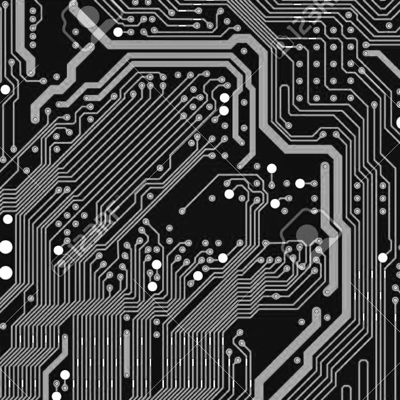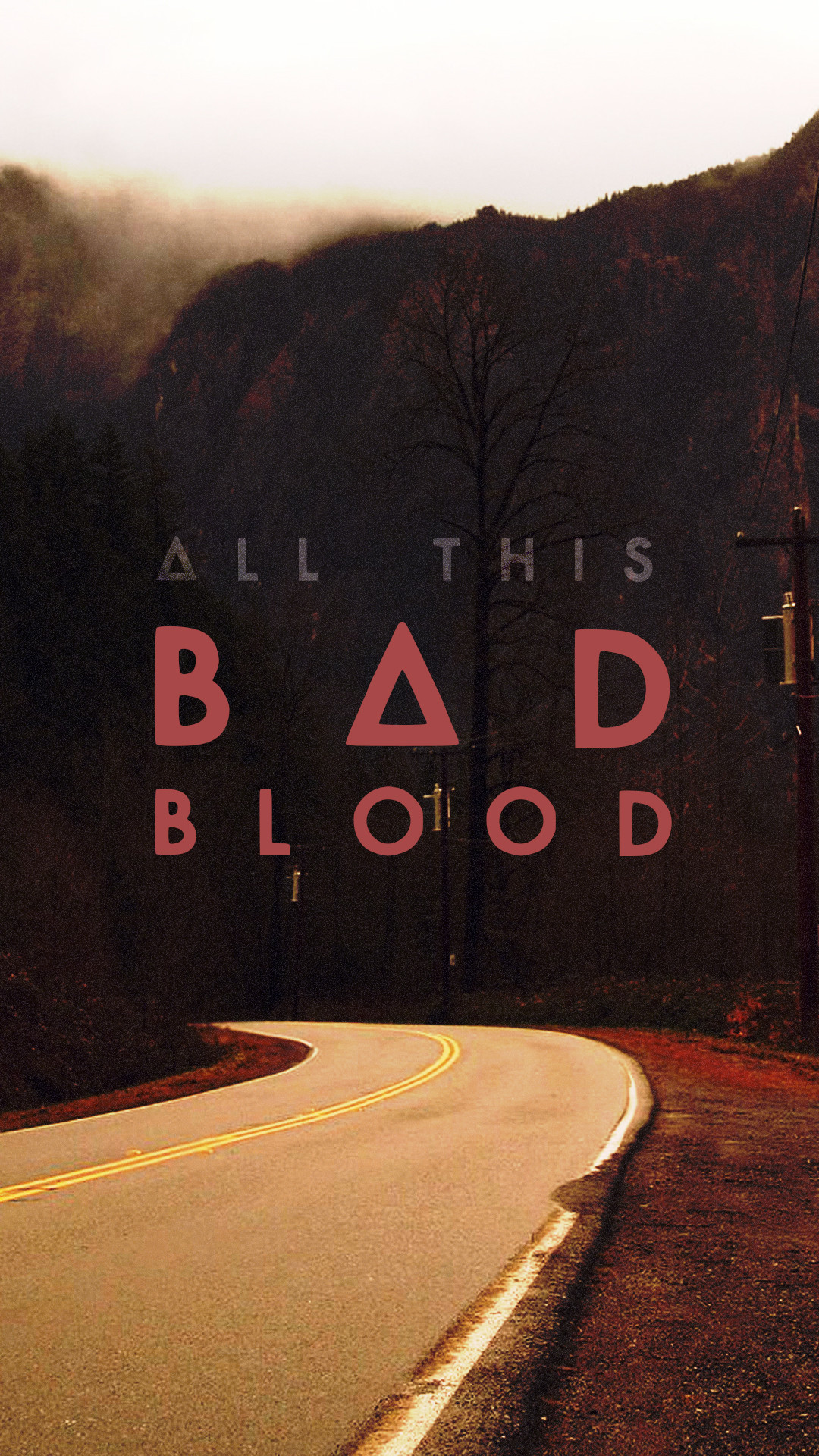Apple Keychain
Same, but I also use chrome a lot so I use chrome and apple.
I’m always curious what the benefit of using a 3rd party password manager is over these tools that work just fine.
They’re bringing Apple’s password manager to 3rd party apps – i.e., Chrome – in the new macOS version.
https://www.macrumors.com/2023/07/12/macos-sonoma-apple-passwords-third-party-browsers/
The main benefit is being able to access passwords without using a web browser.
For example, say you need to tell someone your credit card over the phone. With Safari you need to go into Settings > Auto Fill > Edit > unlock, and finally you need to click on the card number to view it. That’s a horrible process.
With 1Password I can hit a global hotkey, you might use control-space for example, type ‘card’ and there it is. 1Password even has hotkeys to quickly copy the name/number/expiry/security code with a single key press (for each one).
Another big advantage is most password managers have OTP support. Safari and Chrome do not.
@abhibeckert @richard_wagner Apple keychain passwords can be accessed with using a web browser - in the Settings app on iOS, and in Keychain Access on macOS.
deleted by creator
+1 for Bitwarden. Has plenty of free features and a subscription is cheap.
1password. I’m keeping a close eye on Apple’s own keychain stuff. It sure seems like they’re moving toward a password manager app of sorts. Once that happens, then I’ll probably jump ship from 1password as it’s getting expensive, and I don’t love 1password 8.
Google sheets
Nice try, Mr. Hackerman!
I use Bitwarden.
Raivo looks nice, I’ve been using authy for a long time. To sync all my authenticators since I used to swap phones often.
Shame its ios only.
Bitwarden is the best bang for buck.
1Password for my personal stuff, but Bitwarden st work. 1Password is a far nice experience imo, even on version 8.
But as someone else said: holding out for Apple to do standalone key chain and would likely switch then.
A mix of KeePassXC and Keychain (until there’s a KeePassXC extension for Safari on macOS)
Dream on. Doesn’t seem to be a priority at all, sadly. I switched to KeePassium
Oh right, I already use it on iOS actually. Do you use it on macOS? I just tried it but it immediately crashes when I try to type in my username for the WebDAV connection unfortunately.
I don’t use WebDAV to sync so can’t help you there, sorry. You could try opening a ticket on the GitHub project https://github.com/keepassium/KeePassium/issues