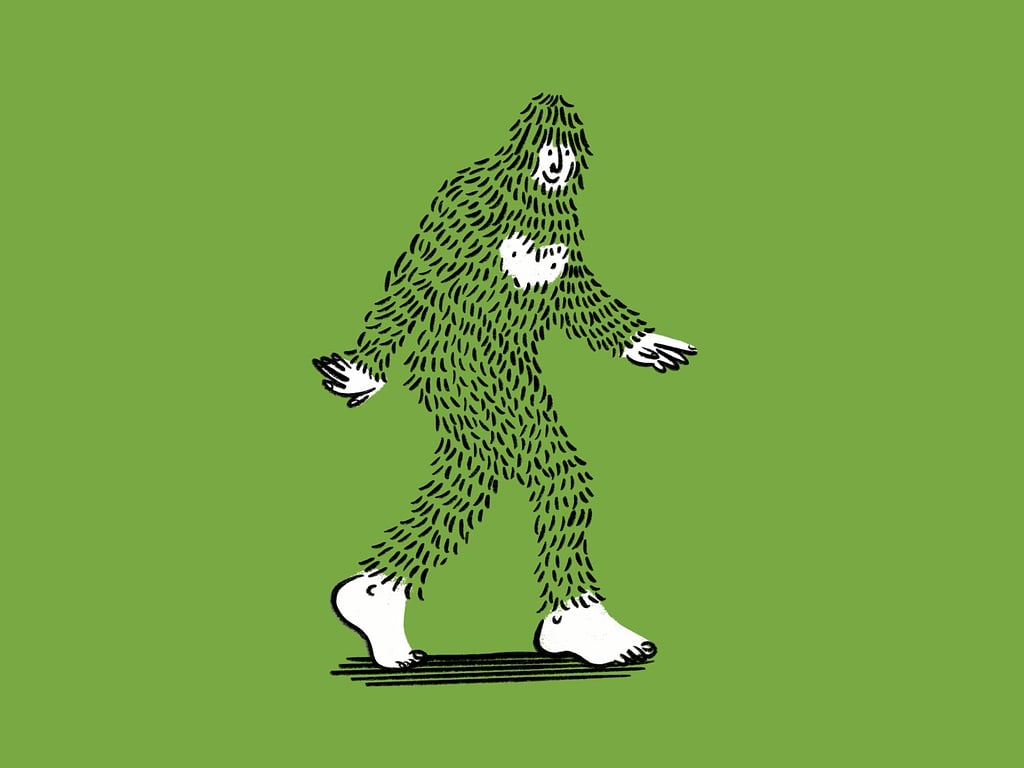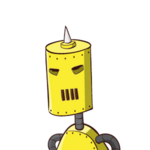I’m already hosting pihole, but i know there’s so much great stuff out there! I want to find some useful things that I can get my hands on. Thanks!
Edit: Thanks all! I’ve got a lil homelab setup going now with Pihole, Jellyfin, Paperless ngx, Yacht and YT-DL. Going to be looking into it more tomorrow, this is so much fun!
As far as changed your life, there are not too many that i really love, that made a massive difference to how i do things. But there is one:
Paperless_ngx
ALL of my paper work, receipts, transcripts, tax, shares, council rates. Everything goes in there. We no longer have paper lieing everywhere (well, my wife is another matter, still keeps grocery shopping reciepts…). when i get soimething in the mail, i used the paperless app to “scan” it, upload it, then bin the paper.
An actual life change that i didn’t know i needed.
Honestly Plex/Emby/Jellyfin whichever you prefer is a gamechanger because if you have a large library of content then it just cuts the cord from the subscription services.
I’ve always been happy to pay for them until I went on holiday last January and realised that none of my services were working due to going to a country that was out of the way and the only way to access them was to use a VPN.
So having my own Netflix is a great thing.
Tailscale while doing the above is also really cool
Home Assistant. It’s a rabbit hole, but it’s great. I’ve got motion enabled lights, thermostats for “dumb” heaters, and I track device usage (tablet, xbox) of my kids.
Self hosting nothing changed my life.
So much free time and less stress once I abandoned self hosting 😅
I always compare self hosting to PC gaming: it has some very specific benefits, but you don’t even comprehend, how many downsides you will encounter you cannot even start to anticipate. If one doesn’t like the pain a little bit theses hobbies aren’t any good and I totally understand everyone giving up on them.
Self hosting is much closer to gaming on Linux than Windows imo, but it’s a great analogy nevertheless.
Totally, this means even more pain one has to like a little.
I’ve been pc gaming for dozens of years and last few years I have near zero problems.
Maybe a combination of popular and newish hardware combination and dozen years of technical experience.
Linux gaming on the other hand… (except maybe deck)
haha, I have the same experience tbh, but I still get the obvious “I don’t want to update my drivers or fiddle with settings and controls, I just want something that works”, responses. I don’t even recognize these topics as “pain” anymore, but this probably just shows how high my tolerance has become in the last decades.
It’s disappointing that this is the highest voted comment on a thread in the selfhosted topic…
I don’t know. I think it speaks to something that we sometimes forget. Self hosting is great, but there’s a bit of time and commitment that’s needed for almost everything. Most people are used to single click, always works apps. Doing your own building, diagnostics, troubleshooting, and deployment can be a headache that’s too much for some people.
It’s really the phrasing “average joe”. I would genuinely give the average Joe a strong recommendation to not self host.
A beginner wanting to learn to be more techy and willing to put in hours for troubleshooting etc? Sure go ahead. But thats definitely not the average Joe.
My biggest advice to a beginner would be to buy a spare budget router, plug it into your ISP router, plug your pc into the new router and do all your messing around in your own network.
Break the internet because of bad configure? No stress, it’s only your little network, your flatmates/family aren’t yelling at you.
Can’t figure out what you did wrong and want the internet back to search? Just plug your pc back to the untouched ISP router so you get internet again
Was it r/cordcutters? So good not self hosting even dumb things especially when friends and family use it. I’d rather just fork out for the bill myself.
Yeah I’ve definitely reduced the load.
There’s a lot of things that are just unnecessary.
Vaultwarden is pretty game changing. No more reusing passwords and they aren’t in the cloud.
For me it’s 100% Nextcloud. It was a pain to get working at first (and I’m dreading the day it breaks, if that happens). But it is so much more than just a self-hosted Dropbox solution:
- Maps
- Calendar
- Markdown editor (I’m using this to try and replace Google Drive for collaborative document editing with my friends; most of what we need can be achieved with Markdown formatting)
- I haven’t tried it but there is a Talk plugin that allows for video conferencing in browser;
- a bunch of other stuff I’ve never played with like mind maps, PDF conversion, music player, etc.
PiHole!
One of the easiest installer I’ve ever seen. Significantly less ads to be shown especially one on non-browser.
Stay away from Plex, if you like to go with Free and Open source.
I’ll start with Jellyfin, and Arr family (sonarr,radarr,prowlarr or Jackett), Vaultwarden and immich
Edit: Learn to spin up docker instances first, as above services would be easier to manage in docker containers and for back ups I prefer Duplicati. And if you run it 24x7 add AdguardHome or PiHole to the mix
Edit1: if you are extremely new to docker instances and find it hard to learn, just spin up CasaOS and you’ll be good to go as it makes spinning up docker containers so easy.
immich
Did they just nick the Google Photos UI?
Yes its basically selfhosted Google Photos instance kinda thing. There is a great story the Dev shared once, he was paranoid about backing up things to Google or Apple cloud as they have history of sharing it with Feds. So Dev won’t like his family pictures on such platforms, so when him and his partner were to have a baby, he started working on immich, so by the time baby arrives he’ll have a safe platform to backup family pictures.
Wow!! Immich looks great. I’ll be getting that going asap. I actually just started paying for Google drive just to have more space for photos and videos. I’ve always wanted to move over to using my server but I just couldn’t find a great Google photos alternative. This looks perfect.
Glad to know, I was able to help ya avoid that cost. We should be thanking the Dev’s baby, as it helped us all to protect our privacy and our pockets 🤣.
If the logo said “Photos” I can be sure some couldn’t see a difference between it and GPhotos
Where do you store your duplicati backups?
I follow the rule of 3 for backups. So I keeps 3 copies of things I like to back up.
- Original (Drive 1)
- Duplicati backups (Sent to drive 2 - Same Machine)
- Using Syncthing I sync The Backup Folder in Drive 2 to a remote Machine
I use borgmatic & rsync.net
Does duplicati have to do periodic full backups?
I’ve used borgbackup / borgmatic. One full backup and only incrementals thereafter.
Okay, so do I did some digging and there is a good news for you. Though it is incremental after 1st go, and there is no way to change it, I checked. Here, these incremental backups are not the traditional incremental backups we know of. They work a little different and no backups are dependent on each here.
For more details checked the answer in forums by lead Dev : https://forum.duplicati.com/t/backup-type-is-incremental/8786/3?u=fedonr
And also here it is by a Contributor who manages their documentation: https://github.com/duplicati/duplicati/issues/3182#issuecomment-382128082
I have only seen incremental from 2nd go, but I’ll check if there is a option to switch that and make it full backups even after 1st go
Where do you store your duplicati backups?
Where are your remote backups? In your secpnd house?
No as I shared I only use a remote machine (which is my old laptop converted to NAS) (2nd house is a dream as of now 🙈)
On a serious note as Duplicati backups can be encrypted, you can use remote Machine, backup to a machine in 2nd house as Syncthing works over relays for remote locations as well, or you can also send encrypted backups to cloud like Gdrive, Dropbox, etc.
Noob here, duplicati is awesome, but I saw some posts about corrupted backups etc so i switched to cmd kopia
This reminds me of my posts on reddit 3 months prior, it all started with Noob here🤣, so even I am a noob. Or you can say you are on Lemmy and not reddit, so I wont call you or myself a noob anymore, as noobs are still on reddit😉.But we all learn bits with time. I read those posts too, but gave it a shot anyway and its been 4 months of using Duplicati, still running without any issues.
I do randomly test it as well, but copy/pasting my stuff and then deleting it from original location, and use Duplicati to restore and works well everytime. I did those tests every 7days for 1st month, but after that it has been 3 months where I do similar tests randomly either 20 days or monthly. And still doing good.
Key part to remember while Duplicati is Versioning, I keep atleast 5 versions of backup (daily backups), and the things I backup are mainly Photos or password manager data. So even if I get a corrupted back up and even lose my system. I’ll still have the 4 other backups which ain’t very old, as its daily backups with 5 versions so, 1 backup per day for last 5 days. So 90% chances are I won’t lose the data, but in case even if I do it would negligible.
Hehe. I cant feel like not noob in this community lol. Honestly I still use duplicaty along with kopia for most critical files and they go to google drive encripted. Kopia does backup of all files to another drive and B2 cloud. Duplicaty is so perfect to use, such a shame someone brought fear in the room 🤣
Noob here, duplicati is awesome, but I saw some posts about corrupted backups etc so i switched to cmd kopia
Would you rate CasaOS over something like ProxMox? I know there is a difference in purpose, since ProxMox is about virtualization and CasaOS is about easy hosting of docker instances.
Do you have an opinion on what is better in the long run for self-hosting?
Is you like to run Multiple OS/VMs on single machine, then Proxmox is your goto, hands down.
CasaOs is more for people like me, who runs a single OS baremetal and like to have multiple docker instances on that same OS. Basically you need a baremetal Debain or supported Linux OS on which you install CasaOS.
CasaOs is more like portainer on steroids, as it offers you Appstore like interface to get one click Docker container installation. But also offers you control (for more advanced users) where if you like you can manager containers and can have terminal/ssh access along with option to change default volume maps set by CasaOS.
One such similar thing to CasaOS is UmbrelOS, please do avoid that, as it only offers one click installations of docker containers with default volume maps (with no way for you to change it) And it lacks all the advanced features to manage containers like in CasaOS. Atleast CasaOs keeps those options hidden away, so once you become a little advanced you can access it.
Also look into Yunohost and Cosmos if you decide to go that route.
I’ll surely checkout Cosmos, as for Yunohost I tried its great but I liked GUI of CasaOS better.
Is you like to run MultipleVMs on single machine, then Proxmox is your goto, hands down.
CasaOs is more for people like me, who runs a single OS baremetal and like to have multiple docker instances on that same OS. Basically you need a baremetal Debain or supported Linux OS on which you install CasaOS.
CasaOs is more like portainer on steroids, as it offers you Appstore like interface to get one click Docker container installation. But also offers you control (for more advanced users) where if you like you can manager containers and can have terminal/ssh access along with option to change default volume maps set by CasaOS.
One such similar thing to CasaOS is UmbrelOS, please do avoid that, as it only offers one click installations of docker containers with default volume maps (with no way for you to change it) And it lacks all the advanced features to manage containers like in CasaOS. Atleast CasaOs keeps those options hidden away, so once you become a little advanced you can access it.
Cool. That might be the better route than virtualization, since basically every self-hosting project seems to use docker anyways.
Of course I can just virtualize CasaOS…
Plex is a far better and user friendly version than jellyfin or emby in my experience especially if you want to share to friends. Granted it’s not open source and has gone commercial route so there is the risk it will continue there. But for now I wouldn’t push to move. If jellyfin can get some more app support and continue to develop and be ready for when Plex messes up then it will take off.
True for users who are already setup with Plex, for them there is no reason to switch as of now, but for a person starting from scratch and setting up things for the first time, it makes a lot of sense to get Jellyfin instead of going Plex. As Plex is moving away from their core of making user’s media available for streaming, and rather focuses in pushing its own streaming content (I know we can toggle that behavior off but it is headache fot new comers, and it should be off by default and if a person likes they can turn on Plex’s streaming content, default should be the user’s content)
A headache? All you need to do is tick a box when you first open the app. There it asks you how you’d like your home screen to look
hey my uncle died pressing that check box
It’s also not fully self hosted.
True, it also requires login aa the very first step which makes it communicate with PlexServers, so it not fully selfhosted neither fully private.
Only if you want to access it remotely without VPN to your home network. Nothing in Plex forces you to use their servers and you could run it in a network without internet connection
here you are wrong. The very first step in Plex is having a user account not local but on Plex (of course that is going to their servers). So the very 1st step shows it is not fully selfhosted. Neither it is fully private.
if you want to share to friend
Not if they need their own Plex Pass for so many features. The only thing Jellyfin lacks is user self password resets and transcoded downloads. I don’t really see any other advantages in Plex
Does jellyfin handle audiobooks? For some reason I found the service lacking a couple of years ago, but can’t remember why.
So I got Plex pass and really enjoy it. The Prologue app gives you an audible-like interface for audiobooks that I love. Plexamp for music and Plex Dash to monitor the server. Audnexus matches audiobooks to Audible listings for the metadata. Plex movies and tv match to get metadata, trailers, behind the scenes, cast list, and rotten tomatoes reviews. If Plex ever gets too commercialized/restricted for some reason I’ll switch, but for now I couldn’t be happier.
As far as I know there is basic audiobook support. But I have no clue, because I don’t use it. If I used Audiobooks I wouldn’t be using Jellyfin for them anyway
I’m very bitter about them locking my server users out of features I’ve paid for, but unfortunately I still have to suck it up as it’s more user friendly.
Transcoded downloads are a pretty big deal unless you want to stream 4K blue ray HDR to your iPhone.
Downloads, not streaming.
Transcoded downloads are a pretty big deal unless you want to stream 4K blue ray HDR to your iPhone.
Swinger parties?
I was going to say that hosting a mail server will help you learn to control anger, but your idea sounds much healthier.
Sys admin here.
Hosting on-prem email at work took years off my life. Going to work on the other and report back
Ok. I’ll stand by and try restarting spam assassin again. Good luck!
I had exactly the same thought 😆
Portainer - For docker containers.
AdGuard Home on 2 separate Raspberry Pi Pico W.
HomeAssistant on its own hardware. Home automation
SearXNG - private search.
Whoogle - private search.
Shaarli - Bookmarks.
youtube-dl - downloading videos.
PaperlessNGX - document storage.
Trilium Notes - notes app
These are the ones I can’t live without. All docker containers running on a NAS.
Why do you need to host 2 search engines?
Indeed, well:
- SearxNG is a meta search engine, can aggregate search results from a ton of other search engines (like DDG, Google, Bing, … and a lot more)
- Whoogle, looks like a proxy to Google
Because I can
First time seeing shaarli, looks similar to Linkding —something I use all the time!
Can vouch for shaarli. I use it every single day of my life
Does PaperlessNGX have an android app?
Damn, I had no idea. I’ve been emailing stuff to myself and having it check my email to handle uploads from my phone. Cheers :D
There are 2 3rd party apps on fdroid
Yes, it’s even good
You mean Raspberry Pi Zero W, right?
Just personal choice, both are similar.
I did, was in a rush while posting.
Why do you need to host youtube-dl?
I guess it’s not so much “hosting” as having it on your home NAS with some scripts to backups channels and videos that you like. At least that’s what I do.
Thought I should make a point to mention youtube-dl is dead, yt-dlp is the replacement and it works great. Even has a command line flag to make its options work the same as the options in youtube-dl so it can be a drop in replacement for existing scripts.
I actually use YoutubeDL-Material Has a web interface as the wife is computer illiterate.
Sweet I’m gonna check this out! So far I’ve been doing everything from ssh terminals on my phone/laptop using some bash aliases/functions I wrote to simplify some stuff like downloading whole channels based on a json config file, downloading videos using my preferred flags, etc. I was planning to eventually build something around it, but if this meets my needs or I can modify it to do so, it would save a bunch of time.
I have multiple desktops and laptops, multiple phones and I travel a lot. So rather than having everything copied to each device, the videos are in one place accessible from any device.
FreshRSS, news and websites fetched your way. You can even create feeds for websites that don’t provide one
Quick question, don’t want to highjack the thread. This looks interesting, but I don’t understand why I couldn’t just install it on my regular laptop running fedora. Why does it need it’s own server?
Well you can install it locally and get the web interface via localhost, but if it’s a proper server you can access the news from your sources from anywhere and you can also use 3rd party apps in your phone to get a different interface via the API
FreshRSS is just a PHP app so you don’t even need a VPS - you could even install it in a regular shared hosting account.
Do you have any recommendations for 3rd party apps? I did a quick search but couldn’t find any apps built for FreshRSS
On Android, the main apps are Readrops and FeedMe
Brilliant. Thanks!
Reeder for iOS/macOS can’t be beat!
On their GitHub page it has a list mobile / native apps that can access FreshRSS.
Oh ok thanks. I do like the idea of access from anywhere… I’m guessing a VPN would be needed on the server and phone? Or is this a whole big thing?
Check out tailscale, the best tool ever to access a server without opening ports or doing hard stuff
Or Cloudflare tunnels
yeah but I kinda dislike cloudflare. Tailscale is based on wireguard which is cool
Cool, I’ve heard of it but never really looked into it. I’ll give it a try.
It depends on how secure you want to get with it. You could just host it with any of the hosting providers and have it public - or you could have it behind a vpn on that server
If you were hosting it at home, you’d likely want to restrict access to behind a vpn. No sense advertising your network is any more interesting than it needs to be
This is exactly what I need. Let me do some research on this.
i use miniflux, anyone have used both and can tell me if I’m missing out on smth :)
Hey I got FreshRSS self hosted and everything is up and running smooth. Only thing is, for the websites without RSS… how did you get the RSS for those?
I made a blog about this. Make sure to follow it via RSS too ;)
https://joelchrono.xyz/blog/newsboat-queries-and-freshrss-scraping/
Thanks bro
Any mobile app you use it with?
On iOS, I’ve had good experience with NetNewsWire and Reeder
Actual Budget I use to track my finance.
Duplicacy for backups to OneDrive and Backblaze
Photoprism as Google replacement
Hosting a wedding has a pretty good chance to be life changing
I did this and it led to hosting a baby within my wife. Was pretty steep learning curve and now have zero downtime.
So, if I understand correctly it at least had life changing consequences.
and now have zero downtime.
You mean your service availability is better than five nines??
An RSS reader (I use Miniflux), ended up being extremely useful
- Almost every piece of software worth selfhosting has an RSS feed for updates (e.g., every GitHub releases page has an RSS feed). I started selfhosting a good deal more after setting up Miniflux.
- Like omg there is this whole internet out there outside of Reddit/Twitter/etc that does RSS. The vast majority of blogs have RSS (e.g., Wordpress and Substack). I wish I had discovered RSS decades ago, so many websites I’ve forgotten because I would check updates manually and eventually just forget. I even host a personal Nitter instance so I can follow Twitter people in Miniflux.
Exactly a couple of things that we (me and the wife) use really often:
- AdGuard Home is IMHO so much easier to use, although it has been a while since I’ve used Pi-Hole.
- CouchDB for the Obsidian LiveSync plugin
- Immich for a self hosted Google Photos alternative
- Nginx Proxy Manager for exposing all of my services
- Vaultwarden is invaluable for us