Nix with nix-output-monitor (nom). https://github.com/maralorn/nix-output-monitor
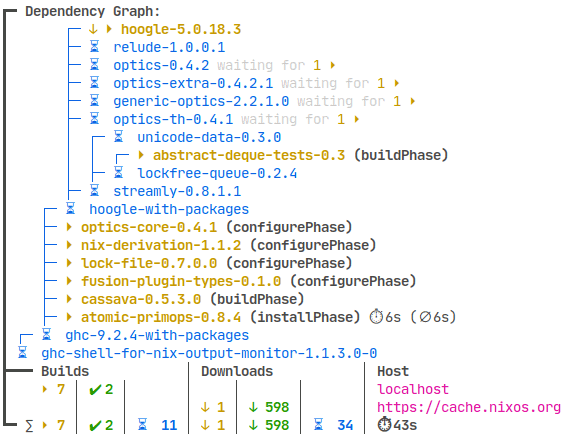
It shows the tree of packages to download and to build. It shortens the tree in realtime when packages have finished downloading/building and lengthens the tree when it finds more packages it needs to handle. Very fun and satisfying.
I haven’t seen this in other package managers.
ArchLinux’s pacman with ILoveCandy option enabled.
Ouu, you have me intrigued! Would you mind sharing a screenshot of what that would look like? Never tried pacman, nor heard of ILoveCandy.

The “C” in the progress bar is alternating between “c” and “C” to give the impression of munching.
TIL EndeavourOS enabled that by default. I always thought it was standard…
pikaur? I love all the colors, especially the bit where it highlights the differences in major/minor version numbers, so it immediately catches your eye (so you can track major package upgrades). I also like that it should which packages are being pulled in as new dependencies.
I really like the simplicity and formatting of stock pacman. It’s not super colorful but it’s fast and gives you all of the info you need. yay (or paru if you’re a hipster) is the icing on top.
Pacman ofc
I use apt-get, I don’t care about how “pleasing” the package manager is, I just want it to do its job and get off the way… But pacman… I don’t know why, but it’s so beautiful, charming and cute, how do they do it?
exactly. They use
candC(uppercase) alternatively, making it look like pacman is eating. hence the beautiful, charming, and cute progress indicatorbtw dont think im crazy but ive set max parallel downloads to 200 and when i do a system update, damn that looks so good.
You can have actual Pacman emoji for the progress :)
How?
Sorry for the late reply, look for ILoveCandy option in the config.





