Sorry if this is slightly off topic, I searched for communities about tech support on here and couldn’t find anything that wasn’t dead in the water. Basically I want to use WPA3 on my Network, however my Windows partition doesn’t support WPA3 for some reason. I only keep that piece of trash around for school work. My Fedora Linux partition can use WPA3 just fine so I assume this is a driver issue. Is there any way to use Linux WiFi drivers on Windows?
(inb4 how the turntables)
Update the drivers on windows and see if the latest version supports it
Or
Install WSL or a VM and pass the device through to linux, let the kernel find it and activate the drivers, configure the network, then set up routes to share that connection with the host.
This, pass through to VM and share with host
It’s so ironic. Over the last few decades you could find millions of examples of the opposite question being asked.
Run windows as a vm on your Linux machine.
This
I feel like this is a weird place to put this. However, since you asked, why can’t you run Windows in a VM?
I don’t use Reddit and like I said in the OP most of what I found on Lemmy relating to tech help were dead (no posts in over 10 months). Can’t use a VM due to lockdown browser.
Fair enough
Lockdown Browser is rated Platinum on WineHQ. I am not telling you to use Wine, though. https://appdb.winehq.org/objectManager.php?sClass=version&iId=42004
That’s not going to work
Probably you are right but I was shocked someone got the app to launch at all
Nope, drivers are platform-specific.
Well this sucks. I have no idea what to do then lol
If you need to use windows because of a software issue, not a hardware issue, you’re probably best off running windows in a VM.
That way your linux install is making the WPA3 connection, and as far as the Windows install is concerned, it’s on a wired lan.
This has the added benefit of not having to reboot, you just always start linux and turn the windows VM on and off as required.Unfortunately its due to Lockdown browser which doesn’t allow virtualization no matter how obfuscated I try to make it.
A lockdown browser?
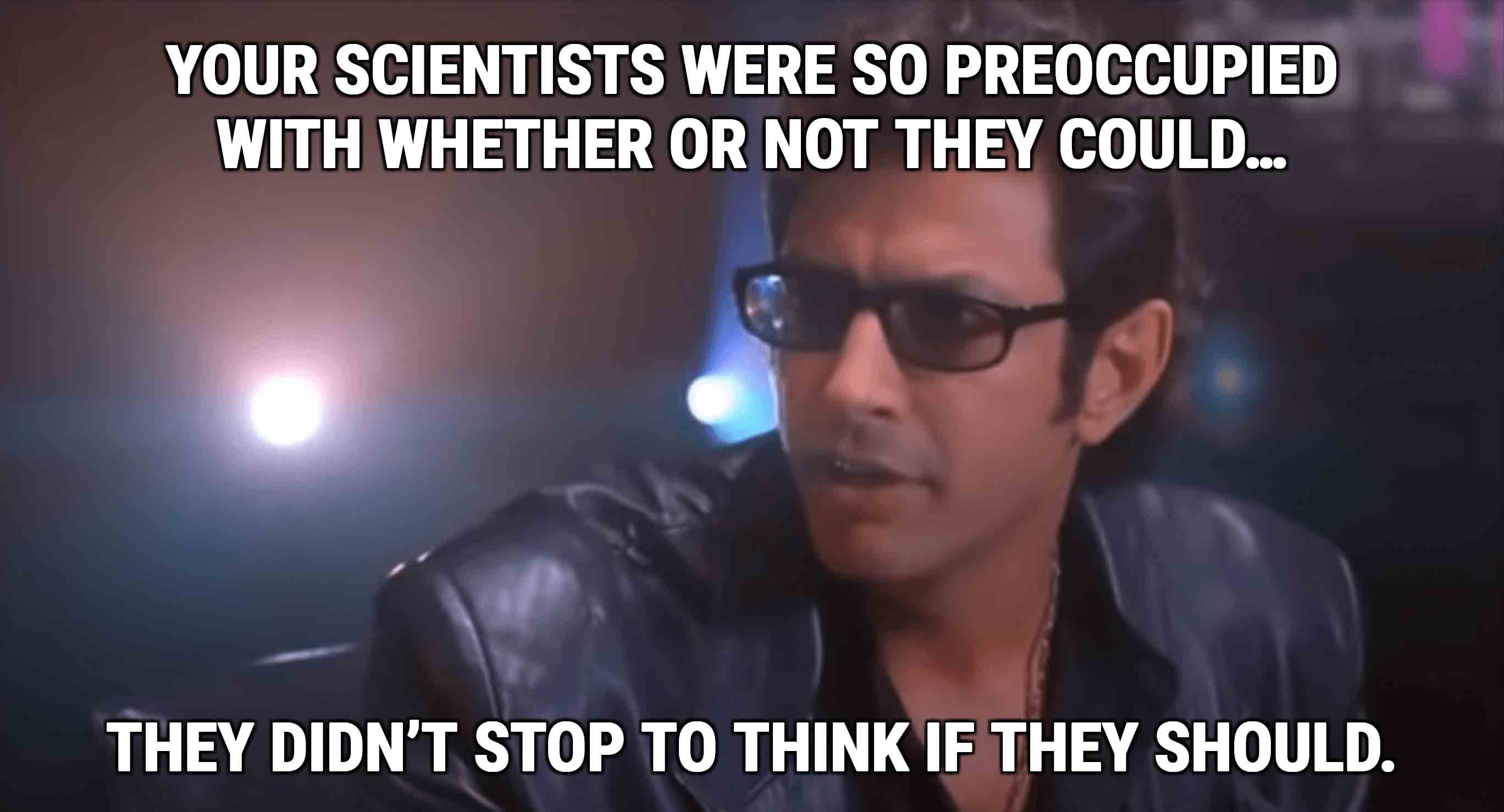
I do see valid use cases for pc in a test-exam-facility (meaning 80 pc without personal login) or pc in kiosk mode.
Refuse to use it or if you aren’t that bold refuse to run it on your own hardware.
Seriously though, it is documented malware
I could do this if I wanted to get kicked out of college and lose 5k tuition
Have you talked to your professor? You could always explain that the use of Lockdown browser is unjust. Also you can find professors that don’t require it.
I have the same problem at my school, but thankfully, the school library has laptops I can borrow with the lockdown browser installed. It isn’t ideal, but is there a similar arrangement you could make?
They only allow certain students in specific programs to borrow and I dont fit the criteria. Its a Really shitty situation.
Do you need the Windows partition for something specific? I used to dual-boot because I needed Windows for a previous job but have been Linux-only for years
Lockdown browser (government sponsored spyware)
what version of windows? what wireless adapter?
Win 11, Something like Intel® Wireless-AC 6000. I dont remember if its 6258 or something like that, I just know its let’s than 9000 which is the minimum Intel requires for wpa3 for whatever reason. I can find the exact model # tomorrow if youre interested
Unlikely. While in theory someone could create a compatibility layer, it would be quite a challenge, as obviously, kernel modules are very closely tied to the specific kernel. I did some web searches, and only found the same few dead projects (that didn’t completely solve this issue anyway) that you found, and other forum posts that offer little encouragement.
Make sure you have the latest version of Windows 10 or 11, and the latest drivers for your network hardware. If you do, then there’s probably not much you can do about this.
If it’s a case of needing ad-hoc WiFi from Windows, an Android phone tethered over USB will act as a WiFi adapter of sorts.
Not sure why you got down voted, this is what I’m currently doing to work around it
As much as the fanboys on here will try to argue Windows always has the latest drivers before Linux. So your windows install not supporting WPA3 while Fedora does has less to do with Windows being worse than Linux which in this case it objectively is not and more to do with you not keeping it up to date.
Uh, ok I guess
Have some commas, my man: ,
Find me an Intel driver for a pre 9000 series laptop adaptor that supports wpa3 for windows and we can talk about “keeping it up to date” :)







