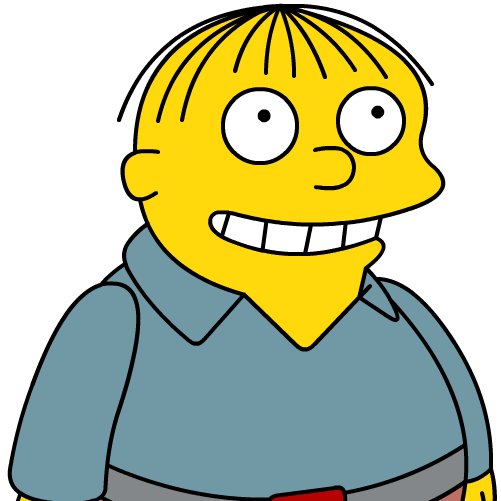I have an extender already, but it’s a cheap one and bandwidth sucks. Any success stories?
Edit: Thanks all for your replies!
I was the lead engineer on a mesh wifi system. Not only do I recommend mesh WiFi, but I high recommend you throw your extender in the garbage. Many extenders cause wireless interference, which will actually make your quality of connection worse on both networks. They are essentially a second WiFi network in your house. Some smart ones will put you on the same subnet so your devices can communicate with each other across networks, but the router and extender will not tell your device when to switch from one network to the other. This will mean that whichever one your phone connects to first, it will stubbornly stay on until you either turn your wifi off and back on on your phone, or your phone’s wifi connection is so horrible that it can’t communicate at all. This is what mesh does well. It sends a message to your phone saying which node you have the strongest reception to, and assuming your device supports mesh AP steering (most phones made in the past decade do), your phone will automatically hop to the node with the strongest signal as you walk around your house.
The price of mesh networks has come down dramatically since it first got popular a decade or so ago. Ideally, you could have a wired connection between nodes, but it isn’t required. You just may need more nodes to make sure they all have a strong connection with each other. Remember that mesh nodes are going to have much larger antennas than your cell phone or laptop, so they will be able to get decent reception in a spot that your phone might get just okay reception.
If the power lines are good, you can fairly easily extend your network with ethernet over powerline adapters:
https://www.amazon.com/NETGEAR-Powerline-Adapter-Ethernet-Passthrough/dp/B0778Y6K6N
You plug one unit into an outlet close to your router and connect it to your router with an ethernet cable. You plug the other unit in in any other room in your house and connect it with ethernet to a computer, a second router, or any other device that has an ethernet port.
Wireless-only mesh is only as good as the weakest connection. You want mesh routers connected via ethernet or powerline where possible.
I’ve seen people run ethernet over rooftops and outside windows around houses.
To expand on your comment:
It’s only as good as the total loss and delay for any given route. One weak connection does not define the speed and delay, instead, the accumulative weakness of all used mesh units, from the modem to your computer, does.
Therefore, you usually want to minimize the number of mesh units the connection has to go through, like making a cabled star or mesh topology instead of a wireless linear topology.
Might not be relevant for op, but playing games or using VNC or other time sensitive tasks can become really tough.
This is how I have my house setup. I have four “mesh” routers (google wifi) but each one is plugged into Ethernet for higher throughput (my top floor gets the full capacity of my internet connection now whereas it was like 2mbps using purely wifi).
You could look into MOCA adapters if the house has existing coaxial cable installed through walls for an old cable TV system. Plug an extra access point or two in and connect back to your main router via a few sets of adapters. It can cost a bit up front but it’s pretty reliable and if you buy old used 2.0 models you can save some money. (Just make sure they’re the same manufacturer)
Otherwise your options would be power line adapters to access points (bad, lots of chance for interference, neighbors adding a heavy appliance could break it).
Or nicer extending units located more closely together though if your walls are masonry or brick that may not help.
Also, inelegant and I hate to mention it but you could buy long, flat Ethernet cables, run them along the baseboards with the special retaining staples and connect that way to access points, though it does require space of a few cm door clearance in every doorway it has to traverse. Also flat cables technically violate Ethernet spec for preventing interference but in most single family homes interfere isn’t a big issue away from power supplies and runs so it would probably be okayish.