

The point of security isn’t just protecting yourself from the threats you’re aware of. Maybe there’s a compromise in your distro’s password hashing, maybe your password sucks, maybe there’s a kernel compromise. Maybe the torrent client isn’t a direct route to root, but one step in a convoluted chain of attack. Maybe there are “zero days” that are only called such because the clear web hasn’t been made aware yet, but they’re floating around on the dark web already. Maybe your passwords get leaked by a flaw in Lemmy’s security.
You don’t know how much you don’t know, so you should be implementing as much good security practices as you can. It’s called the “Swiss Cheese” model of security: you layer enough so that the holes in one layer are blocked by a different layer.
Plus, keeping strong security measures in place for something that’s almost always internet connected is a good idea regardless of how cautious you think you’re being. It’s why modern web-browsers are basically their own VM inside your pc anymore, and it’s why torrent clients shouldn’t have access to anything besides the download/upload folders and whatever minimal set of network perms they need.


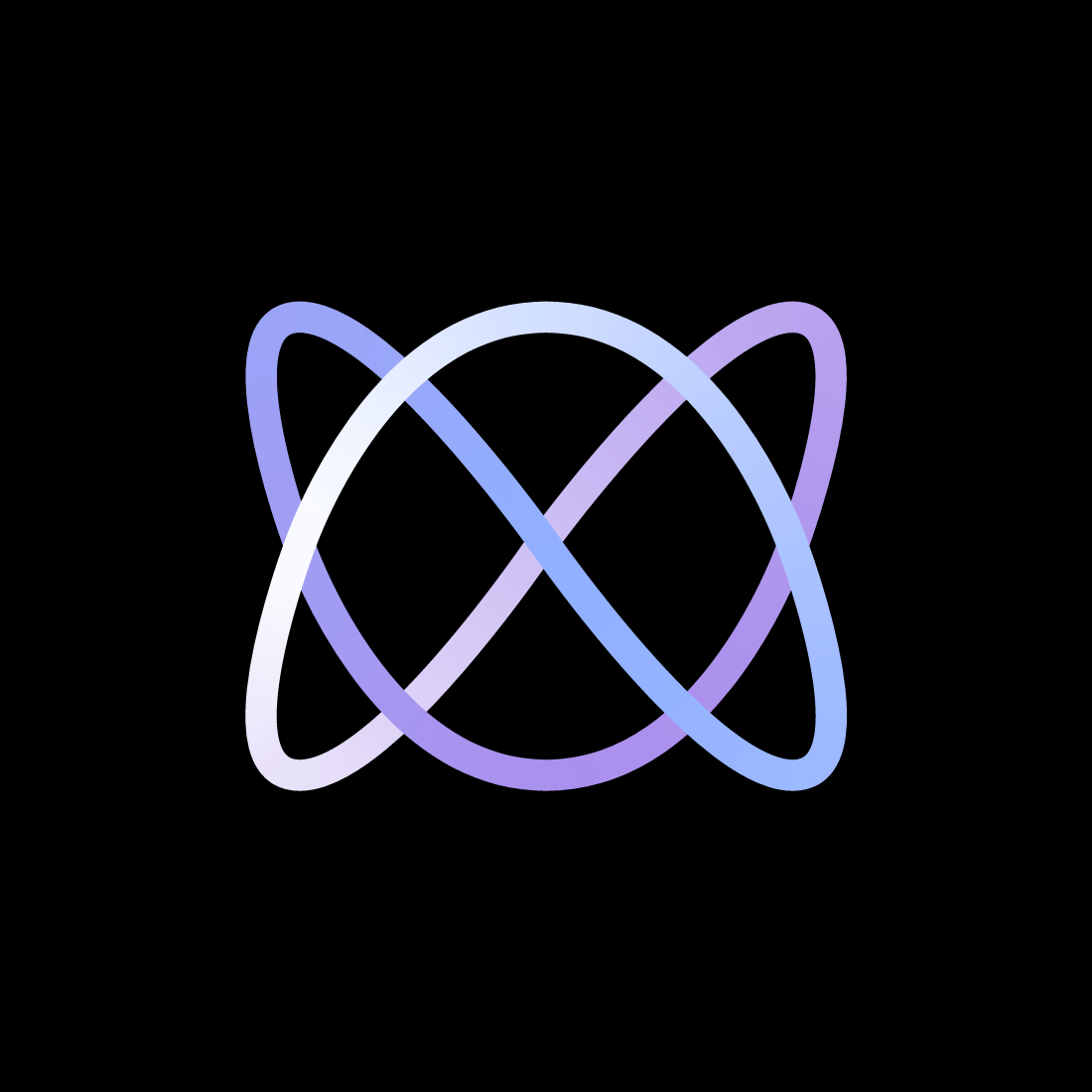

Jump ship. If you can make do without windows, do so. It takes away so much of the frustration, and you just learn to let it go when devs won’t make linux-compatible binaries: after all, it’s basically them telling you they need to be able to spy on you, so why use their app?