

I use VirtualBox, mostly because I started with that years ago amd had no reason to change. From what you described, it’s capable of your project.


I use VirtualBox, mostly because I started with that years ago amd had no reason to change. From what you described, it’s capable of your project.


To be honest, VMs are probably the easiest way to do it, like many said already. You don’t need to deep dive into virtualization to set up a few VMs and use them to learn about different distros. No need to think about how to partition your drive, mounting swap partition, disable hibernation… Want to try out another OS? Just create a new VM and you a ready to use it. You can simply create shared folders between host and guest and enable shared clipboard, if you want. Switching between the different systems is much easier than shutting down and rebooting another OS. You can even run them at the same time if you want and your hardware is good enough. And aside from the better convenience, the potential to break something is much less compared to tinkering around with a multi boot system, imo.


Everything is saved like on a “real” system.


I have a Wireguard VPN to my home network and there it works exactly like you tried it. Connect to VPN, then use the internal IP to connect to the service. Maybe there are settings in the server or client that prevent that. For example, you can set specific IP ranges to not be routed through the VPN (so you can access a local service in Network A even though you are connected to VPN B).
I’m no network expert, but maybe some additional information about your setup can help other user help you better.
I downloaded several distros in the last days and it was faster to download them then copying them on the USB drive. That felt weird.
An IQ of nearly 300 seems pretty galaxy brain imo.
You mean this?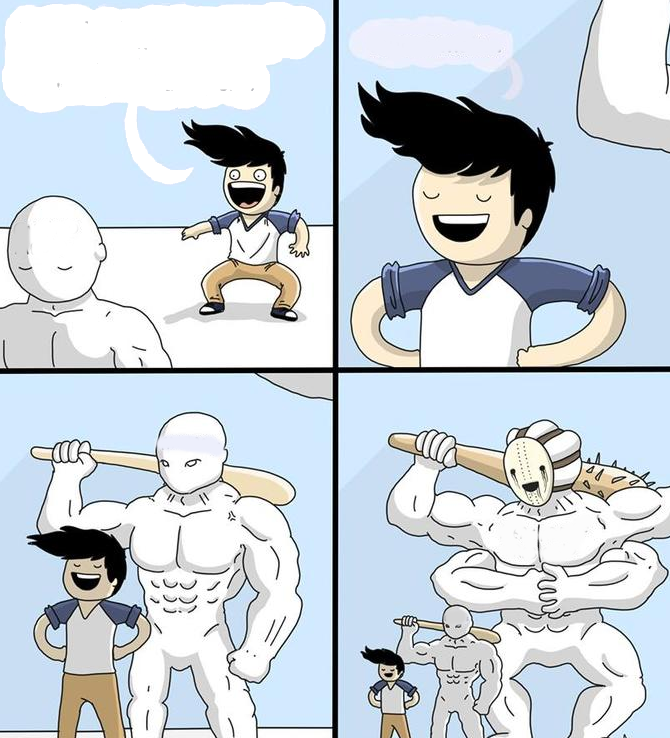 On imgflip it’s called “opponent behind”.
On imgflip it’s called “opponent behind”.