- 20 Posts
- 17 Comments

 26·3 months ago
26·3 months agoI believe any other payment method has someone in the middle taking a cut. What would you propose?

 44·3 months ago
44·3 months agoSome software that enables users to browse all kinds of content and encourages them to donate to creators using cryptocurrency. This program would automatically distribute payments to verified creators who have provided a cryptocurrency address. This ensures that creators receive their rightful compensation for their work.
At present, I only donate to individual creators who receive funding through platforms like OpenCollective, Patreon, or similar services. I don’t even donate to Lemmy because there are multiple developers, but only one person in charge of receiving and distributing donations and I don’t want to waste time and effort making sure the funds are distributed between everyone involved. I’d instead prefer open-source software that simplifies the process and ensures that everyone receives their fair share.

 1·8 months ago
1·8 months agoTo index the contents of the drives, you can redirect the output of the find command to a file. For example,
find /path/to/your/drive -type f > drive_index.txtwill create a file nameddrive_index.txtcontaining a list of all the files in the drive.Then place all the file list in the same folder and grep that folder to find which drive contains the file.

 1·8 months ago
1·8 months agoIf you have a link I would really appreciate it.
deleted by creator

 101·9 months ago
101·9 months agodeleted by creator

 2·10 months ago
2·10 months agodeleted by creator
deleted by creator
deleted by creator
deleted by creator
deleted by creator
deleted by creator
deleted by creator
Look for AppStream metadata files like .desktop and .metainfo.xml. Presence of these suggests the package provides a graphical application.
I want to check all the packages in the Arch/AUR repositories, not just installed packages.
To get a list of all installed Arch/AUR packages that aren’t libraries or dependencies, i.e., they aren’t required by any other packages, you can use the
pacmancommand with the-Qentflag. This will list all explicitly installed native packages that are not direct or optional dependencies:pacman -QentHowever, this command will only list packages from the official repositories and not the AUR packages. To get a list of all installed AUR packages, you can use the
pacman -Qmqcommand:pacman -QmqTo filter out AUR packages that are not required by any other packages, you can combine the output of the above commands with some additional scripting. Here’s an example of how you can achieve this:
comm -23 <(pacman -Qmq | sort) <(pacman -Qqg base | sort -u)This command will list all installed AUR packages that are not required by any other packages. Note that this command assumes that you have the
commutility installed on your system. If you don’t have it, you can install it by installing thecoreutilspackage:sudo pacman -S coreutilsKeep in mind that this approach might not be perfect, as it may still include some packages that are indirectly required by other packages. However, it should give you a good starting point for identifying packages that are not libraries or dependencies.

 1·9 months ago
1·9 months agodeleted by creator





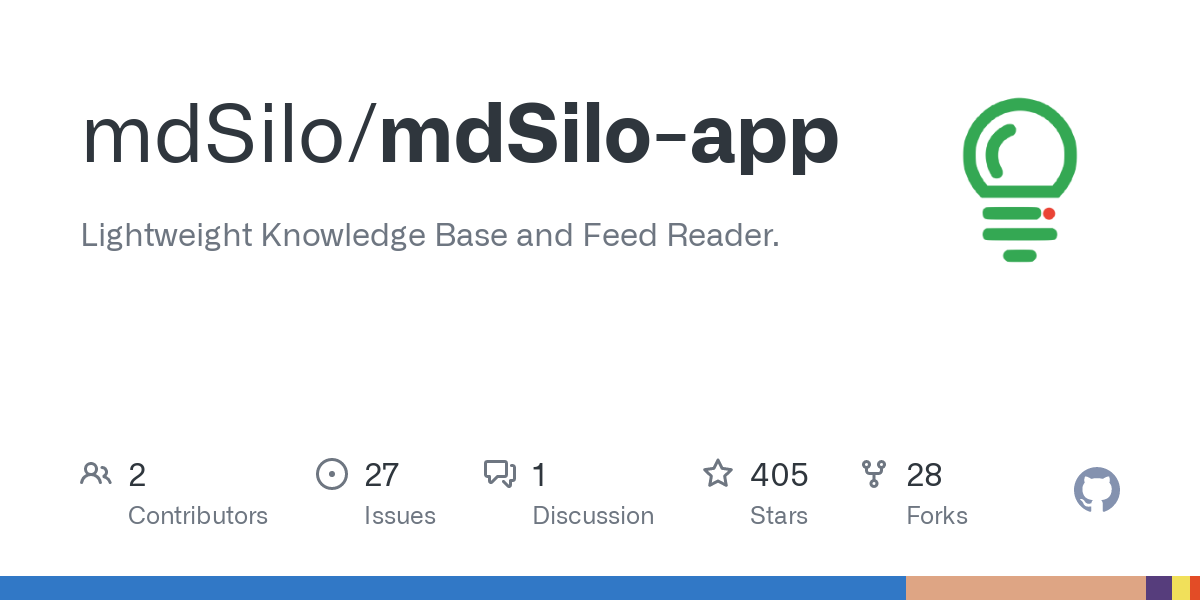
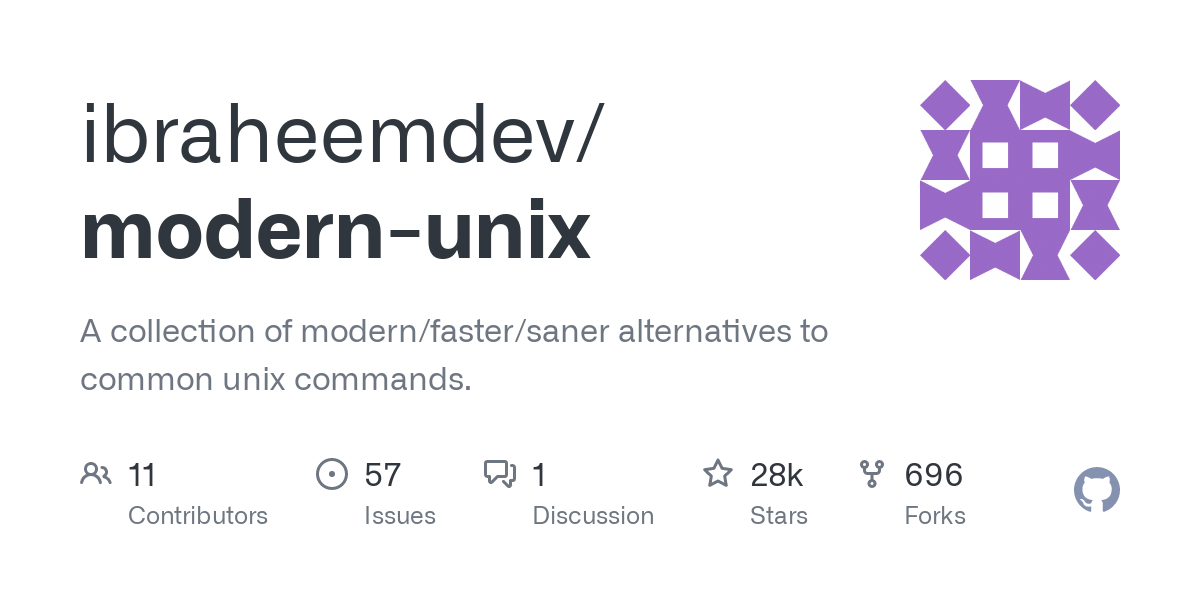
I wouldn’t use it then since I don’t feel as comfortable sharing my bank account as I do sharing a cryptocurrency address.