

Being locked into googles DNS gives me problems
I solved that by adding an 8.8.8.8 ip to my pihole interface. Because of how TCP/IP works, this has the fewest hops and is, therefore, the one to be used. I’m blocking all outbound DNS traffic for good measure.
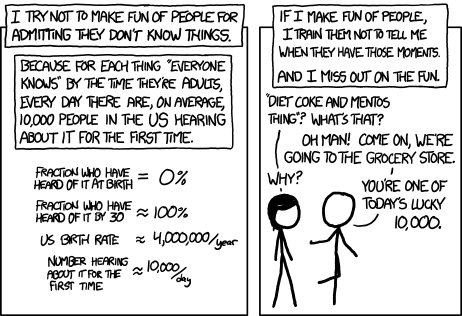








I didn’t add it to any lists, but to the network interface itself. You know the output of
ip a? The one pihole listens on (wg0in my case, because wireguard) has something like, say,10.0.0.1, but also8.8.8.8. So when a DNS packet is spit out by chromecast to go to 8.8.8.8 UDP port 53 - my pihole happily answers that request. You could also do a separate unbound instance on a new virtual interface with a quad8 ip and just forward everything to pihole, if you fancy.