

Nothing sophisticated, I just have a note for videos. The note has headings (use the [toc] trick at the top of the note to jump directly to the headings without having to scroll through everything)
You could categorise video links by genre or whatever your preference. I chose to categorise by length, say up 10 minutes, 11 to 20 minutes, 20 to 30 minutes & so on. So i set up appropriate headings.
Thats it. I also set up a heading for “Audio” as some videos are essentially podcasts, audio based talks etc & Kiwi browser allows background play.
Its a few extra steps over tapping “save for later” in YouTube app but it takes seconds to copy title, copy url & paste into a note & it caters for videos from any source. To remove myself from the shitty algorithm it works for me




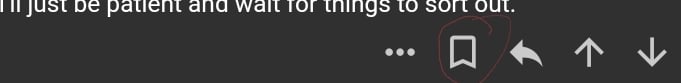

I only witness it whenever
any of my work colleaguesanyone with a phone wants to show me a video. Always have to sit through ads before & during the video. Absolutely horrific. Mind you they also have to close multiple pop up ads in every app they ever use on their phone. I couldn’t live with it & not learn how to deal with it