If you’re a gamedev trying to make a decent mobile game, you’re competing on all the usual fronts like price and perceived quality, but competing for attention has gotten a whole lot harder when [arbitrary card game] has a hour of dailies, [arbitrary gacha game] always has a special campaign going and [arbitrary fake gambling game] is about to have its battle pass end and they’re only halfway through. And that has gone up by so, so much over the past decade. It was never good but it’s gotten absolutely egregious. At this point, even any generic snake clone will have a battle pass.
Every person that ends up committed to a couple of those long-term-commitment games ends up having much less time for other games. And they make a lot of money, which means they also end up having a hell of a marketing budget.





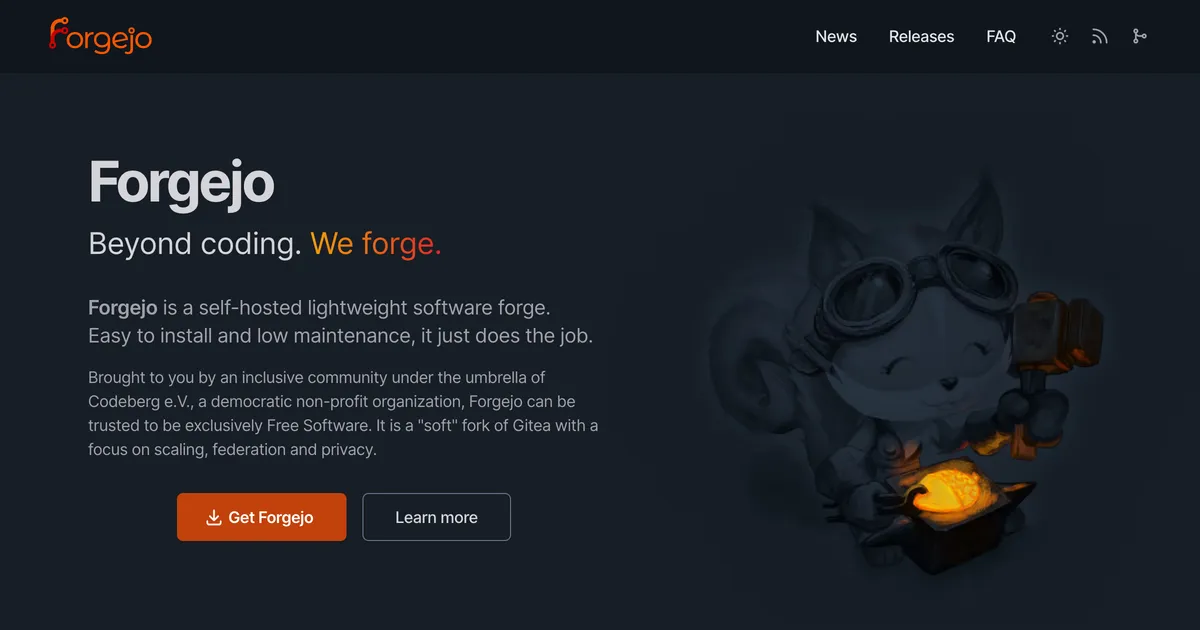




Lemmy (and Kbin for that matter) very much do the same thing for posts. I don’t think they fetch URL previews for links in comments, but that doesn’t matter: posts and comments are both fairly likely to end up spreading to Mastodon/etc anyway, so even comments will trigger this cascade.
Direct example: If you go to mastodon.social, stick
@fediverse@lemmy.worldin the search box at the topleft and click for the profile, you can end up browsing a large Mastodon server’s view of this community, and your very link has a preview. (Unfortunately, links to federated communities just result in a redirect, so you have to navigate through Mastodon’s UI.)