All three of ours play fetch, but only with specific objects. They’re all brothers about 2½ years old.
The tabby cat plays fetch with fluffy toy balls with feathers on them, the grey cat plays fetch with spare cat collars and the little black cat plays fetch with menthol sweet wrappers.




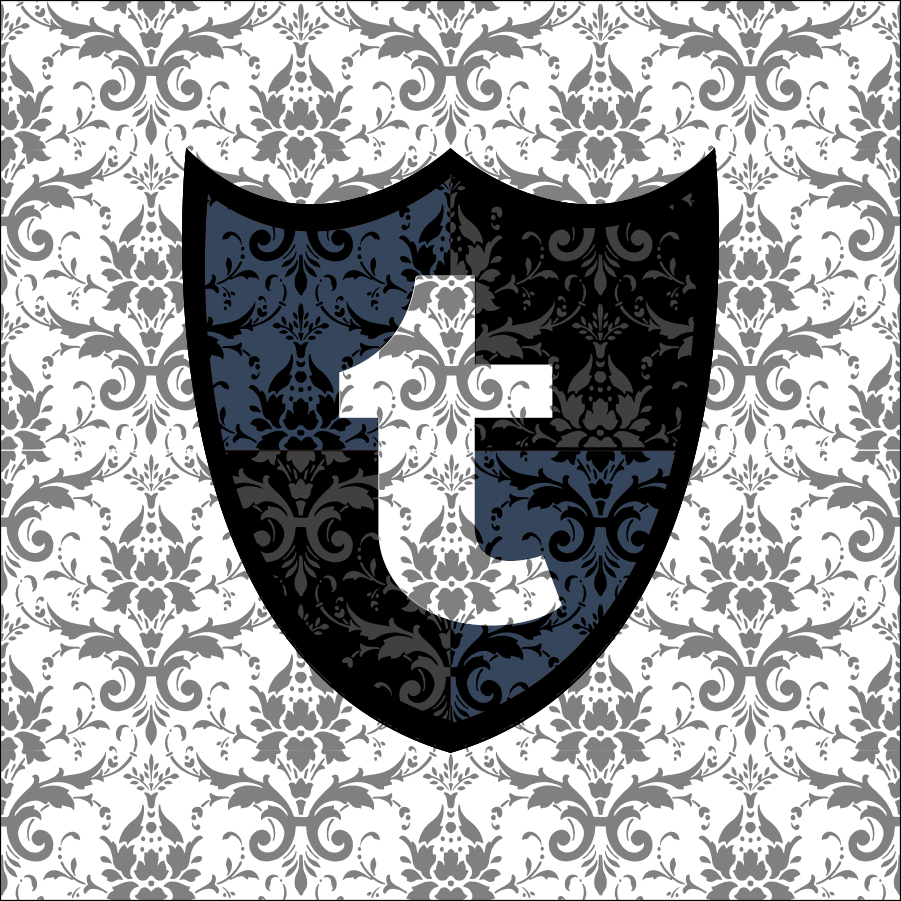






How often do you write the word “wads”? I can see a potential problem.