

I agree. Chromebooks are a viable choice for those who want a web terminal. I used one for about a year. Got the job done.


I agree. Chromebooks are a viable choice for those who want a web terminal. I used one for about a year. Got the job done.


In another comment I ran iperf3 Laptop (wifi) —> Desktop (ethernet) which was about 80-90MBits/s. Whereas Desktop —> OtherDesktop was in the 900-950 MBits/s range. So I think I can say the networking is fine enough when it’s all ethernet. Is there some other kind of benchmarking to do?
Just posted a more detailed description of the desktops in this comment (4th paragraph). It’s not ideal but for now its what I have. I did actually take the time (gnome-disks benchmarking) to test different cables, ports, etc to find the best possible configuration. While there is an upper limit, if you are forced to use USB, this makes a big difference.
Other people suggested ZeroTier or VPNs generally. I don’t really understand the role this component would be playing? I have a LAN and I really only want local access. Why the VPN?
Ya, I have tried using syncthing for this before and it involves deleting stuff all the time then re-syncing it when you need it again. And you need to be careful not to accidentally delete while synced, which could destroy all files.
Resilio I used it a long time ago. Didn’t realize it was still around! IIRC it was somewhat based on bittorrent with the idea of peers providing data to one another.


But where do you start to look? Most distros have their config published in two places: /boot/config-<kernel version>, for any installed kernel, or /proc/config.gz (cat /proc/config.gz | gunzip to read), for your running kernel.
Thanks for understanding the question and providing a concrete answer of a place to look! I will do this. :)


license issues of propietary drivers,
kernel or modules being slightly older and the driver is only in the newest kernel / modules bundle that didn’t make it into all distros yet
how do I find out about both of these?


Linux distros I have tried include: ubuntus, debians, fedoras, opensuse, manjaro, endeavour, mint. No slackware, redhat, centos, gentoo, nix, kali, steam.
Every device I currently own is a refurb originally manufactured 5-15 years ago. It’s based on some combination of cheapness and hoping that things will be supported by them time I get my hands on them. I don’t have any requirement for blazing hardware.
Some of them are unsurprisingly annoying, like netbooks I picked up only because they were cheap and were reported to have linux successfully installed by people online. With these things, it seems that most of the features work just not all at the same time. I can choose between a smoothly-functioning trackpad in one distribution and bluetooth in another. But why? How do I compare them.


No to wayland.
I have used arch-based distros. They tend towards better support but not universally.


I’ve had the issue on laptops and desktops but I have more experience with laptops. Also you are correct that arch-based tend to work pretty well. But I don’t want to run arch on some devices because I do not plan update them regularly enough. I want a longer-term support distro. So in many cases I want to see what arch is doing that another isn’t.
Only noting to be fair: in some cases arch-type does worse. I have an old HP desktop which is the case that arch couldn’t see the ethernet connection. I could only use a USB-to-ethernet converter as PC doesn’t even have wifi. But then I installed Debian and the ethernet works fine through the card. I do not need to solve this specifically as I plan to keep debian. Just one of the many mysteries.
I could find a specific issue that I do want to solve but it’s such an ongoing thing I am hoping to learn the general principals rather than being spoon fed the answer. I’ll only be back next week with another one.


distros can have different kernel parameters
unloaded kernel modules
different kernel parameters
older kernel/packages
missing packages
how do I find out about these?
Are they specific to my system? Some kind of decision the installer makes? So I would investigate locally on the device?
Or will it be a general distro thing? Am I looking on their website to find out?


try to find what kernel version support was added.
how to do this?
There’s exceptions however like proprietary drivers. While those drivers are becoming exceedingly rare, some distros will only ship with FOSS software,
don’t expect debian to ever work out of the box with nvidia
good news is I don’t think I have ever in my life owned anything nvidia.
You didn’t mentioned your component specifically but if your hardware doesn’t have mainline kernel support, is pretty good assumption it’s proprietary and will need to be handled separately with something like dkms. Check the distros documentation for their recommended approach.
thanks, I never heard of dkms before. I read the arch wiki, wikipedia, and made an attempt at the github repo (very long and over my head). The arch wiki only mentions nvidia. Is this something I need if I am certain nvidia is not the problem? Or is it a general thing?
Off the top of my head some components I’ve had problems with: touchpads, touch screens, wifi, ethernet, bluetooth, audio in, audio out, media keys. I have suspected others also like (onboard intel) GPUs but it’s a little harder for me to even pin those problems down to the hardware.


is there a way to find out for a given component? where to look?
filesystem, release notes, repositories? terminal tool will give me some clues?


I think maybe if there are license issues the distros have different policies? You might need to do some kind of extra step to include certain drivers.


That’s what I’m thinking!
I am asking a really basic question here. How do I find out about the drivers in the distro?


oh of course there are abbreviated forms. I just used the long versions so that people who aren’t framiliar can follow what I am doing without having to spend 10 mins cross referencing the man page.
Likewise in the examples I used options that created a fairly very simple screenshot to clearly illustrate an answer to the question of what eza does that ls doesn’t.
I tend to use eza via a couple of aliases with sets of common preferences. Like in a git dir I want to sort by date. usually don’t need to see the user column, the size or permissions (except when I do). I do want to see the dotfiles. So I have an appropriate line as eg (eza git). A great companion to gs.

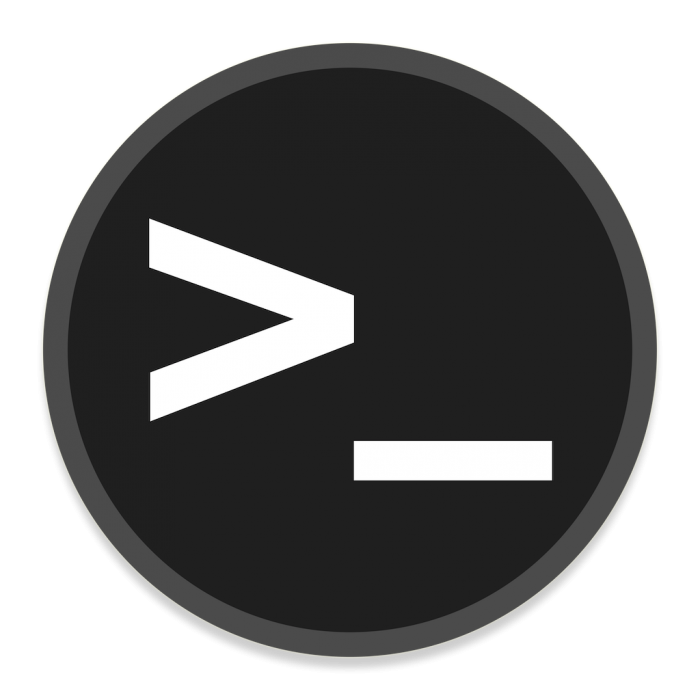
why not just add the options to it?
If you are asking me, personally, it’s because making any contributions to ls is far beyond my capacities and will remain that way for the forseeable future.
Personal deficiencies aside, would it even be a good idea to modify ls in this way? It seems to me that stability and predictability is a feature, not a bug. Basically you know how ls will work on every linux system. Adding all these features would turn it into something else and potentially introduce chaos. ls is tested on >millions of systems in every context; a known quantity. A feature set which is limited to the necessities avoids introducing bugs, flaws, security issues etc.
And once added, a feature probably shouldn’t be removed. In 2024 I love having git status optionally integrated into my ls-type tool. But in 2034 will git still be as ubiquitous? What about 2054? ls is for the ages. eza is for right now.


aside from the subject of the post: the ones I miss when it’s not available are git status/ignoring, icons, tree, excellent color coding.
Here I cloned the eza repo and made some random changes.
eza --long -h --no-user --no-time --almost-all --git --sort=date --reverse --icons

Made some more changes and then combine git and tree, something I find is super helpful for overview:
eza --long -h --no-user --no-time --git --sort=date --reverse --icons --tree --level=2 --git-ignore --no-permissions --no-filesize

(weird icons are my fault for not setting up fonts properly in the terminal.)
Colors all over the place are an innovation that has enabled me to use the terminal really at all. I truly struggle when I need to use b&w or less colorful environments. I will almost always install eza on any device even something that needs to be lean. It’s not just pretty and splashy but it helps me correctly comprehend the information.
I’d never want to get rid of ls and I don’t personally alias it to to eza because I always want to have unimpeded access to the standard tooling. But I appreciate having a few options to do the same task in slightly different ways. And it’s so nice to have all the options together in one application rather than needing a bunch of scripts and aliases and configurations. I don’t think it does anything that’s otherwise impossible but to get on with life it is helpful.


According to US statistics, “overall college enrollment rate of 18- to 24-year-olds (ages in which students traditionally enroll in college) was 38 percent in 2021”.
So if by “most people” you mean, “less than half” then yes you are correct.
I admit I find icons under xfce4 to be very mysterious. There are all kinds of weird behaviours I can’t explain.
However I am not the only one. There are lots of threads about the “generic icon” problem, for example: Window buttons not showing the proper icon which might have something useful for you.
Kitty has specific instructions for its icon. I don’t mind the kitty icon so I never changed it.
Is the overall problems you are facing different in tint2 than in the xfce panel? if you open them both up is one able to access the correct icons and the other isn’t? I’m out of ideas in either case but it would at least clarify if the problem has anything to do with tint2 or is a general icon thing. If its a general icon thing you’re in luck because there a lot broader resources. If it’s a tint2 problem then you are stuck trying to figure out why.
Here is some troubleshooting ideas I have. Do any of them make any difference whatsoever
I am using latest stable xfce4 (1.18 I think) with tint2 for task list and xfce4-panel for workspace switcher miniature view. From what I’ve noticed, the icons in both are always the same between the two of them. Tbh in general I have found changing icon themes very annoying and inconsistent across the system with some applications and tray items being resistant. Like firefox developer I find is impervious to icon themes. Do you have the issue with all applications including very well-supported ones like thunar or mousepad?
There is a command called gtk-update-icon-cache/gtk4-update-icon-cache but I don’t know if it would help.


Well you can’t make a hiring decision on that basis in most places unless you have a reason. What constitutes “a reason” being variable. Generally if you are prohibited from making a decision on a certain factor, you may not ask about it during an interview.
Sex discrimination can be constituted by various things. For example asking about maritial status, children, plans for pregnancy, soliciting sexual favors, etc. Also in some places, if you thought someone might be trans, you could not ask them about that.
I used to use floccus and the thing I really liked is you can selectively share bookmark groups. So if you have certain links you want everywhere you can do that, but some sets you might only want in in specific browsers. I do not know if the others that have this.
Stopped using it because of unresolvable problems and not much Dev attention but looks like its picked up again so I plan to get back to it.