ozoned
Father of two, husband, gamer, lover of free software, and willing teacher.
Microblog: https://social.ozoned.net/@ozoned Livestream: https://stream.ozoned.net Videos: https://video.thepolarbear.co.uk/@ozoned Matrix: https://matrix.to/#/#the-ozoned:matrix.org KoFi: https://ko-fi.com/ozoned
- 18 Posts
- 24 Comments

 7·22 days ago
7·22 days agoI’d enjoy and update log personally.
None. Don’t connect it to the internet. Get a PC and use the TV as a glorified monitor.

 10·29 days ago
10·29 days agoAll I hear is
“Government bad! Government bad! Government bad!”.
<crisis that affects me> " WE NEED HELP FROM THE GOVERNMENT".
All while all the other assholes that aren’t affected going “Government bad! Government bad! Government bad!”
And Vance and all the others making up stories and admitting to making up stories to help…just help someone else.

 3·30 days ago
3·30 days agoTruth is, it’s all a scam to begin with. So sounds like they’re nailing it.

 6·2 months ago
6·2 months ago15 years ago I got a job where I wasn’t allowed to do anything. I hated it. I wanted to learn and be valuable and be valued. I left that job.
I worked for a bank and then Red Hat and I loved what I did and burned myself out trying to make them happy. Only to find out they still didn’t value me.
I switched jobs two years ago and increased my pay 30% overnight and back to a job doing nothing. And I’m totally fine with it now. I have a family and I focus on them and during work, if they don’t have anything for me to do I make my own happiness.
Fuck corporations. I’ll take your money, I’ll never again kill myself as I’ll never be valued anyway. Jobs aren’t worth it. People are.

 0·2 months ago
0·2 months agoBuy a good inexpensive TV. The manufacturer can make them cheap because they’re losing money and hoping to gain it back with ads and analytics. Don’t connect it to the internet. Get a Steam deck or small form factor PC (Intel NUC or variant) install Linux, profit.
I’ve bought a few small form factor PCs, and again Steam Deck works great, for $300 and then a great TV. And I don’t have to put up with any ads, any crap applications that barely work, it’s just browsing ANY website I want, playing ANY PC game I want. It’s honestly the best outcome and I’ll never go back at this point.
Don’t let yourself accept the subpar TV applications that are just a website with awful frontends, that run like shit and that the companies creating these apps have 0 incentive to make properly because their app isn’t there for a good experience. It’s there to track you, just like the TV.
Not all companies NEED cloud and containers. But execs push it anyway. That’s my point. As I said, they have actual use, but not EVERYONE NEEDS this shit. It’s just tech-bros telling us we need it and execs being too stupid to know otherwise.
The next big thing is moving all of your servers to the cloud!
The next big thing is moving all of your software to containers!
The next big thing is moving all of your money to crypto!
The next big thing is moving everything to AI!
Yes we’re in ANOTHER tech gold rush. Not saying these things don’t have their place, but the tech industry is infatuated with the next big thing and burning through money and the ones that get burnt are the average working folks. Ask me how I know, currently in year two of a hiring and pay freeze as AWS isn’t as cheap as predicted… Who could have fucking guessed? They mean besides everyone but the CTO that’s fucking who!

 4·7 months ago
4·7 months agoNo, I disagree. Threads is blocked. POTUS decided to set up an account on a blocked instance.
I’ve been on Proton for years and I’ve had a Visionary account for years. Proton’s price doesn’t really go up, but the quality and features does immensely. They give me extra storage every year. I get more VPNs, more password managers, more and more and more. IMO they have a track that shows they care about privacy and want to make things better.

 1·8 months ago
1·8 months agoWell aware. And I trust Proton more than my local ISP.

 0·8 months ago
0·8 months agoBecause the average person doesn’t have a clue and they never think about this kind of thing. I’ve been called a conspiracy theorist by my own father as well as othesr for mentioning Snowden revalatins and using a VPN and all the privacy steps I take on the web.

 4·10 months ago
4·10 months agoBecause they don’t need real facts or reasoning. ARE YOU QUESTIONING MANAGEMENT?!?!
Having been in the corporate world for 14 years, they’re all awful, they’re all dysfunctional. I just got written up for saying “It’s demoralizing for people when the company has a hiring and pay freeze.” I’m allowed to say it, just not in public … They’re all awful.

 3·10 months ago
3·10 months agoIt was in the description of the video, but it’s a Hetzner VPS with 3 cores, 4GB of ram, 80GB disk, 20TB bandwidth.

 11·10 months ago
11·10 months agoIf it is then please let me know and I won’t do it anymore. I don’t see it on the sidebar.

 2·10 months ago
2·10 months agoI don’t connect my “smart” TV to my network. I just plug in a Linux powered tiny form factor PC and use it as a large monitor and it’s AMAZING. This “smart” crap is totally f’ing stupid.

 52·10 months ago
52·10 months agoThis is literally the self-hosted community. I’m talking about self-hosted livestreaming platform. If you want to call it a blog + video, ok sure. Everything is basically a rehash of everything else. Just trying to share some self-hosted information. And I’m not the dev of Owncast or anything, just someone trying to make others aware of self-hosting software.

 32·10 months ago
32·10 months agoI’m not understanding what you’re stating. Me streaming a video game isn’t blogging. If you mean that there isn’t a list of folks all streaming, well there’s https://directory.owncast.com to find folks. If you mean only you can stream to it, well that’s not true as you can set up multiple stream keys and allow others to stream to it as well. So I’m really not understanding what you’re stating.





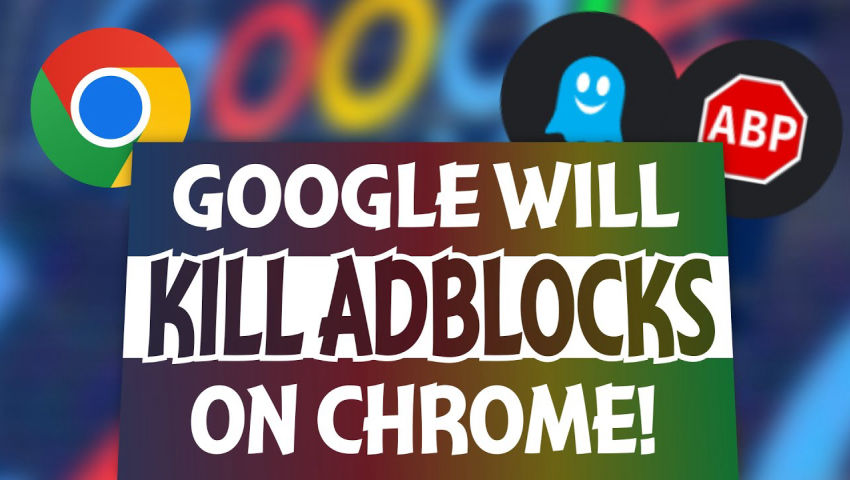









I don’t have a younger sister I have to share clothes with.