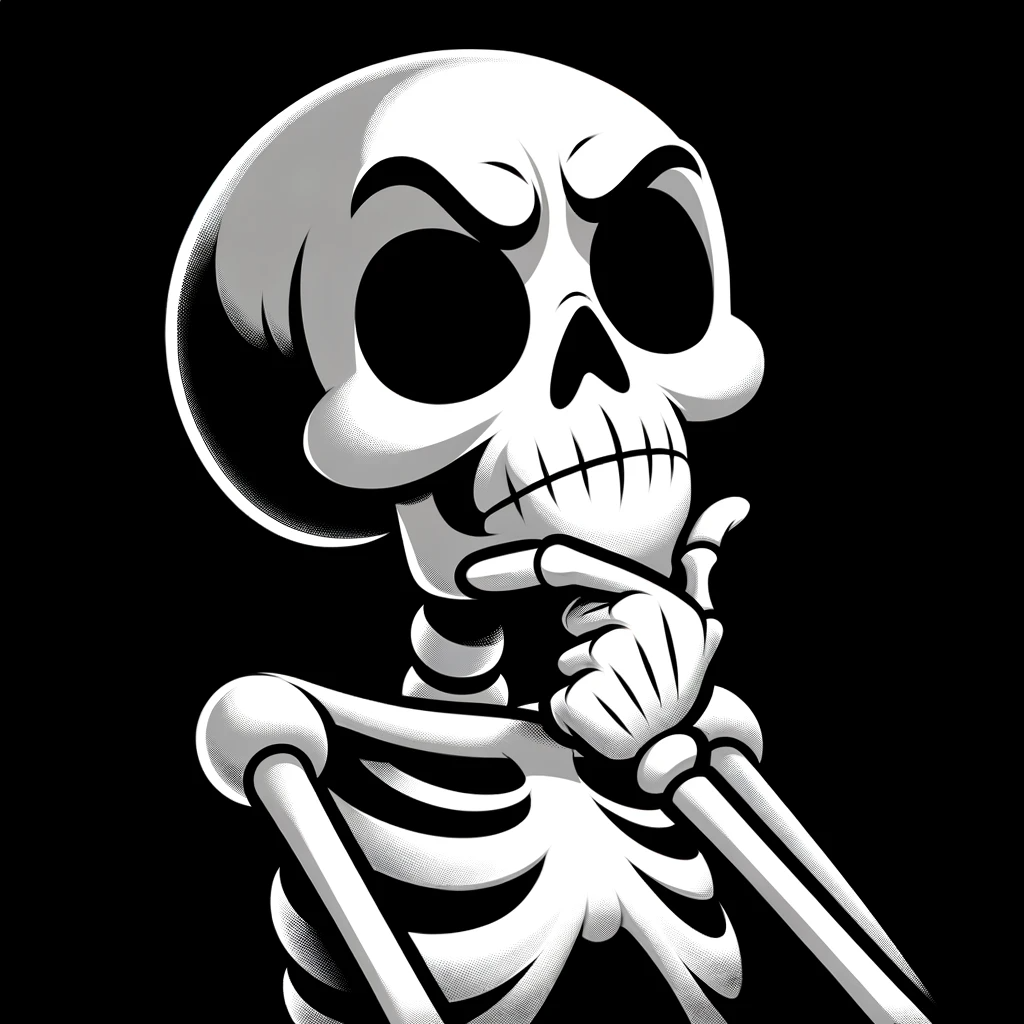

This is still a hardware limitation, just at scale.
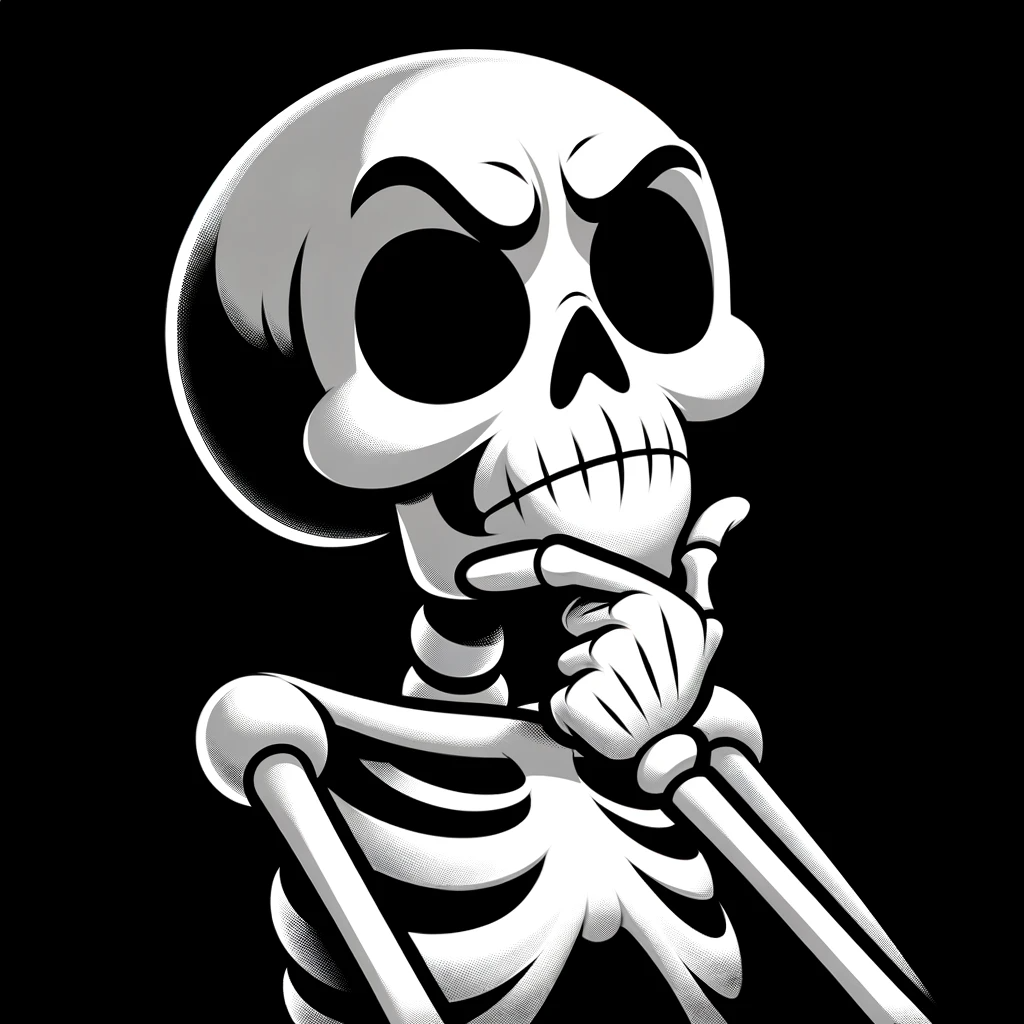

This is still a hardware limitation, just at scale.
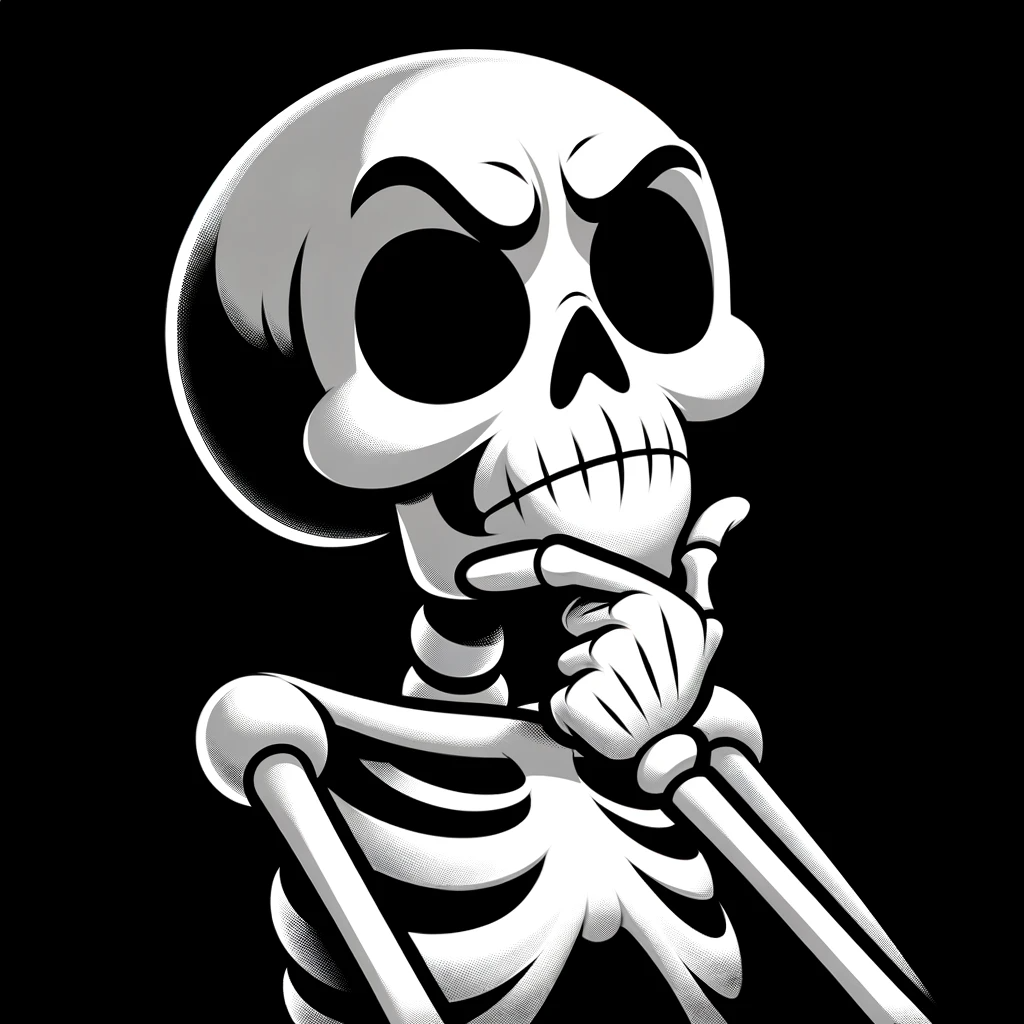

I’d be content extending that to include all social media “influencers,” not that anybody cares what I think.
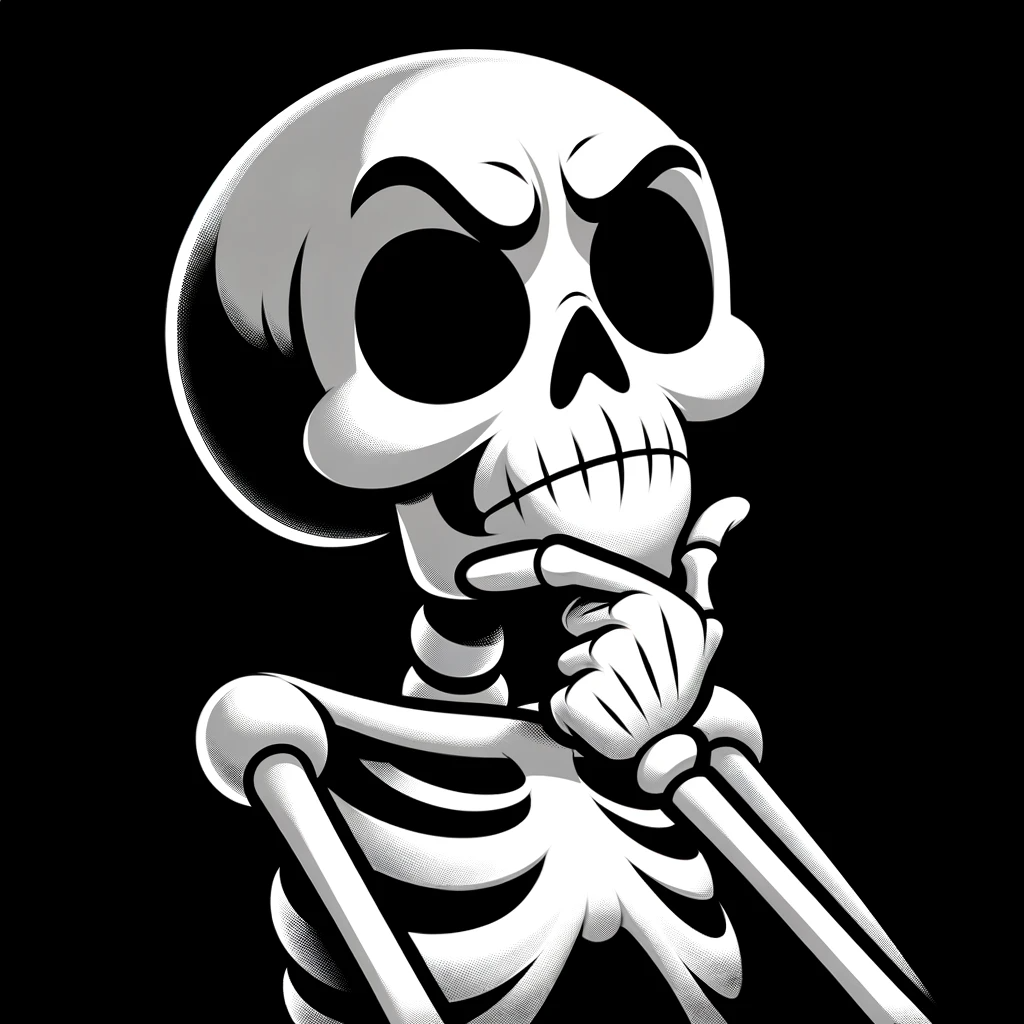

I use Tailscale when the need arises, but I honestly don’t see ads on my phone very often even without the Pi-hole between good browsers, revanced, and not playing shitty mobile games.
I was mostly just questioning the usefulness of AdGuard on a tv box. It seems to have a pretty narrow scope, which could be better addressed through other means (better in that DNS-based blocking helps the entire network, not just the tv).
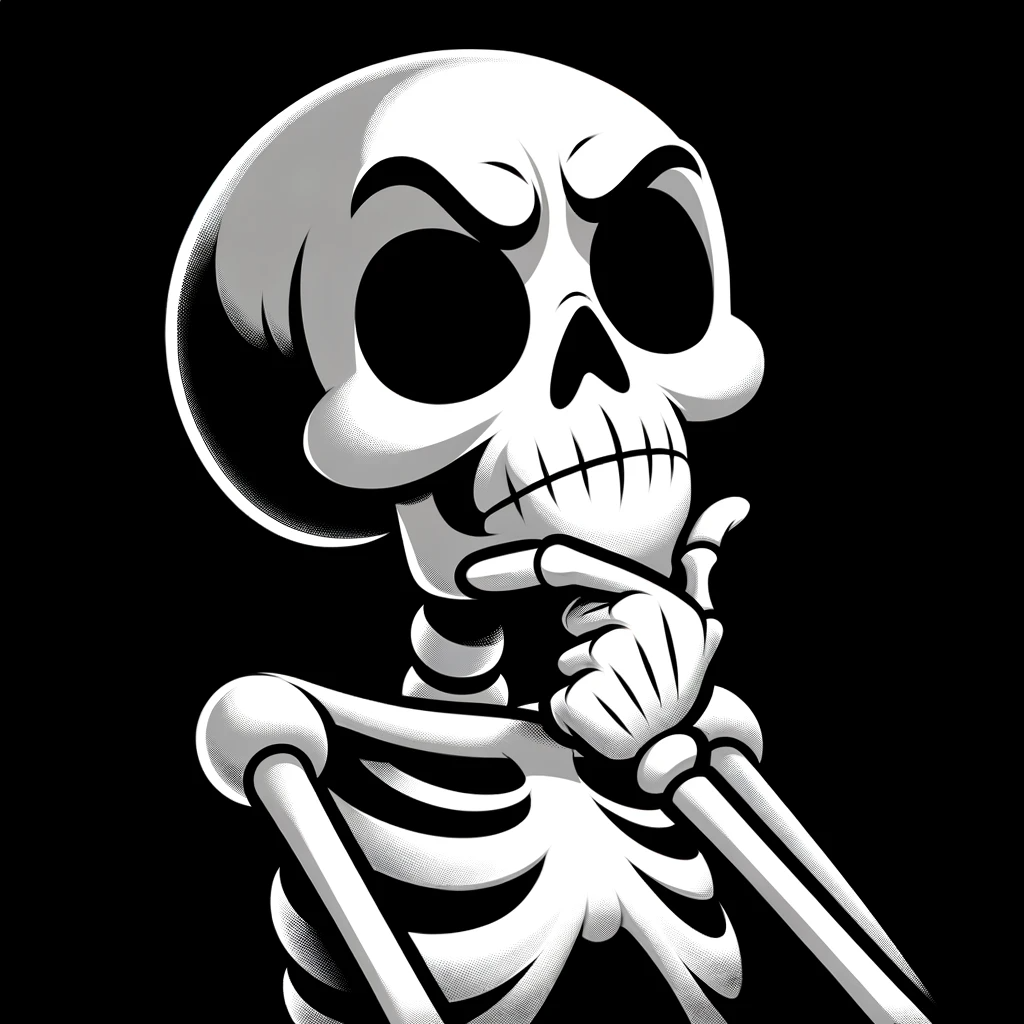

Not the guy you asked, but I use Projectivy Launcher. It’s not FOSS, but it does a decent job of putting a suggestions/up next feed on the homescreen and is fairly customizable.
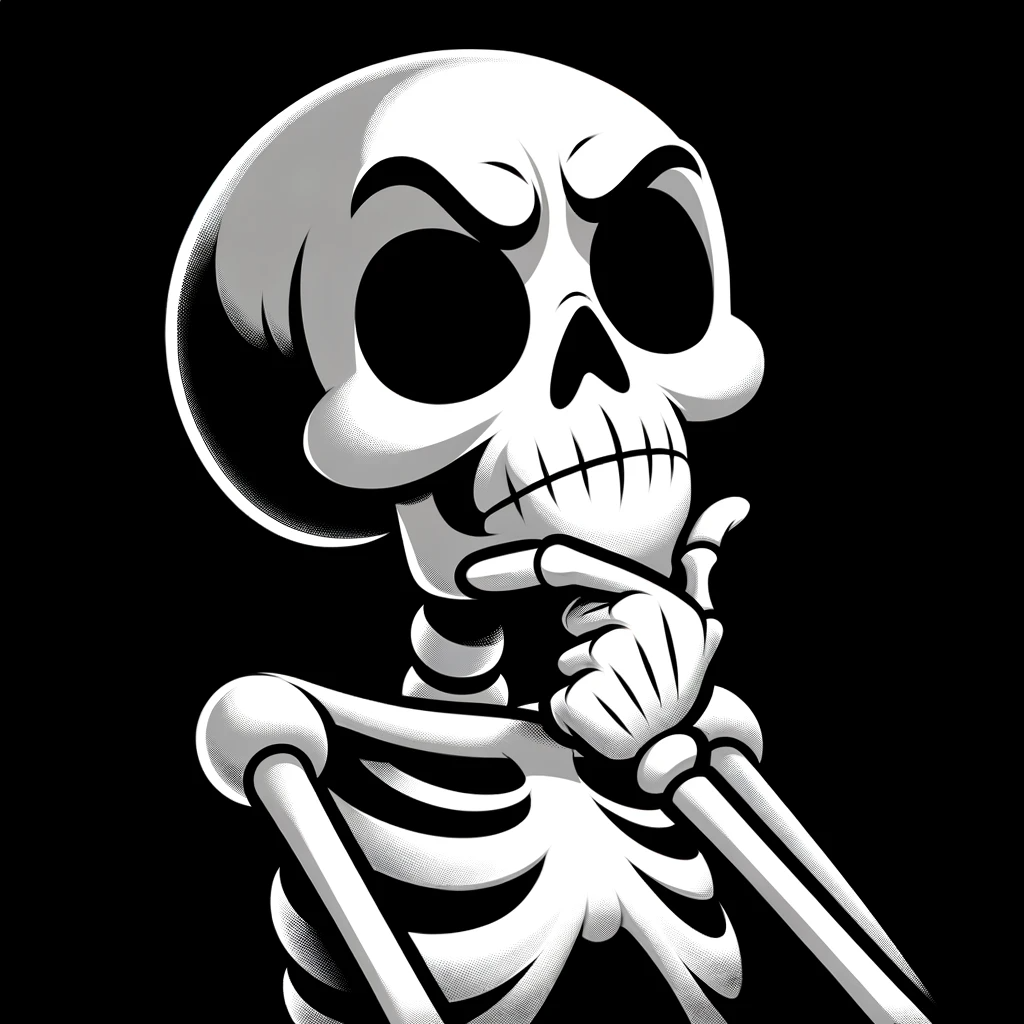

Yeah, this doesn’t seem to provide anything a better launcher + Pi-hole don’t already provide. At least on mobile, the ad blockers help when I’m away from home and not going through the Pi-hole for DNS queries…but my tv doesn’t leave the house much.
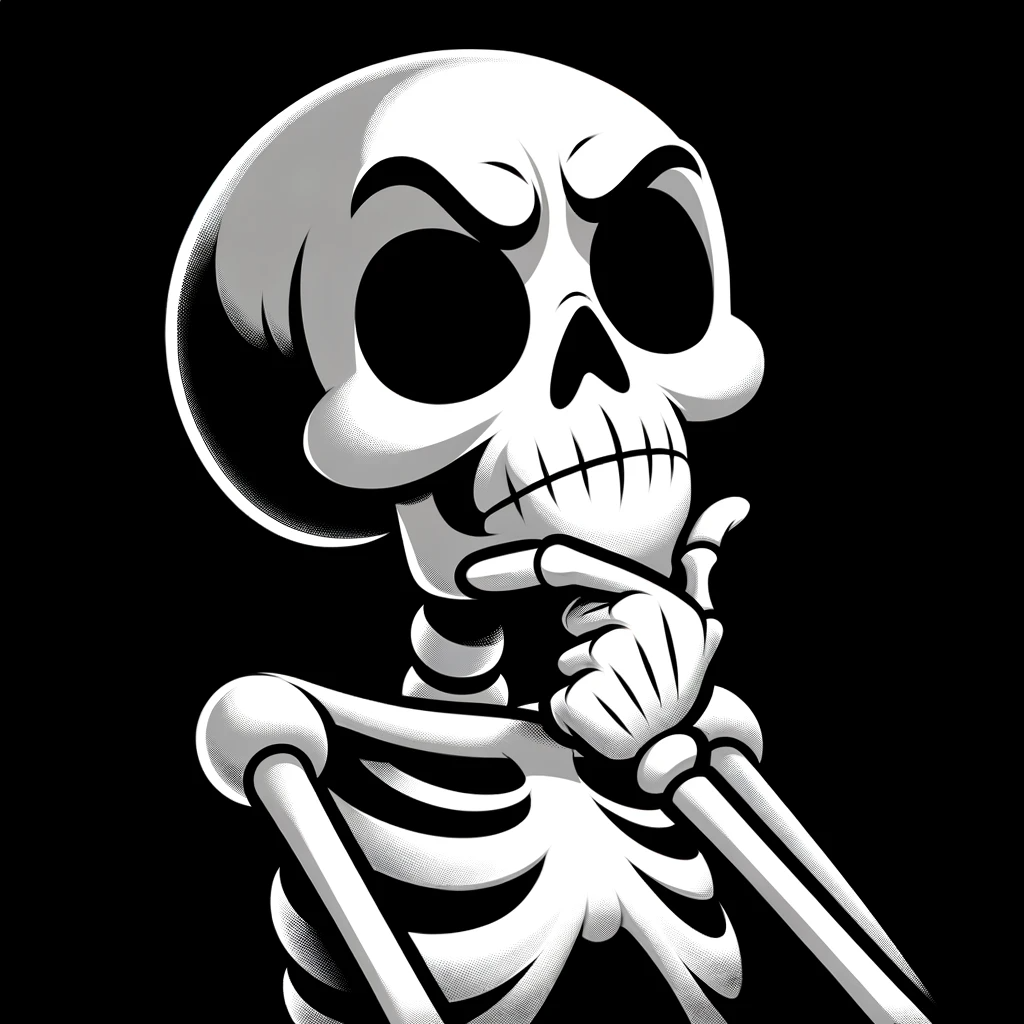

A: Why would a washing machine have internet access?
They can download customized wash cycles if you’re into that sort of thing. They can also communicate through an app to do things like tell you when a load of laundry is finished, when it’s time to run it through a self-cleaning cycle, and give specific details when it encounters problems (e.g., mine once notified me the hot water line was giving it cold water). They also allow you to start a cycle remotely, but tend to require enabling that manually via button press for some reason, so that feature’s basically useless.
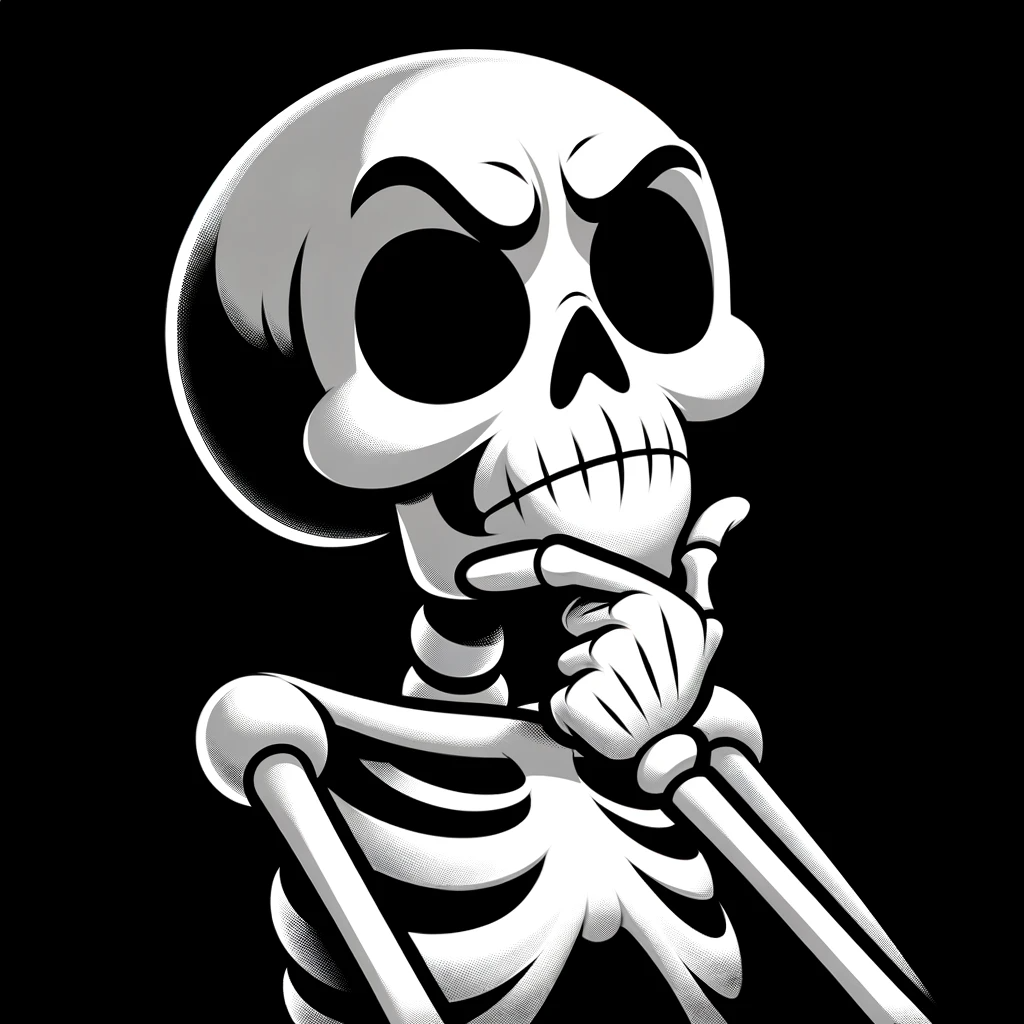

tl;dr: Yes, but probably takes some effort for most content.
Plex will play the files, but metadata is hit or miss. If it’s something that’s on thetvdb or themoviedb, it can be matched as a series or movie, respectively. With some effort, you could also probably include all the relevant metadata when downloading the videos, then have plex use local metadata, which could cover anything not big enough for the big metadata providers.
I think it’s also possible to find plug-ins/scripts that will pull metadata directly from youtube, but I’ve had bad luck relying on that stuff and then development stopping, so I avoid it these days.
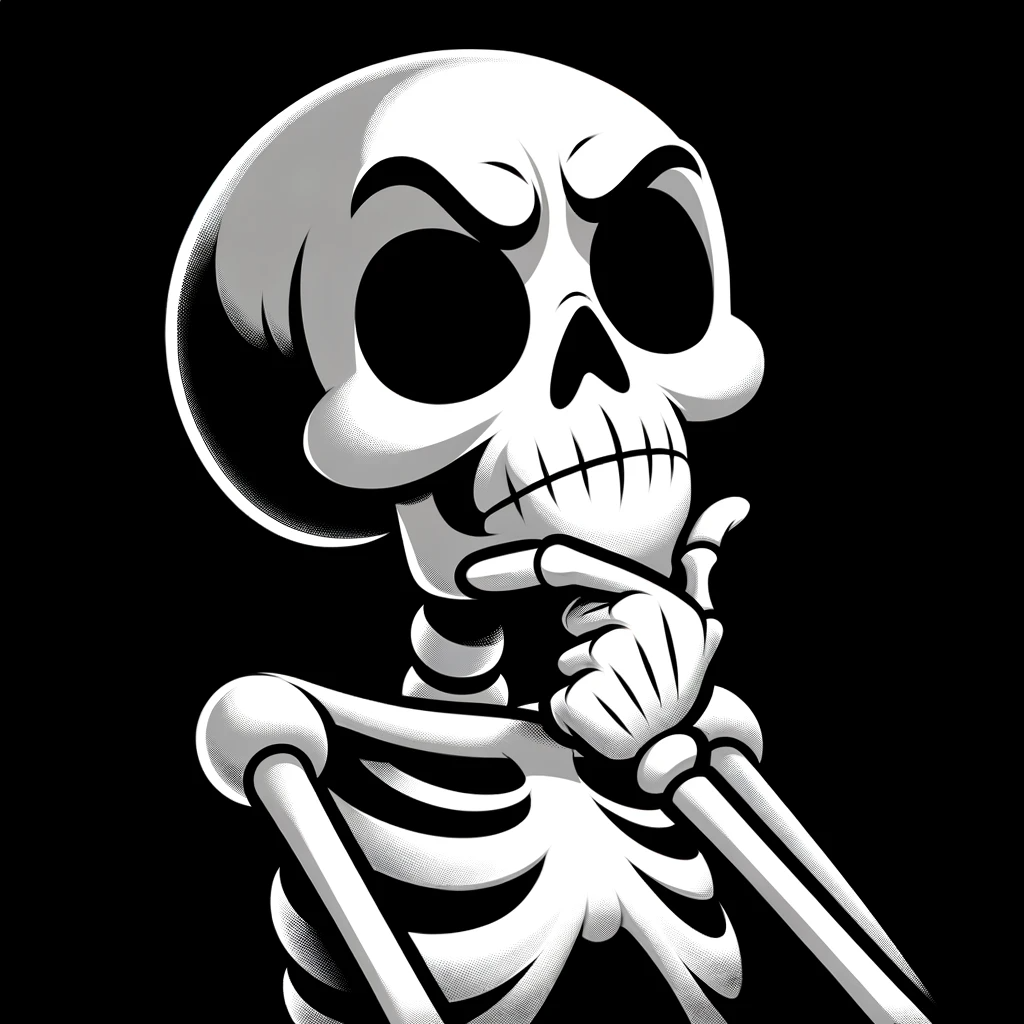

The Sony rootkit thing happened nearly 20 years ago. They’re not just now making dick moves.
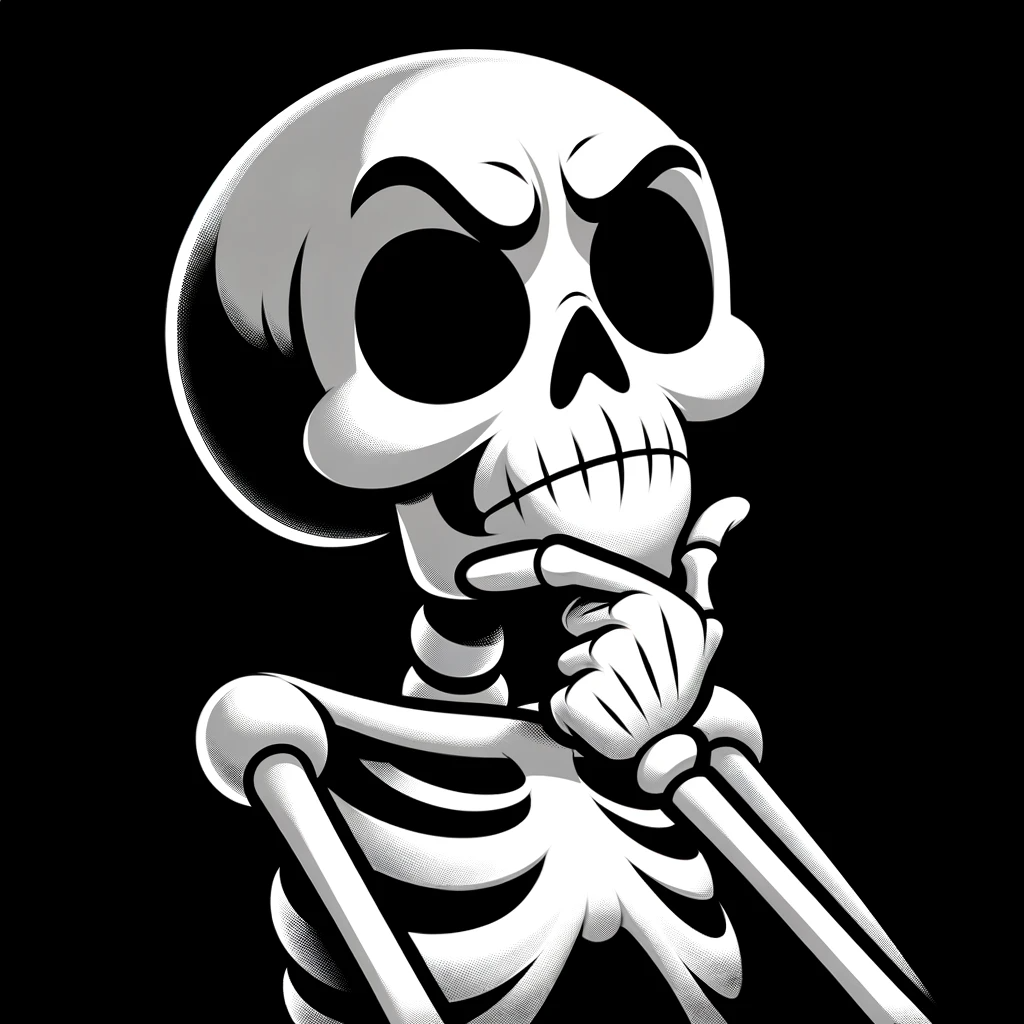

Grabbed a year on the Black Friday sale and, holy shit, it’s so much better. Actual explanations and lessons is way better than the pointless gamification/leaderboards.
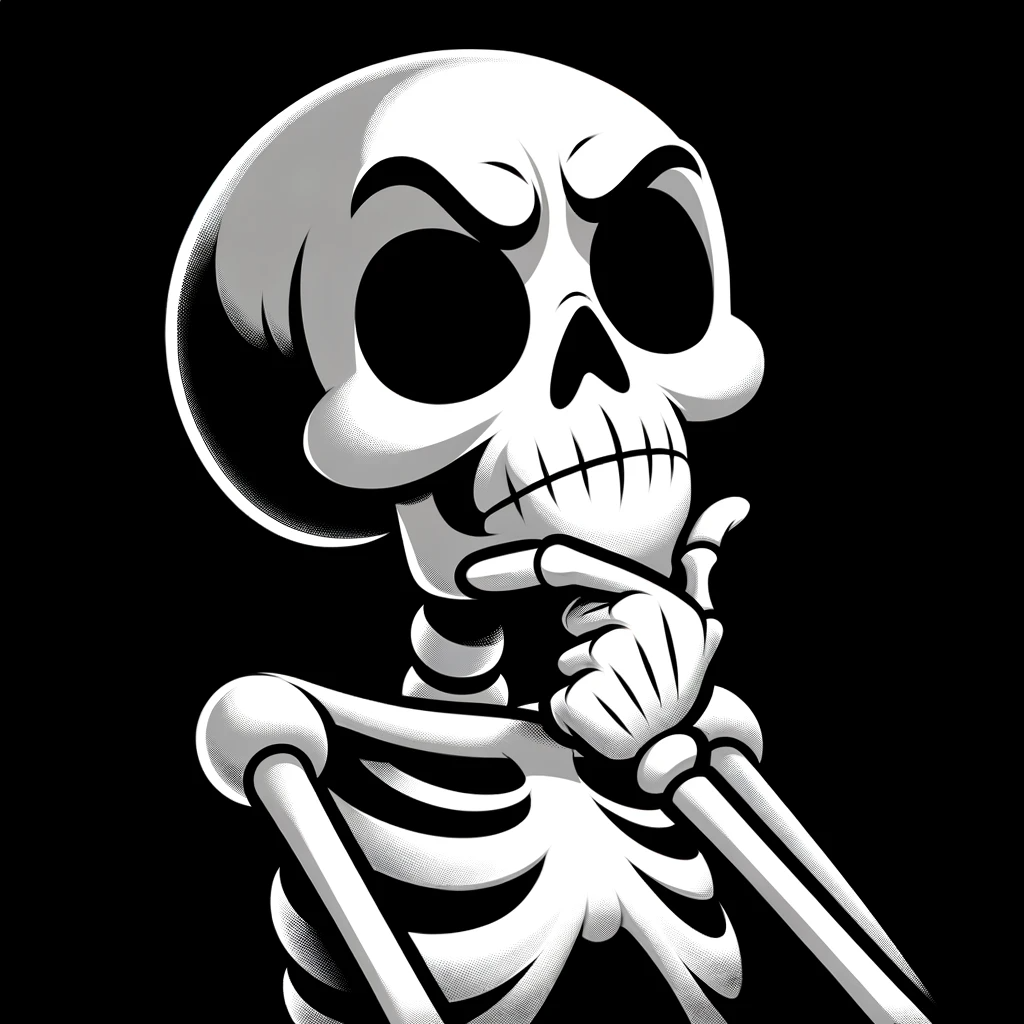

Yeah, I’ve got a bunch of the annoyances filters active and don’t know if I could browse most websites without them at this point.
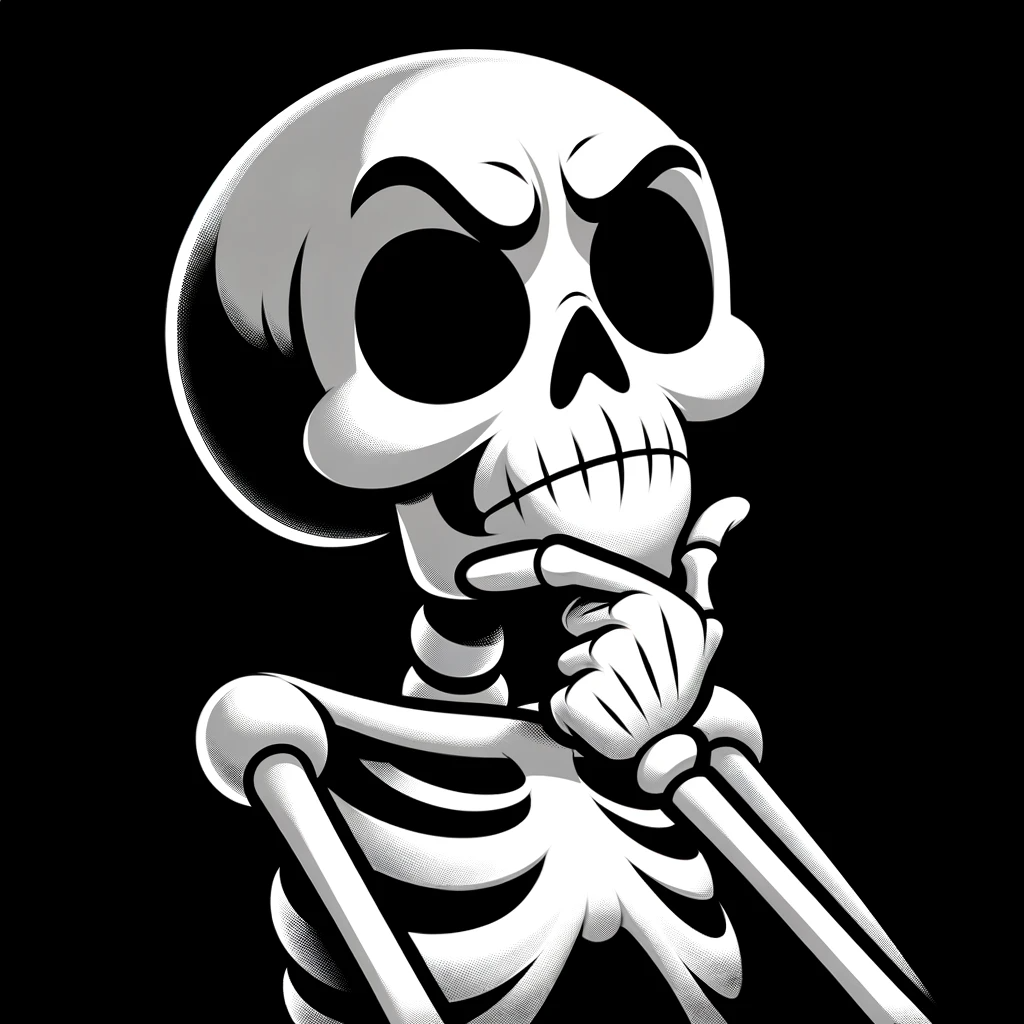

Is the last one still useful if you enable the cookies filter under annoyances in uBlock?
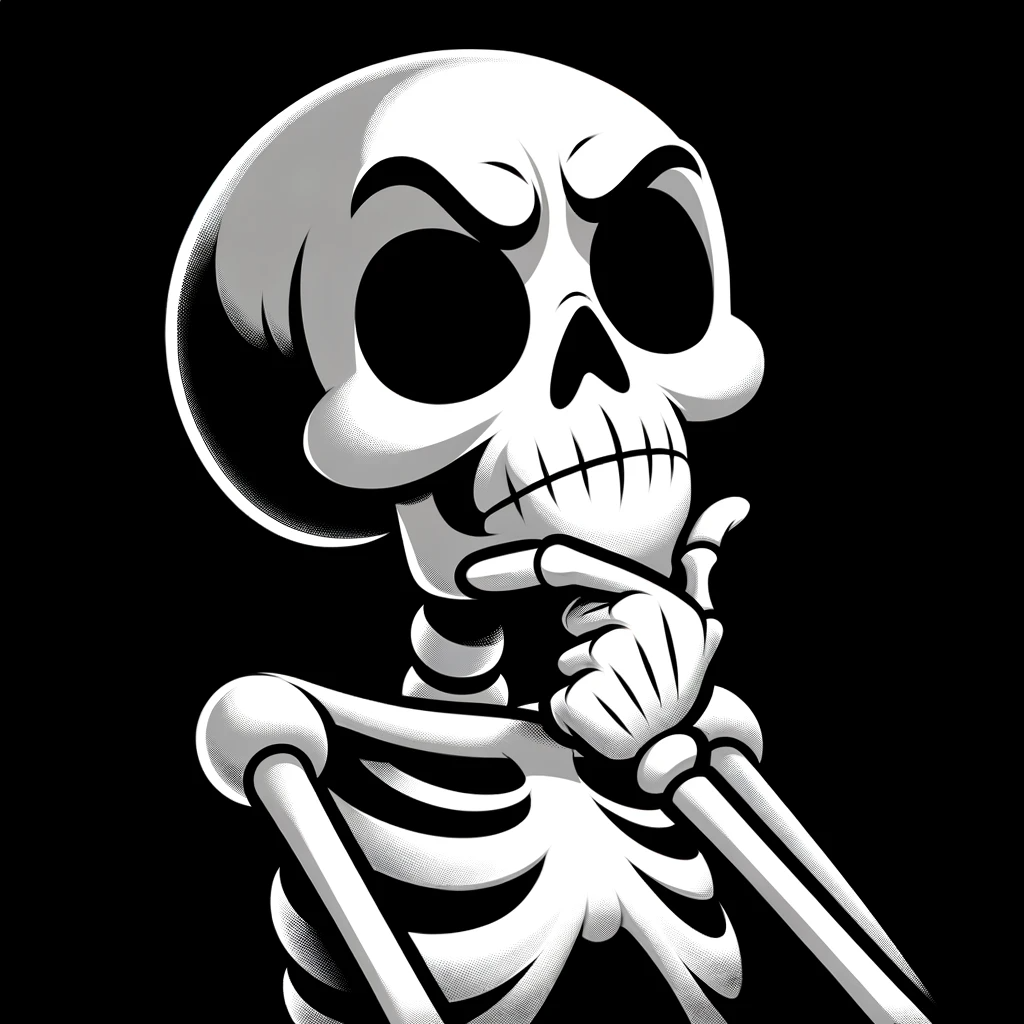

I’m aware of the complaint, and stand by my comment.
Which browsers don’t let you change the default search? Firefox does. Chromium-based browsers do. I believe that alone covers “most browsers,” though I’m curious if any actually don’t allow that to be changed.
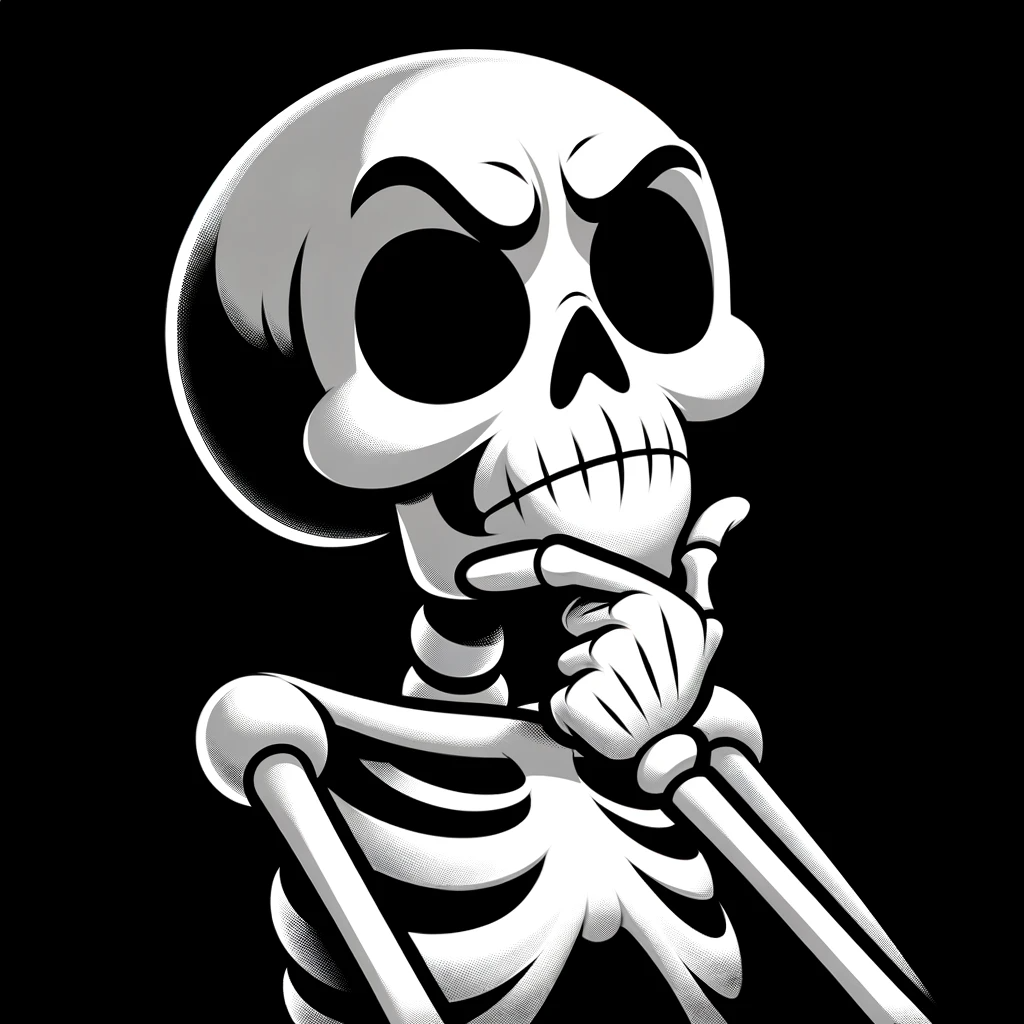

Edit: I meant to also express my frustration that most browsers do not let you select a “default search engine” that can be used in the address bar aside from 3-5 pre-chosen engines. Seems like 2023 we should be able to customize that to our own liking.
Which browsers don’t? I think this one can likely be chalked up to user error.
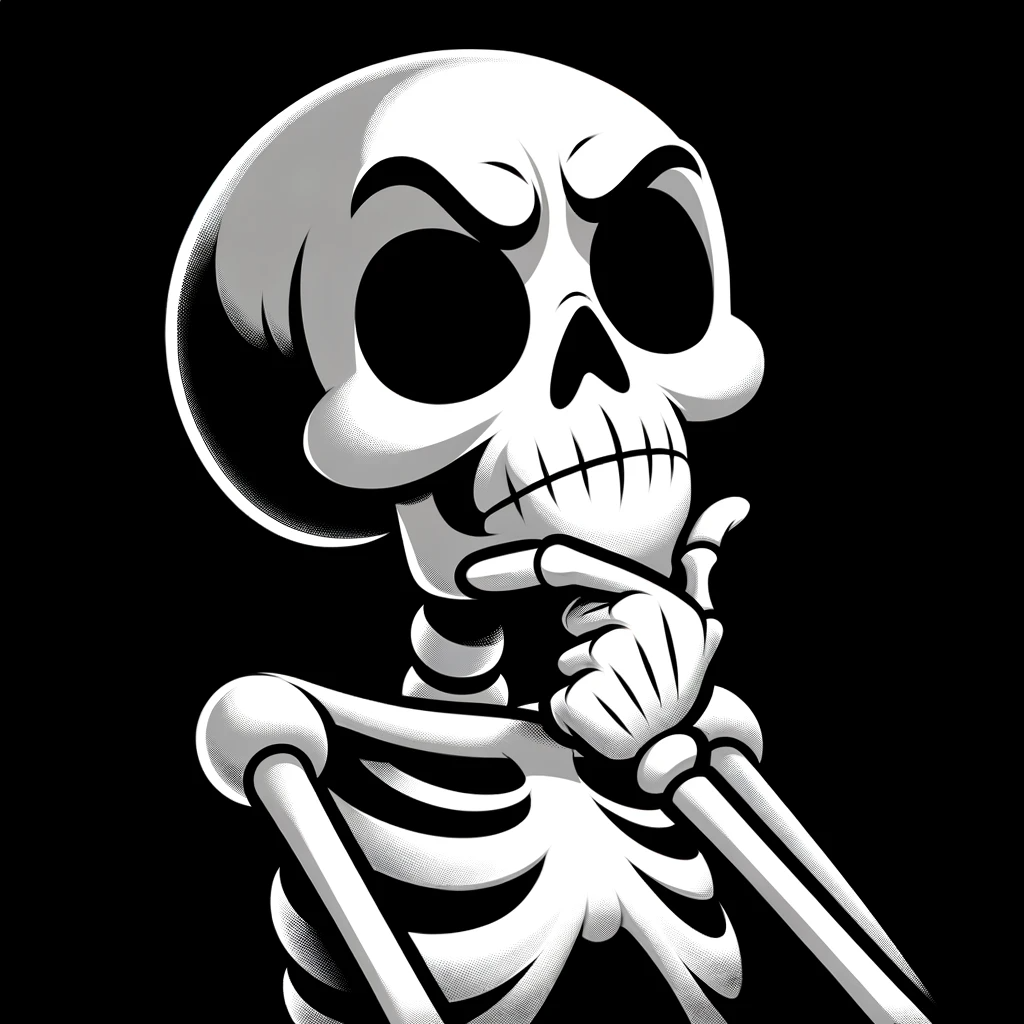

I’m pretty sure most browsers can. Pretty sure OP’s complaint’s a big misplaced on that one.
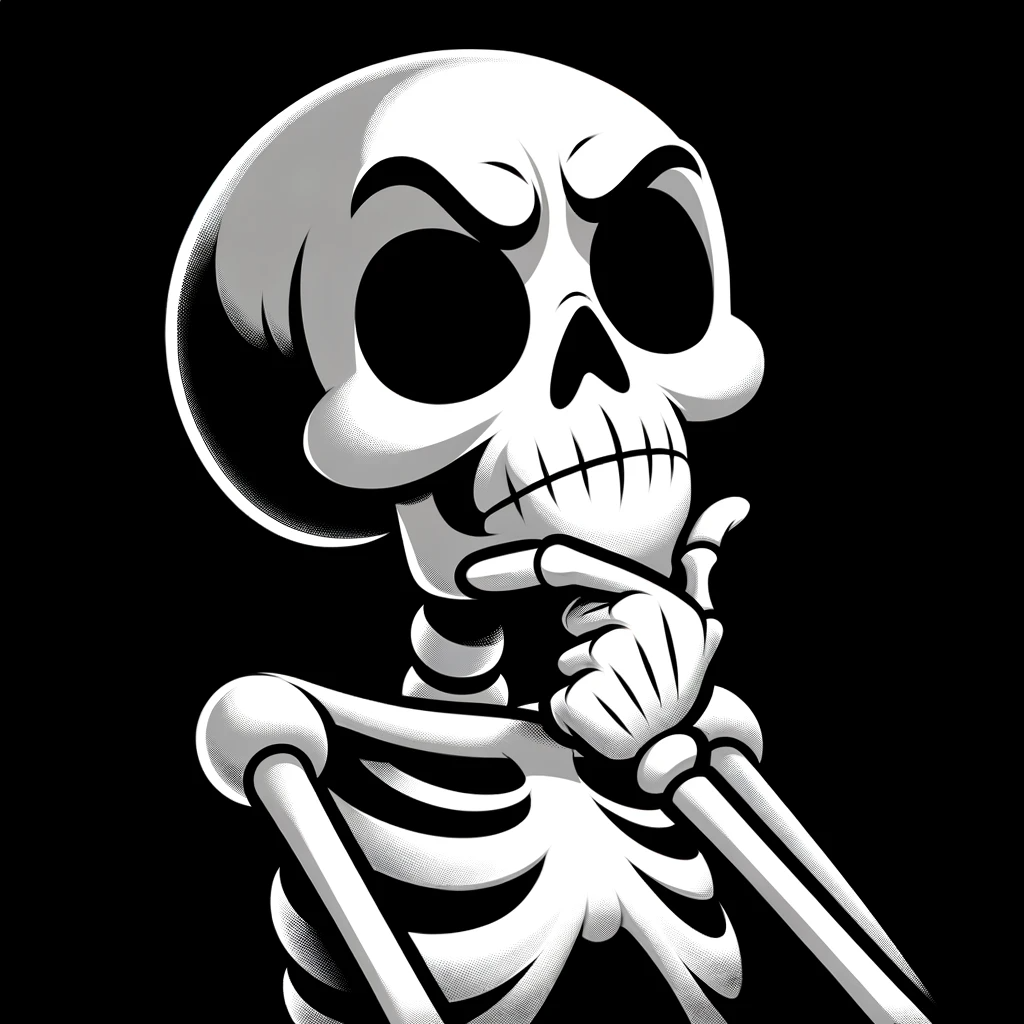

If buying is not owning, then piracy is not stealing.
It’s its own, separate thing.
PIA is about twice that if you pay for 3 years at a time. It’s more, but you continue to keep everything you torrent, which is a bonus over Hulu.
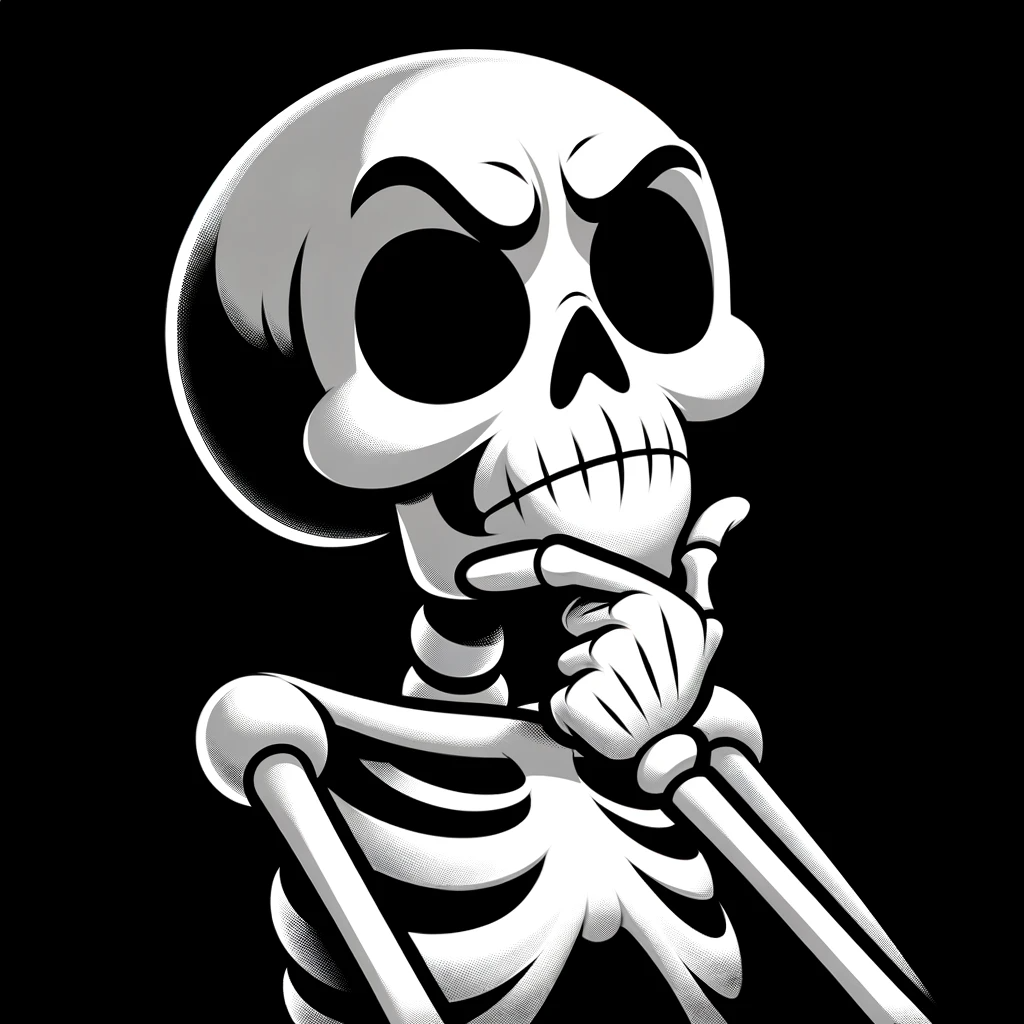

I haven’t seen ads in years (thanks ublock origin), but the wiki fandom pages are by far the absolute worst when it comes to the cookie consent pop up
If you’re already using uBlock Origin, you can add a list called EasyList Cookie under Filters > Annoyances and also not see most cookie consent popups for years.
deleted by creator