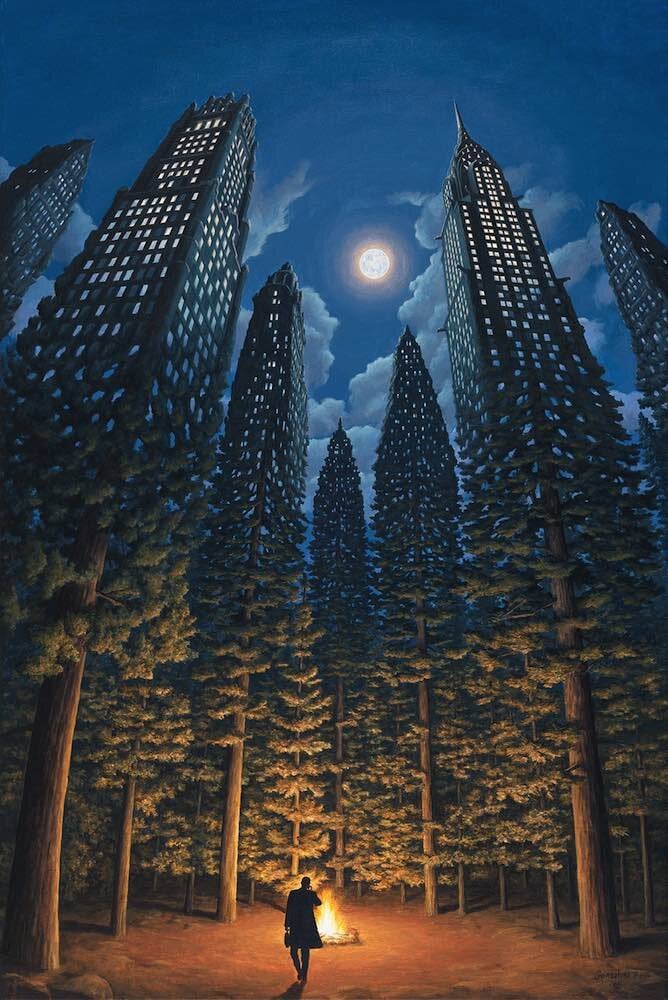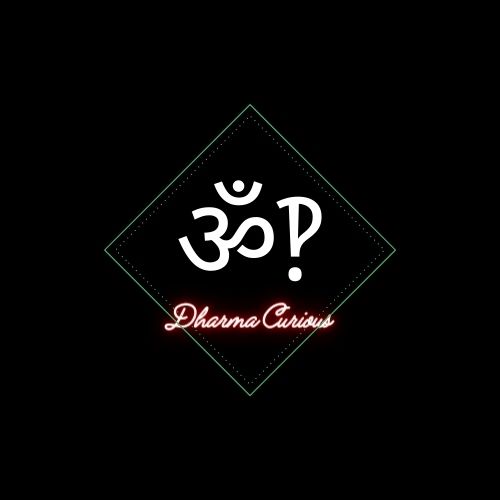Nothing fancy, i just need a good app where i can record a handful of daily incomes and expenses and see how much i’ve spent / saved in a week / month / year
Searching directly in the app store has resulted in lots of freemium / ad-infested apps which i’d like to steer clear from.
(Finally something I can almost answer!)
So, I don’t have an app, but I use this, and it’s amazing. Takes around 30-45 minutes to set up.
Yes, Pipedbot, that is a YouTube link. Proceed with your public shaming.
a graphical chart you can link to the original spreadsheet and have emailed to yourself monthly
Here is an alternative Piped link(s):
Piped is a privacy-respecting open-source alternative frontend to YouTube.
I’m open-source; check me out at GitHub.
You shame me, Ms. Bot. You shame me.
I want to start budgeting this year, I’m going to try this
I’ve been using it for a few years now. It’s great.
Couple tips:
Add a colored bar with the date being the first of each month, and the name being AAA. It makes it easier to read to have month separators in
Add a column that says what account you paid it out of if you use multiple accounts
Don’t forget to update it with new bills you acquire
Get the Google sheets app on your phone, and log every purchase. Candy bar at the gas station? Log it. Secret fast food purchase you don’t want anyone knowing about because you’re ashamed? Log it as a gasoline purchase. Bought some weed from that dude Tommy who was at your buddy’s house? “Walgreens” lol. Just make sure you get in the habit of logging minor spending
Also, there’s a cool graphic that you can set to be emailed to you once a month that you link to the budget, giving you a break down of your spending in certain categories. I’ll find it and update the original comment with it.
https://apps.apple.com/us/app/dime-budget-expense-tracker/id1635280255
This is the one that I use. Free, feature complete, no ads. I recommend it to anyone looking for a good expense tracker.
Use Apple’s Numbers. Set up a small spreadsheet with autofill date, expense, note field. Sync it with iCloud and you can just open it on desktop as well.
I use Rocket Money since it has all the features i need for free. It lets me sync all my credit cards and banks and see where my money goes in different groups or individually and it lets me set budgets for specific stuff like groceries or tech and warns me if I get close to the budget for the month
MoneyStats, altho its more comprehensive than that
On ios I use Transactions:
https://apps.apple.com/us/app/transactions-simple-checkbook/id1341151468
Super simple checkbook/expense app but it doesn’t have a reporting feature. No ads. Does do backups in JSON though.