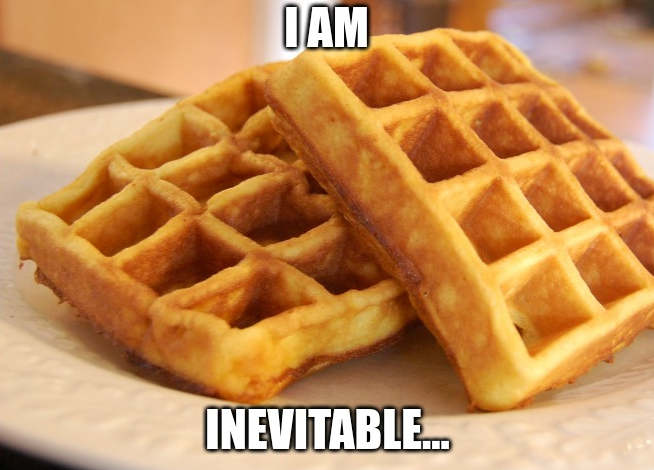I need some help here from the experts.
Some background below, but here’s the question:
Can I run KDE and Gnome on bazzite? How can I install and manage multiple images? I feel silly asking this, but I’m just not finding the correct documentation.
Background:
I have been running KDE desktop Bazzite on my PC for a while now, and I’m loving the robust and easy system (not to mention the ease of gaming). But I have found that one program just doesn’t work correctly, and I had a game (Stellaris) freeze my system several times.
I ended up installing EndeavorOS on an older PC to experiment, and found out that the program in question (openAndroidInstaller) requires a Gnome portal to access my hardware. (Long live the Terminal!) Now I suspect that perhaps the game freeze wouldn’t happen with Gnome either. So I want to have both on bazzite, but can’t figure it out.
Can I run KDE and Gnome on bazzite?
Both GNOME and KDE Plasma are supported on Bazzite.
How can I install and manage multiple images?
Multiple images can only coexist as follows:
- Dual-boot
- Rebase to second image -> pin second image with
sudo ostree admin pin <insert digit>-> rebase back to original image. From now on, you can access this second image from GRUB. It’s recommended to designate a different user to the second image; and only access it through that. While what has been just described technically works, and you could even keep the second image up to date with a super cumbersome upgrade path, managing a system like this is not supported and could lead to unforeseen circumstances. Though, it is valid to pin your original image -> test another image through rebasing (and a new designated user) -> rollback to original image. Pinning the original image is not necessary, but I like to play safe. Note thatrpm-ostree resetmight be needed sometimes for rebasing.
Now I suspect that perhaps the game freeze wouldn’t happen with Gnome either. So I want to have both on bazzite, but can’t figure it out.
So, IIUC, you’re just interested to know if this problem persists on GNOME or not. So, consider the following:
- Pin your current deployment with
sudo ostree admin pin 0. - Create a new user, but don’t use it yet.
- Rebase to Bazzite’s GNOME image.
- Reboot
- Enter through the new user (or create a new one).
- Test out whatever you want.
- Rollback through
rpm-ostree rollback - Reboot
- Continue using your original user.
I am running Bazzite and Stellaris. I have no issues with stability or opening the game. Have you checked your hardware fundamentals and done things like disable steam overlay?
I haven’t seen any hardware issues, but perhaps I’m just ignorant. I’m pretty busy with work and family generally, so I seldom dig into troubleshooting recently. I’m not even sure I’d know how to start with hardware diagnostics on an atomic distro (but that should be easy enough to find in the documentation).
I’ll try turning off steam overlay, thanks for the tip!
I’m not sure about the bazzite part, but running both kde and gnome is not typically recommended. Kde changes a bunch of theming and miscellaneous settings whenever you launch it, and gnome doesn’t change them back automatically. If you only care about running one game rather than daily driving gnome you should be fine though
Thanks! I’m taking the advice of some other commenters about adding what I need without installing Gnome, which at the end of the day works apparently cause more problems that it solved.