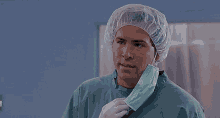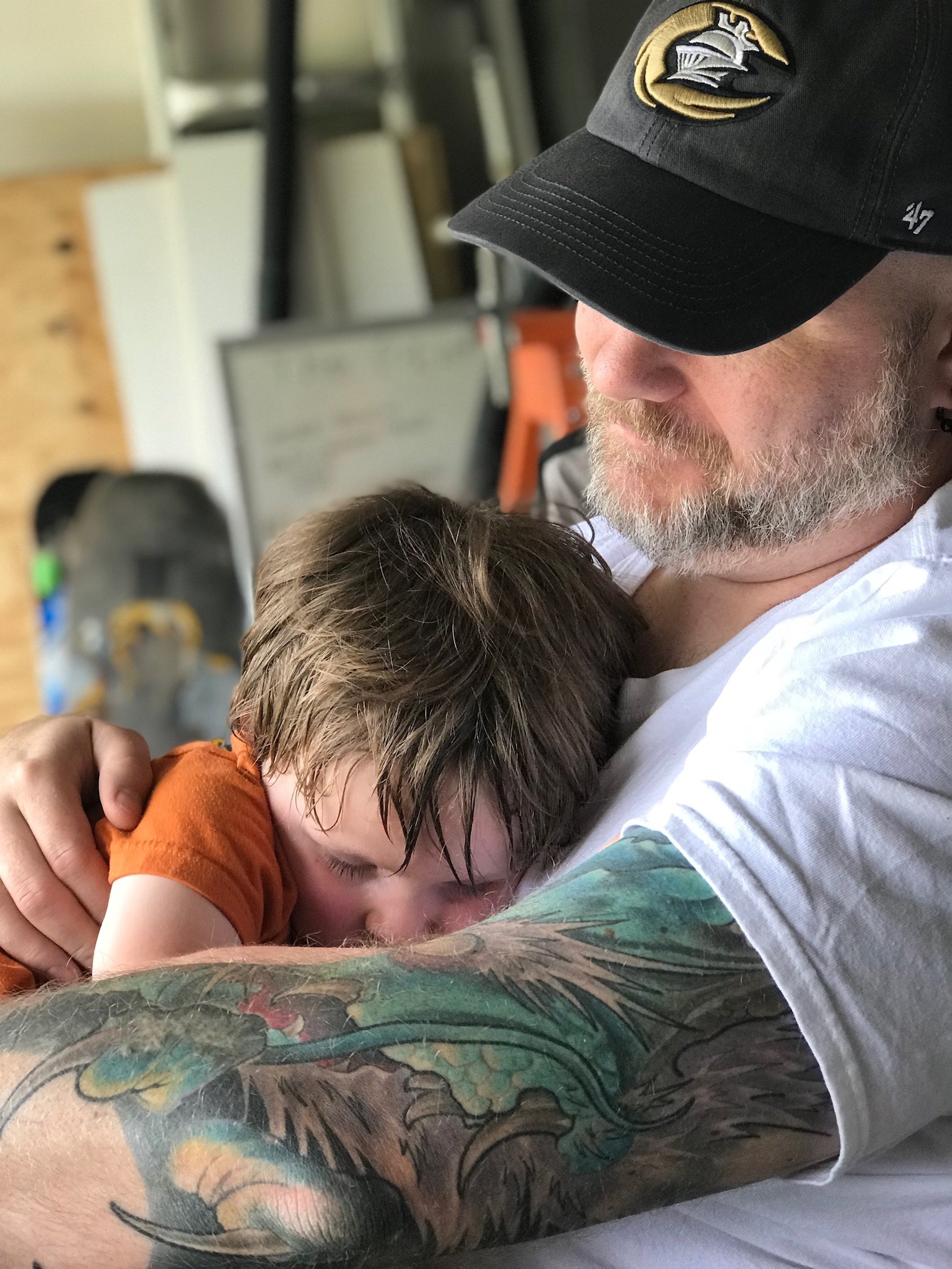Not getting much by Googling.
If not, what’s the ETA?
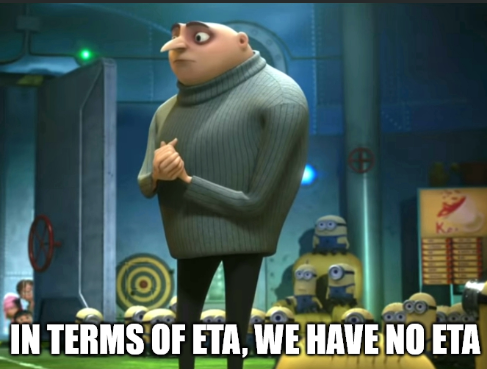
Happy to see my meme is getting extra usage ❤️
No, still a shit show at airports at the time of writing.
Lots of kiosks, screens, and other devices still show BSODs in airports. Systems still slow and unstable.
Likely similar in other industries.
Yeah we good. The fix was ezpz and even a company with several thousand servers should be up now. End user workstations may take more effort, but it’s a 5 min fix per user.
Honestly this was half as stressful as Print Nightmare was, from an IT perspective.
Glad it wasn’t too bad for you/y’all.
Unfortunately, I wiped my computer Thursday night before our company mentioned anything. lol. I ended up finding out about the issue on Lemmy/Reddit. My company didn’t send anything out until this morning - which I still find insane, my laptop crashed and started looping around 7p (took them like 12 hours).
My laptop just rebooted while I was working so I assumed some program I’d installed caused it (explorerpatcher). I tried everything, safe mode, system restore, uninstall updates. I figured the only option left was to reinstall windows. Done it plenty of times on my personal PC
Oh well, lesson learned. Shit’s totally fucked now. It won’t even connect to the Internet. lol. Definitely a Monday problem though
Hold up… You thought maybe you downloaded malware (which in this case that was not the only cause) so you took it upon yourself to reinstall windows on a company issued laptop?
-
Why are you trying to fix it? Submit It ticket and it’s their problem.
-
If you suspect malware alert it security immediately. Many malware act as a gateway to lock other systems. Yes you might get in trouble but I’d rather be yelled at for downloading something then yelled at for infecting my company servers will ransomware/malware.
-
Atleast in my company a computer connecting without a company supplied image of windows will be denied. Completely understand you not connecting to the internet.
-
This problem was not caused by you but could of been… Take this as a lesson to be more proactive in the future.
This is actually the worst type of end-user.
Doesn’t make a ticket or notify anyone that there is a problem and then proceeds to try and fix it themselves incorrectly. When it does become a ticket, they won’t remember exactly what steps they took to troubleshoot and will waste 5x as much time from support staff trying to fix it than if they just didn’t touch it in the first place.
Guaranteed didn’t wipe the machine from the built in reset/recovery screen and instead used a windows installer that was created on a different computer and doesn’t have the correct network drivers in the image.
Could have. Have.
You missed a then/than as well
Or just “could’ve”
-
It’s really up to the individual organizations to fix. There’s not going to be some global “congrats, we pushed and update and now everything is fine” patch, because the crash is preventing a patch from being loaded. It requires manual intervention on every single affected machine. If it’s a large organization with a lean IT team, that could mean days or weeks until every single machine is actually fixed; They’ll be prioritizing the mission-critical systems, so they’ll triage. Start with the wide reaching systems, then the most important employees. The intern will just have to wait.
- there are currently two (?) fixes
- “You memorized your BitLocker key, right?” – physical access to the computer to boot into safe mode, delete a file, and reboot
- “Thoughts and prayers” – let the computer keep rebooting until it manages (somehow) to grab the fix in the lag or delays between reboots
Everyone in my very large company shares the same bitlocker key for some reason. I guess for today is the reason
- there are currently two (?) fixes
It’s ok, it was just Windows machines. Nobody in their right mind would run anything critical on a Windows machine.
👀
Nah.
There are fixes but none yet that aren’t a PITA.
I thought they were rolling back the update?
It doesn’t fix those already affected. And affected machines require manual intervention, because they cannot boot up to receive any sort of automatic patch.
They are still waiting to receive a properly formatted ticket through official channels before they will start working on it.
*cover sheet on the tps report
“It doesn’t work. Please fix.”
FWIW, It was working before it stopped working
Did anyone try just turning off the internet and turning it back on?
I answered one of these once with “email confirmed to be working, ticket closed”
So, rebooting 15 times wasn’t enough, huh?
It’s funny. I didn’t have a lot of issues with our company. Three machines, one server. I deleted the bad update on three. When I got to the fourth, it was already fixed because the user just restarted his machine many times.
So this time IT can’t say “have you tried restarting it?”
The sixteenth time’s the charm….
At my primary day job, no, they’ve already announced weekend hours to all employees to resolve issues one by one. I feel for IT/Helpdesk.
At two of my friends day jobs, yes. Everything was fixed by late afternoon.
At another friend’s day job, no, and things aren’t looking great as their disaster recovery plans, staffing, etc. were not prepared for this. It’s sounding like it could extend into next week for them.
For another friend of mine…he got turned away at Starbucks this morning because their computers weren’t working. I guess we’ll see if he gets turned away tomorrow? Haha.