Do you cave and use both hands? Do you take the chance and try to use them one-handed when more actively using them? Or do you ultimately submit and get an accessory to kinda help, at least with keeping a hold of them?
Edit:
l o n g f i n g o r
b i g h a n d
a few other answers:
just use both hands, get an accessory, and/or balance on pinky and develop the toughest pinky imaginable
bonus:
find some smol phone you like and savor it for as long as it works
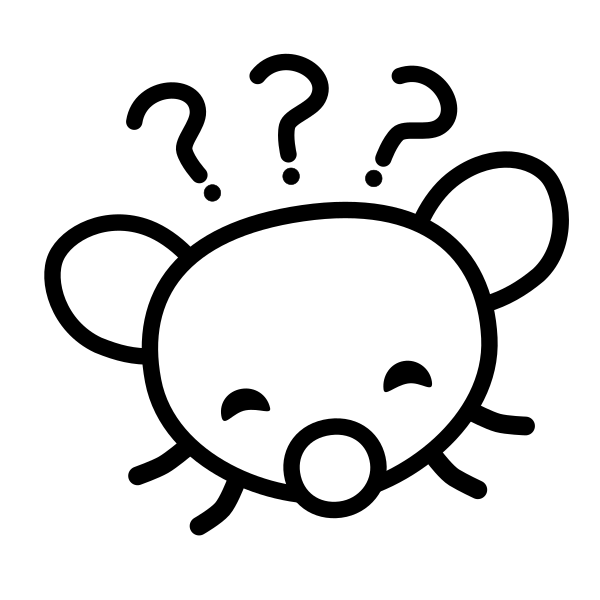

I quickly shift my hand to the top of the screen to access my notifications. I have gotten used to it by this point, but I still really miss phones that are usable by only one hand.
S22+
I can drag my thumb down anywhere on my home screen to bring down the notifications. Then notifications are in bottom 2/3 of screen.
There is hardly a reason I need to reach the top 1/3 of my phone
Something like typing in a URL in a web browser
But that small inconvenience where I have to shift my hand isn’t worth me losing a big screen
I can still do everything one handed
Some of these features aren’t on my model, the Galaxy A32.
Settings, Display, Home Screen, Swipe Down for Notification Panel
I would have thought every Samsung device had it
Try searching for “Swipe Down for Notification Panel”
No no, I meant that swiping down from anywhere on the screen to bring the notifications isn’t available on my model; only swiping down from the top edge works
On an A32 4G if I’m on homescreen I can swipe down anywhere to open notifications drawer.
If I’m in an app though yeah, it’s top or nothing
I tried this, it just opens the “All Apps” menu despite having a dedicated button to do that enabled.
I get that when I swipe up, but not down. Maybe it’s a different launcher thing. I’m using Lawnchair.
I prefer keeping the default launcher.
According to the A32 5g user manual it is possible to turn on the feature.
How?
Type in your settings search bar “Swipe down for Notification Panel”
There should be a setting to turn on
Ok