the more i am delving into things, the dell documentations are saying that the two really aren’t compatible except for like an outdated version of ubuntu… I never even thought about this, but looking back in time, I’ve tried many distros and the all have had some sort of internal issues that I couldn’t figure out and had to wipe the disk and try a new one…
Considering it was a windows computer to begin with, is this causing problems with my Linux installations or is it more likely user error? Especially the firmware and driver side of things, as outlined in my prior post. Did Dell lock down their XPS laptops to basically only be compatible with Windows??? Im tired of distro hopping because of all the issues I have with other distros on my machine. I’m hoping you kind folks could help clear this up for me and offer insight? perhaps the bios needs some special configuring to help make Linux work as it should? Thanks
edit: whoops, I should clarify the exact model, I have an xps 13 9310 dell laptop
[This comment has been deleted by an automated system]
thanks, good to know. I dont use bluetooth anyway, so not a problem
I have two XPS laptops that run the latest Ubuntu Linux flawlessly. Hell, that's why I bought them. They are literally sold with Linux preinstalled, why wouldn't they work?
I even get BIOS/firmware updates in GNOME Software!
I’ve owned 3 of different generations. The first had a broadcom chipset, which gave me occasional trouble. The most recent, ca 2020, was rock solid and workout issue under Arch. All hardware worked flawlessly. Currently runing Artix on it, and the challenges I’m finding have less to do with the XPS/Linux combo, and more with Artix.
Go ahead; it’ll work fine.
thank you!
Yes, I use one daily. The fingerprint reader of my model doesn’t have the right drivers, but the rest is fine. Bluetooth works on mine, but might be dependent on the exact XPS model
Yes I know, I believe i mentioned that in my post. when you look for firmware or drivers, the only option for linux is an outdated version of ubuntu
Outdated?
I’ve got the xps 17 9310, runs everything
With the exception of a fingerprint reader (which does not have a working Linux driver) I have had an exceptional experience over the last 5 years with Linux (Both Fedora, Ubuntu Gnome and Ubuntu Budgie) and a Dell XPS 9380
Ok great to hear, thanks!
I’ve used debian without any issues on a couple XPS laptops, though the current one is admittedly a few years old at this point.
I remember only being able to run Manjaro on my Inspiron 15 7559 (i tried ubuntu, debian and a few others, couldn’t get them to boot even in live environment)
Maybe try that. Manjaro gets a lot of hate but it saved me that time.
hey man, i like manjaro, not sure why there’s so much hate…
Got an XPS 13 9350, works fine, bluetooth and all, though I upgraded Ubuntu and the kernel and the integrated webcam hasn’t worked since, which I still don’t really understand.
I had the same experience with my Latitude 9430. Apparently, Dell doesn't even maintain any model specific PPAs for Ubuntu 22.04 like they do for other models. "Linux compatible" apparently was only valid for this model and Ubuntu 20.04…
currently typing on my Dell Precision with a Bluetooth mouse, Bluetooth headset, and discrete NVIDIA graphics. This Precision replaced my XPS where I used the same install of Manjaro.
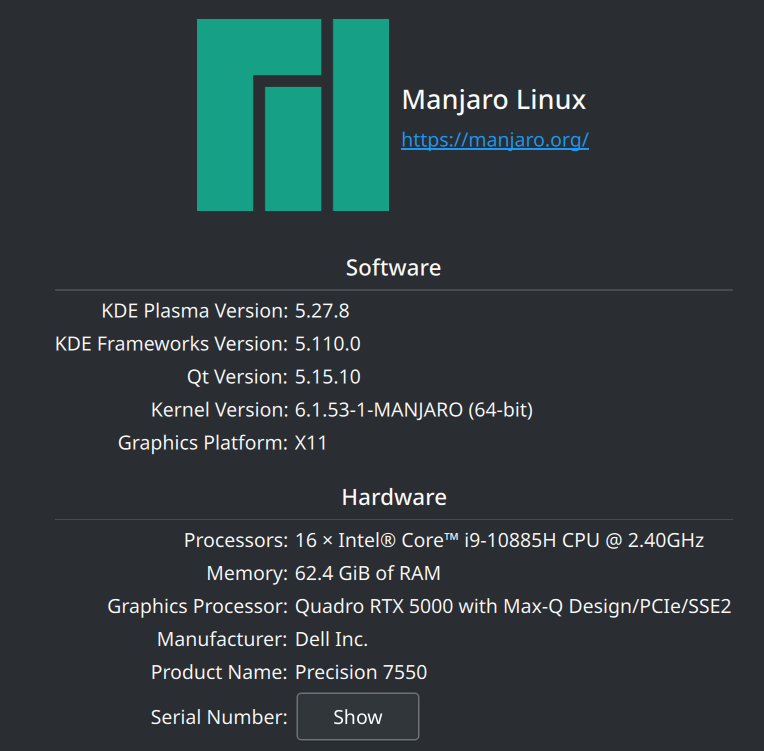
I’ve found it works flawlessly on mine, with a minor caveat that the fingerprint sensor doesn’t work (some Dell models do, just not the one I got). I’m using Arch Linux on a 9310 2-in-1.
I suggest checking the Arch Wiki The wiki has compatibility notes for many XPS laptops on what works, what doesn’t, and what workarounds may be available. If you’re not planning on using Arch, your distro of choice may have a wiki with that info too.
well damn, thats good to know. I shall give it a look
I have a 9510 that I use in my capacity as a MSSQL developer. Works great, except the touchpad randomly becomes laggy and sluggish. The solution is just to take your hand off the touchpad for 15 seconds, or just use a mouse, which doesn’t have a problem.
I use OpenSUSE Tumbleweed on an XPS 13 9360 with an 8th-gen i7. No problems at all, and it runs much faster and cooler than it ever did under Windows. As far as I can tell everything works, including trackpad, touchscreen, wifi and Bluetooth. (This is under X11; under Wayland the trackpad doesn’t work properly and the scaling is all off.) This one doesn’t have a fingerprint reader though.
Thank you
Daily drive a 9500 on latest Fedora. Only thing that doesn’t work is the fingerprint scanner and honestly I don’t care in the slightest.








