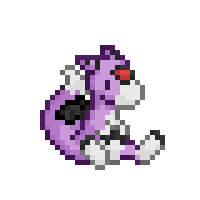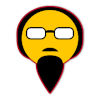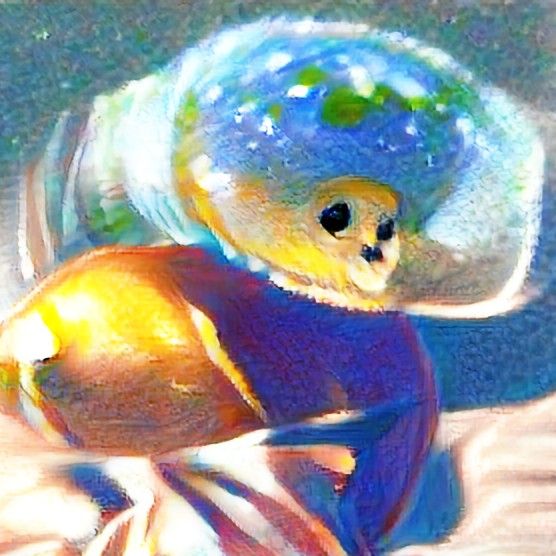Its even worse when you force Firefox to use wayland its icon doesn’t even show.
Edit: Oh since everyone now is confused; I only have the flatpak version of Firefox installed yet it doesn’t use the pinned icon and doesn’t even use the firefox icon under wayland at all.
looks more like a KDE issue rather than a flatpak issue
I use gnome and it works with custom Icons so 🫥
Yeah I’m a heavy flatpak user on both Gnome and KDE and this only happens on KDE for me. Maybe it’ll get sorted in Plasma 6.
I use flatpak and I actually like it. It is one of the ways I can get up to date packages on Debian.
Man up and use unofficial repos that break your system like the rest of us
The Eclipse flatpack on OpenSuse Tumbleweed works better than the rpm. I was extremely impressed.
As you could if you used Testing or Unstable. Also, just because you like it doesn’t mean it’s good. People also use and like crack.
Lol.🤣Wtf
Wtf is this reasoning lmao
Very simple. Debian Testing is rolling distro and has fairly fresh versions, usually couple of months behind. Debian Unstable has all the bleeding edge stuff, also rolling. Neither is unstable and insecure as most would expect. If you want non-Debian, there’s always Arch and Manjaro.
I don’t get it. Do you have two versions of Firefox installed?
Don’t know about the OP, but I only have one version installed. If I don’t have it open, a single icon shows on the task bar. If I press that icon, FF opens and a second icon shows up, that represents only the opened FF, while the original icon remains.
What are you talking about ? isn’t the firefox icon on the left a standard app from a distro repo instead of a flatpak like the one on the right ?
In that particular screenshot I believe you’re right: the one on the left is Firefox ESR while the icon on the right is whatever flatpak version available.
But I know what OP is referring to as it is a open bug currently, the DE don’t doesn’t recognize the launched instance as the pinned program due to the way Flatpak launched apps. Not an issue with Firefox in particular
I actually took the screenshot myself and yes it is a bug* specifically with Flatpak.
I am having the same thing at the moment with the Firefox snap package under Ubuntu. Except as well as this, when it updates it seems to take out everything else pinned to the task bar with it. Maybe it’s not Firefox doing that, but since I stopped pinning FF it has stopped happening.
No no I only have the flatpak version of firefox installed yet in my taskbar it doesn’t use the pinned icon and on wayland it doesn’t have an icon at all.
What distro and desktop environment are you using?
Man, everything works great on my PopOS AMD rig with Wayland.
This bug only exists in KDE, based on my experience
I use the Firefox flatpak on multiple different desktops and distros and I’ve never seen this issue. All on wayland (no difference on x11 either). Weird.
i have no issues with flatpak, once i found out how to fix gtk scaling and theming issues on kde. here’s a link if anyone has those problems as well https://bugsfiles.kde.org/attachment.cgi?id=135846.
PEBKAC
I’m using KDE + Firefox Flatpak + Papirus Icons and I haven’t had this issue (so far). Could it be an icon pack issue or something similar? Otherwise yeah it’s either KDE or the flatpak
Is this really a flatpak issue? I’ve been dealing with this with Firefox periodically for many years, even before flatpak
I run flatpak firefox and kde wayland and have no such issue
Oh… dude… Fanboys won’t like that…
I never intend to use a flatpak or snap, and avoid them like the plague. The whole concept is incredibly ugly to me, and wasteful of computer resources.
The whole concept is incredibly ugly
Depends on the viewpoint. As a software consumer, sure. As a software producer though, not having to deal with with tons of different packaging formats and repositories for different distributions and versions is a blessing.
It wastes resources on the consumer side to free up resources on the developer side, allowing for more time spent on improving the software instead of worrying about millions of different system setup combinations.
Pretty much typical these days. Developers will often use metric tons of middleware hell to avoid writing one function or using native library. What’s that, GTK or Qt require few days to learn. Naah, I’ll just include whole browser with my application and write interface in HTML/CSS. Who cares about people’s configuration, accessibility needs, battery life, screen readers, etc.
There are of course two sides of the story, and you are right that it causes performance/battery life issues. Including a browser does actually improve the situation with screen readers and such.
The big advantage of the “include a browser/large framework” solution is that it allows you to write the application once and use it on web, Linux, Windows, Mac, Android, iOS, some weird TV OS, a game console or someone’s car.
Without some middleware you’d be writing 10 different versions and every one would need it’s own native libraries that are “just a few days to learn” and “just a few dozen days to master” and only “a few hundred hours to implement and maintain”, and the result would be what we had in the 2000s: “Sorry, we do not support Linux.”
I’d rather developers don’t support Linux than make Electron application and say “there we go, good enough right”. Because it’s not. When it comes to accessibility, no those applications are not better. You might be thinking their UI is easier to scale and increase contrast but literally none of them respect system theme, colors, font choices.
Some middleware is fine, however blindly importing just about anything is very dangerous and lazy. Cargo cult programming is so widespread am surprised hardware is keeping up with the demand. There’s always the right tool for the job and the wrong tool for the job. Just because you can drive nails with a rock, doesn’t mean you should, nor you see any carpenter doing it.
I’d rather developers don’t support Linux than make Electron application
Hard disagree. I’d rather run an Electron application than having to side-load Windows for some application I actually need. Also, you don’t have to install Electron applications, so if you want you can just pretend they don’t support Linux.
Since when is theming aaccessibility? That’s customizability.
But you can have your wishes easily. If you prefer no Linux support over an Electron app, just don’t install the Electron app and you get the same result.
Consider yourself lucky that you are not visually impaired and need high contrast and/or large themes.
Most native Linux apps have absolutely shit keyboard navigation and screen reader support, if they even bothered testing it at all. So yes web apps are far better for accessibility.
I’m sick of purists who don’t know they’re talking about. If it was up to you there’d be zero growth in Linux and you’d actually be happy with that. Electron exists to put software on multiple OSes at low cost. It’s a good thing. App devs are just jealous that they’re getting replaced by web and mobile devs, both of whom they’ve shat on for decades.
Karma’s a bitch. It isn’t the 90s anymore, the time to move on and learn a worthwhile stack was 15 years ago. If you’re so good then surely you can bring your genius level skills to a web team and show them how it’s done.
You assumption that I am clueless just shows you have no idea what you are talking about so I’ll end up all arguments there. If you wish to prove me wrong, find me one Electron based application which supports high contrast themes and actually took care not to use colors that are problematic to color blindness.
Am a developer and I can very much agree on package managers have nasty configuration, but at the same time flatpak is the exact same thing. No different that any other package. Except now you have to learn yet another standard that’s even less popular than major ones. You can even claim it’s easier, but the fact remains it’s not the defacto standard, so you still have to provide other packages as well as flatpak if you wish to do so.
flatpak isn’t the same because you only have to learn one packaging format and can distribute to virtually any system out there. I really don’t see why you’d also package for every distro individually then. Installing flatpak isn’t that hard, it not being “the defacto standard” shouldn’t be an issue.
If the system supports flatpak. Yes.
So basically the entire Linux desktop then.
Yep lazy developers! That doesn’t care about security!
You aren’t owed a native package for whatever OS you’re using. In fact, you should be thankful that flatpak exists because the most common alternative is piping wget into shell.
And if you care so much about security, just build your stuff from source. Whether flatpak or apt, at some point you will run third-party code.
-said the person that probably has never worked in their entire life
What do you know about someone on the other side of the keyboard, nothing 🙄
Hope it helps you be annoyed at me because I don’t like flatpak and snap.
Why were you so mean to him? Now you made him upset by pointing out how pointless his comment was.
Yesterday I freed up 6GB of diskspace by uninstalling a single flatpak app and running
flatpak uninstall --unusedSomehow flatpak had grown to fill the disk over the years, my installation is about 5 years old, and I have only used flatpak very sparingly.
Yes. Great for lazy developers who don’t give a crap about quality.
I don’t really understand why you would do anything other than native install unless you really, really need the performance.
Edit: 5 months later and I recognize this was a shit take.
Agreed
bwrapis so much better without Flatpak.To start you off:
$ bwrap --dev-bind / / --tmpfs ~ bashThis basically gives you a shell in a clean virtual home directory (but no meaningful security improvement yet). You can test new builds of software as if you have only the default settings. If you need to access files, move them to
/tmp/.To see the clean virtual home directory, replace
--tmpfs ~with--bind "$(mktemp -d)" ~. You can browse it wheremktempputs it (usually/tmp/*).To start to lock down security, replace the
--dev-bindwith--ro-bind, and add various--new-session,--uid/--gid, and--unshare-all/--unshare-*flags. You can run untrusted and semi-trusted/less-trusted applications with less security risk this way (as long as you’re aware of pitfalls, such as the/tmp/.X11-unix/X0socket and other possible avenues of escape).To block network access, use
--unshare-netor--unshare-all. To virtualize/devand/proc, use--dev /devand--proc /proc.Some programs might need
--dev-bind /dev/dri /dev/drifor graphics driver access, or similar constructs.EDIT: …I actually created a way to create completely portable application executables for Linux by using
bwrap(orproot, as a fallback) to virtualize a Nix root from inside an AppImage, earlier this year.bwrapoffers a lot of granularity in modifying and containing the virtual environment, to the degree that you can basically emulate an entire guest OS/distro on top of the host distro, without even needingrootprivileges— And without even needingbwrapitself to be installed, since it can work using entirely standard Linux kernel features.the scuffed difference between my normal theming and flatpak theming is the only reason why I despise flatpak. I cannot for t he life of me get it to do what I want it to do. Flatpak containers are also kinda annoying to access
deleted by creator