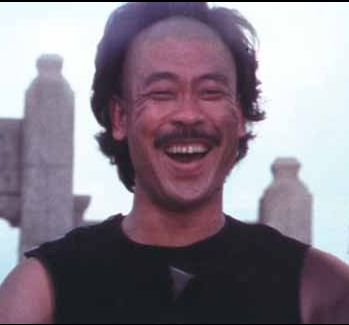Yall gonna hate me,
But teams planner planner is super neat since you can use buckets. And others can use it too.
I honestly don’t hate teams. It’s pretty neat once you get mildly used to it!
My group uses teams to assign tasks and keep track of things we finished.
Super convenient for repetitive tasks that you do every week.
I was just thinking this yesterday. I went from hating Teams, to liking it better than Slack, and then actually finding it super convenient.
I do really wish we could put chats and threads into folders. I have so many in the sidebar … so many.
I don’t hate teams but I hate that call ringtone. I get triggered everytime I hear it 😂
My system is people asking me when stuff will be done
emacs org-mode
Pen and paper lol
People ask me to do shit and I do it… unless someone asks me to do something else before I’m done.
Whichever the project manager set up for the team
Todo.txt
And also
Calendar.txt
Calendar as plaintext is cursed.
Works fine for me, but I do not have complicated needs, thankfully. I agree that if you have many appointments in a day it doesn’t work well.
A little notebook I carry around with me
This is me, boss comes in with a new task, I immediately whip out my green notebook and start writing as he’s talking then let him know I’ll get to it when I’m done with my current task. I use black for writing out the task and subtasks, red for checking items I’ve completed already, slashing through tasks that are no longer required, or writing notes that come up during the task (like ticket numbers). I think I’m like just below halfway through the notebook I started in February.
Logseq. Free, cross-platform (I just sync my journals through github), more convenient than any other notes or tasks app I’ve ever used since it auto-organizes everything you tag with graph db relationships. Organizing and constantly reorganizing my notes and tasks has always taken the longest amount of time, and now I can just stream of consciousness everything and let the app do the work. I hear Obsidian is good too, and it was next on my list to try if Logseq didn’t work out. But I do love Logseq.
Nothing worked for me until I designed my own planner. I like to take things one week at a time so every Friday afternoon, I print out enough sheets for the next week on semi-A4 paper, folded and stapled to a semi-A5 booklet.
One full page for each day with:
- Compact visual schedule of the day with a time grid (hours on the y-axis, 10s of minutes on the x-axis) and recurring events pre-printed
- “Today” box to write down reminders and tasks that don’t go on a time grid
- Section to jot down miscellaneous thoughts and ideas
- Right half of the page entirely for a journal entry
Front cover has the weekly overview and back cover has upcoming and assorted tasks.
No monthly calendar, any entry that needs to persist for longer than a week or so goes in a separate hardcover A5 journal that is usually in my bag.
Jira and mails marked as unread until i have worked through them haha :)
Microsoft ToDo. It works well with the GTD method.
GTD?
It stands for Getting Things Done, a method of organizing
Ahh, thanks! Reading a description, that’s how I use it too, that’s fun to learn there’s a name for it.
deleted by creator
Teams boards (shared to dos)
Planner (personal lists)
Writing it down on a sticky note (priority)
Servicetitan Task Management (ugh, not a huge fan but required).
Monday (shared and I really like this one but it’s only for a particular dept’s needs).
Service Now.
If it’s not a ticket it’s not a task that needs doing.
Don’t complain to me, that is what the company policy says.
~/scratch.txt in my text editor of choice opened automatically on startup with a keyboard shortcut to show/hide it
And GitHub issues for collaboration