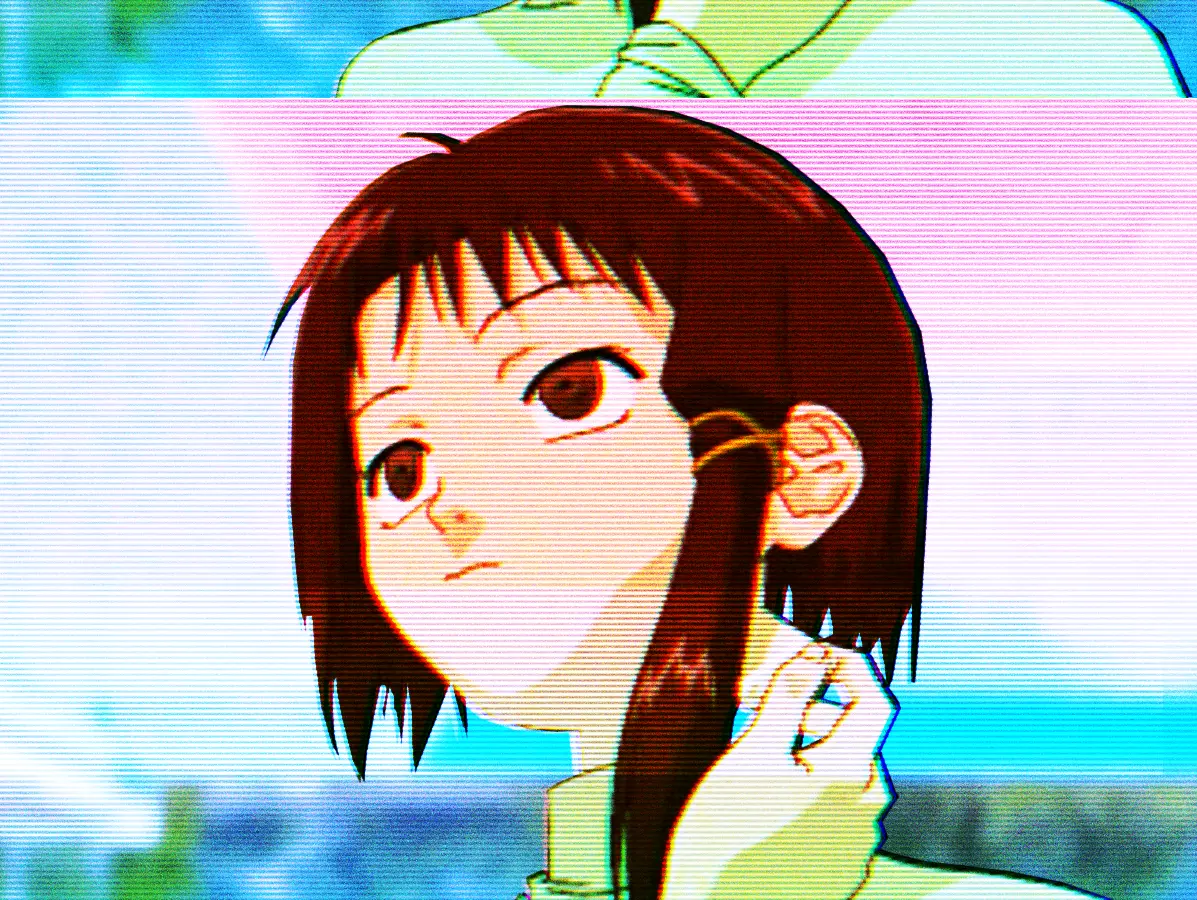You can uninstall it with
winget uninstall cortana, never gave me any issues, works like a charm. Removing edge will break some stuff though, you need some edge render thingie for certain programs like Weather.Then remove weather
No one is going to use weather on a PC, that’s what a phone is for
Why would I pick up my phone to check the weather when I’m on my PC already?
I mean is it so much work to lift your phone up tho
It’s unnecessary work considering I have weather app/website on my PC. I don’t see why I’d bother
Yeah the web browser weather is even better because it doesn’t actually take up any space on the computer too. Good point
It’s enabled on my work terminal. It’s actually kinda useful to be able to check if I’m dismissing class into a snowstorm or something when we’re in a room without windows.
When you live in a place like Boston, you really need that app
I remember, back in the windows 10 days if you uninstall Cortana, Windows search (start menu search) just breaks
But I guess it makes sense now that this works because Microsoft itself is ditching Cortana for Bing AI
Oh shiny new thing!
Well it’s just that Bing AI is what Cortana was supposed to be, but couldn’t have been.
Makes sense they’d ditch it and integrate an LLM model instead.
Edge WebView, which can be installed separately. A few third-party apps depend on it.
It’s basically the new Electron, without most of the bloat of the old Electron. Pretty sweet deal for app developers who need to write an app for both desktops and phones.
You are the real mvp here. Just ran it in cmdprompt and it worked like a charm. Love you, random person.
I removed edge from my system , works fine for me !
User: “Hey Linux, I want to remove the / directory.”
Linux: “Go ahead, just remember to use sudo.”
I read that this might remove efivars from your motherboard and brick your hardware. There was a workaround but not sure if it’s safe hardware wise now. I would like to do this to my laptop before reinstalling with btrfs but I’m kinda scared.
Need -no-preserve-root :(. They made Linux way too child friendly imo. It messes with my workflow. Now my old scripts don’t work anymore T_T
just do
sudo rm -rf /*and it works withoutI think that’s okay as long they allow you to remove the safe guards.
Interesting timing, since Windows just removed Cortana.
Doesn’t uninstalling edge end with a broken taskbar? Or am I remembering wrongly
Sounds about right, the start bar is tied in to Bing search. Uninstalling IE would cause all sorts of issues back in the day.
You’re remembering wrongly.
My biggest issue with windows is it not telling you the exact reason for some weird behavior, and then making it intentionally difficult to go in and modify/fix it yourself.
Linux might break more often, but when it does I’ve ALWAYS been able to recover or restore it far far easier than I ever could on a windows machine, partially due to the actually helpful error messages.
Linux might break more often, but when it does I’ve ALWAYS been able to recover or restore it
Yep. On Windows the mantra is always “Just reinstall”.
Linux might break more often
I convinced my work to allow me to use Linux on my work laptop. I have far less issues now.
In my experience, Windows breaks way more often.
I can’t confirm this, since W7 until now on W10 I have not seen a BSOD again. This only happened to me in previous versions on a few occasions. It wasn’t that serious either, restarting and issue resolved. In the past with Ubuntu, which at the time was a disaster, I have had many crashes or I have been left without a desktop due to incompatibilities with it’s Compiz, changing to Kubuntu this no longer happened, resulting much more stable. In general, the current OS, be it Linux or Windows, are very stable OS.
Something breaking doesn’t need to be a BSOD. It can be minor things that either don’t work properly and annoy you, or something that breaks and now gets in your way.
However, in all three cases I would still say Linux is better. I’ve administered many hundreds (if not thousands, I honestly don’t know) of systems. So I’m not just basing my opinion on a few systems.
If you have an Windows account you also can recover it from any desaster with one click, restoring the system. But naturally you must spend an afternoon afterwards to restore your original settings, throw out all the garbage and reinstall all your applications and files.
If you have an Windows account you also can recover it from any desaster with one click, restoring the system.
Only if there’s enough of the operating system left to successfully boot and restore itself. If not, good luck.
I can resuscitate a broken Debian setup by booting a USB installer and reinstalling all of the packages on it, assuming the dpkg database
/var/lib/dpkg/statusis still intact. I can also back up the entire system, apps and all, and later restore everything; there are no hidden secret invisible file shenanigans like on Windows.You cab do that with Linux if you use backups/snapshots.
I’ve done it many times using LVM way back when.
“Bad elf magic” isn’t a particularly helpful error message. (It means a shared library couldn’t be loaded because it’s corrupt, for a different kind of machine, built for a very different dynamic linker, or something along those lines.)
Windows is a good and stable OS with a reasonable privacy, BUT ONLY if the first thing you do in a new PC with Windows, to spend an afternoon disabling and throwing out a ton of junk, trials, unnecessary services and functions and most of the telemetry. So if you have a fast and compliant OS. Luckily Windows allows all this, but naturally it requires an advanced user (registry and servicelists can be a comanche territory if you don’t exacly know what you do) and M$ does not offer much documentation and help on this topic either, of course. But in the new online subscription version they will naturally nip these possibilities in the bud.
You can’t disable the tracking properly at all so no clue where you get that reasonable privacy first…
Yo can desactivate completly all telemetries, if you want. But it isn’t very usefull. Privacy is often misunderstood, a privacy problem can be when personal data is leaked, your activities on- and offline, but not so much technical details of your PC in case an error report is sent for a driver or other issue, if they send a report about the version of Windows, searches for security updates and patches, things like that that do not compromise privacy at all, because it is data that is identical to millions of other users who use a similar system. Alll other you can block, desactivate or desinstall, apart simply avoiding to use EDGE or Bing por searches, using instead you prefered browser and search engine, which you surely do. I use the Portmaster app, with which I controll all the outgoing and incomming traffic, even blocking it if needed, because of this I know that there isn’t any strange thing that compromises privacy.
deleted by creator
You can implement Telementry in a privacy preserving way if you put in some effort but a lot of technical details are anything but unique and absolutely a risk to your privacy, not to talk about what big tech sometimes calls Telemetry. You can disable the majority of tracking in Windows but that takes literal hours and a lot of knowledge and the highest settings (if you aren’t on the enterprise version) still tell you that some data is send to Microsoft servers without specifiying what that is. Portmaster is a cool app but all you can see there are servers your computer connects to and every Windows computer unless it’s cribbled down to the point where updates are disabled connects to Microsoft servers which is okay but also ensures that you can’t know from that data…
Lol, I am viewed as an absolute Wizard by some of my friends in IT, because I am not at all afraid of RegEdit. Just don’t touch anything at all without triple checking that that is in fact the key you want to be playing with.
I’ll have to remember “Comanche Territory”!
Yes, no much problem with the cleartext software part, but the other where you see only numbers are not so easy, just easy to turn your PC into a Paperweight. This really isn’t very intuitive
Easier the Services, although you can also screw up there
Use Winternals sysmon to suss out problem registry keys and file permissions and their minds will be blown.
Windows is a good and stable OS with a reasonable privacy
{Looks around confused}
What the hell dimension did I walk into?!?
I mean, hes not wrong if hes talking about Windows 7.
if hes talking about 10 or 11, then the dudes clearly on LSD.
At least W10 in this point isn`t different from W7, not sure in W11 and user intervencion with W12 and W365 online with subscription ends completely. Until now you can still gut Windows to your like, without LSD, maybe with some Tranxilium.
Read also the rest what is necessary to make Windows private and stable. Nothing new that Windows by default is a privacy nightmare, but you can change it, but how to do this is not in the Windows Helpfile.
If my OS installs broken by default. I’m just going to use something that’s not broken. Simple as that.
Just the fact that windows has a hidden “true administrator” account that you have to use for some stuff, and is not easily accessible makes it way harder to take control of your own hardware.
Linux has the same thing, with the root account, but you can access it from a single
sudo sucommand in a terminal (which is mostly pointless since sudo itself executes commands with the highest priviledges).Also, Microsoft, not every damn thing needs a GUI. I’d rather have a good command line experience than having to trifle through the registry.
I know all this, I already mentioned elsewhere that I laugh when some users say they don’t use Linux, because it is an OS for advanced users. No, it is precisely Windows that requires a more advanced user than Linux, when you really need to modify something, which naturally cannot be done with the GUI and requires using the console (cmd). On Linux this is the rule for everything (although less and less), on Windows you can do most of it with GUI, but not all of it, if you don’t want to use a third party app. In General Windows is only easier and more intuitive to use superficially, but in depth it is a minefield, much more complicated and less intuitive than Linux.
What trials?
Only thing I had to remove was Skype and there are tools that let you do whatever you want in a matter of minutes.
Yes, there are some tools which can help, eg https://github.com/hellzerg/optimizer, also Windows itself has the GodMode, but it need somewhat more than this and only remove Skype, MS Store and Cortana.
I don’t use Windows, but doesn’t the LTSC and/or Enterprise edition come with better defaults?
Yeah, LTSC is basically how Windows should be, with less bloatware and security updates only.
or the server version. But it is difficult and/or expensive for ordinary users to use any of the unbloated versions.
I don’t know, I’ve the Home edition and this came by default with a lot of crap and services to “improve the User experience” as they call it euphemistically and that can only be understood sarcastically.
Yeah, cause shockingly enterprise customers don’t like the idea of microsoft taking big chunks of data for no rhyme or reason.
Maybe I’m just really fast but it takes me about 10 minutes. About the same amount of time I spend installing and customing a fresh Linux install.
Once, 2ish years ago I think by now? I was trying to clean up all the shit I installed to compile something because it wasnt available on apt, had a repository, or had a .deb (I was on ubuntu at the time).
I mistyped something and ended up removing Python. Got no warning, no red text, no nothing. It just uninstalled it as if it was nothing.
I rebooted, and learned that a lot of fucking shit depends on python. because I no longer had a DE and could only boot into a terminal. after 2 hours of trying to unfuck it, I just used a live cd to save what files I could and reinstalled.
Oh, and I never got the program compiled and working. and never tried again on the fresh install. I dont even remember what it was now. Something for gaming, probably.
The great advantage of Linux is the freedom to do as you please, but it also assumes that you know what you are doing. Windows also allows you to do everything, but only if you ignore the hysterical attacks of the System, but you must also know what you are doing.
an OS should never assume the user knows what its doing, cause users are idiots, even the smart ones. especially the smart ones. lol
Yes, thats the difference, Linux assume that the user knows exactly what he’s doing, Windows assume that the user is a Banjoplaying Redneck.
an OS should never assume the user knows what its doing, cause users are idiots, even the smart ones. especially the smart ones. lol
The ability to shoot yourself in the foot is great, but you have to remember that Unix is a gleeful imp holding a monkey paw and makes book on the side with his friend the evil genie.
Here’s a shotgun, go bonkers. Foot is that way. Don’t forget to sudo.
Shoedo?
That’s why gentoo is the best
This is why I use Aptitude and review all proposed changes (other than straight package upgrades) before proceeding. Blindly running stuff like
apt full-upgradeis crazy to me.
Uninstalling Internet Explorer breaks windows 10
Same with ubuntu and snaps
Ubuntu became horrible. Good for the people that enjoy it, tho. Not all users care about the same things. I left the Canonicalverse and landed on Debian. Happy as a clam.
Same except arch and suse
I still use ubuntu and oracle linux on my servers tbf
I did nothing and my (Linux) system broke! Beat that Windows! Thank god for Snapper.
Just gotta run a quick apt update… And everything broke.
Mostly looking at Docker, though. The Compose Plugin has been broken since v2.19. Domain resolution is fucked and it refuses to restart services if they depend on another service.
Sounds like
pacman -SyyuWhy do people like Docker so much, anyway? Seems to me like it’s just static linking with extra steps and extra problems.
In one of the recent insider builds they enable the ability to uninstall it from the usual add/remove programs, as they’re ending support for it.
Android is Windows’ twin sibling.
i can’t open .webp files anymore because edge doesn’t exist anymore, and i’m too lazy to change the “default opener program™”.
Well, at least Windows doesn’t have an annoying fanbase
It does. Just not here.
Well, at least Windows doesn’t have an annoying fanbase
Ha! That’s a good one.
Windows hasn’t any fanbase. There are a lot of Windows user, main using Windows for convenience without wanting to complicate life, they bought the PC with Windows installed and use it as is. There are those who think that life is online, where they don’t give a fuck about what OS they do it with. No community and less fanboys, it’s always a love/hate relationship with Windows. Many using it out of necessity due to a certain software they use, some for this with dual boot with Linux. This is what it is.
Were you not around when the hordes of MS fanboys kept on insisting the start menu wasn’t necessary acktually for Windows 8?