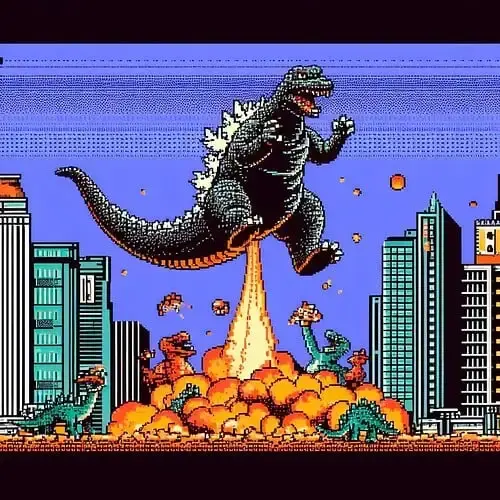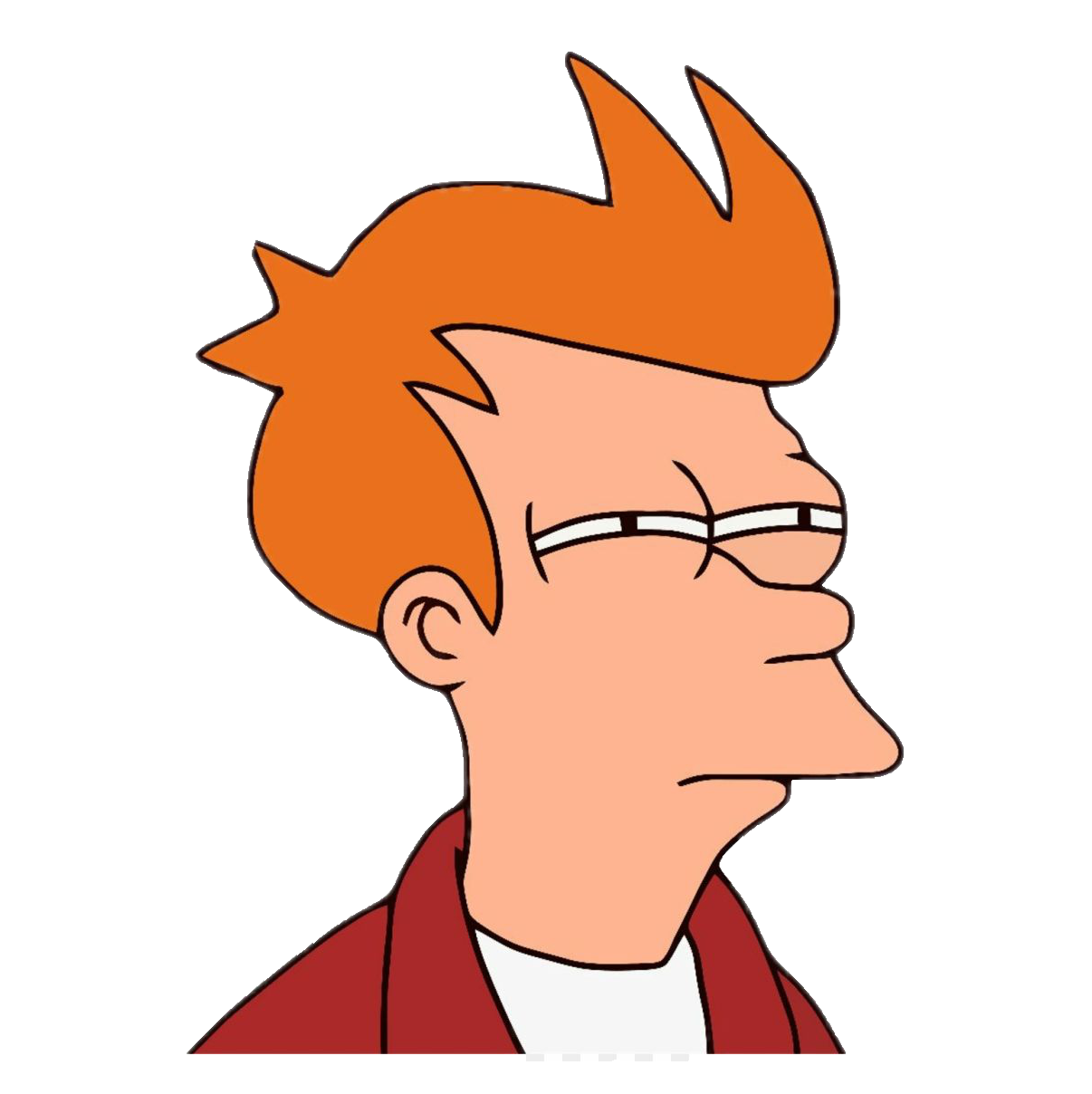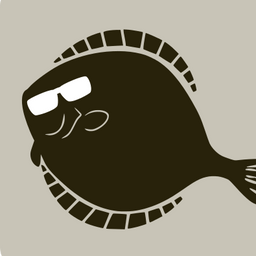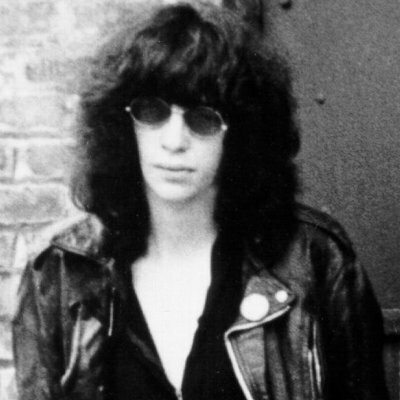- cross-posted to:
- technology@lemmy.world
- cross-posted to:
- technology@lemmy.world
cross-posted from: https://lemmy.world/post/3600463
Just got this right before midnight in my MS Admin app alerts. If you dont configure the policy, in September it defaults to opening web links in Edge regardless of OS default browser setting.
I woke up this morning to One Drive doing its usual thing being HOT GARBAGE, now I’m going to bed with Teams becoming HOT GARBAGE.
Full Excerpt:
–
Web links from Microsoft Teams chats to open in Microsoft Edge; Teams chat will open side-by-side with link
MC669480
Plan for change
Published date: August 21, 2023
Affected services
Microsoft Teams
Tag
MAJOR UPDATEADMIN IMPACTNEW FEATUREUSER IMPACT
The Microsoft Teams desktop app for Windows will open web links from Teams chats in Microsoft Edge to enable a new web and chat side-by-side experience.
By opening web links in Edge, users will be able to see those links side-by-side with their Teams chats—web links will open as new browser tabs and the Teams chats will open next to them in the Edge sidebar. This new, single-view Teams experience in Edge is designed to minimize switching between windows and to help users stay in the flow of work while referencing web links.
This message is associated with Microsoft 365 Roadmap ID 126334.
This change to use Edge to open web links from Teams chats follows a similar, previously announced change in the Outlook for Windows app. Customers impacted by this change in Outlook were notified via MC541626, MC545904, or MC548092.
Admin controls are available as detailed below.
Read more about how we’re optimizing the experience between Microsoft 365 and Microsoft Edge:
What’s New in Teams | Microsoft Inspire 2023 Notes:
This change does not affect a device’s default browser setting in Windows.
This only affects commercial users signed into Teams with Azure Active Directory (Azure AD) accounts.
The policy described in the following section configures which browser is used to open web links for both Teams (chat) and the Outlook for Windows app (email), or, if you did not receive an Outlook for Windows app Message center notification, this policy will only apply to Teams (chat).
When will this affect your organization:
Timing:
Microsoft Teams desktop app for Windows: This change will start rolling out late September.
Outlook for Windows: Roll out in progress. If this change affects your users, you will have received either MC541626, MC545904, or MC548092, and can refer to them for specific timing.
Note: Depending on your Outlook for Windows update channel, you may experience the change in Teams first. Action:
Use the Choose which browser opens web links policy to configure which browser will be used to open web links and to set whether users will be able to make changes to which browser opens web links in both the Teams desktop app for Windows (chat) and the Outlook for Windows app (email).
If you did not receive a message center notification for the Outlook for Windows app (email), then the setting only applies to Teams (chat).
If you did receive a message center notification for the Outlook for Windows app (email), then the setting applies to both Teams (chat) and Outlook for Windows app (email). You will not be able to manage each app individually using this policy. If you’ve previously configured this policy for the Outlook for Windows app and wish to maintain that configuration, no action is required.
Note: There are no Microsoft 365 subscription restrictions in using this policy to configure which browser opens web links in Teams.
Use of the policy to manage the change in the Outlook for Windows app depends on your Microsoft 365 subscription. If you received the Outlook for Windows app Message center notification, please refer to MC541626, MC545904, or MC548092 for details on whether configuring this policy will apply.
If you have not configured the policy, or wish to change it, find the details below. How this will affect your organization:
Links from Teams chats will open based on the browser configuration in the Choose which browser opens web links policy. If no configuration is selected using the Choose which browser opens web links policy, web links from Teams chats will open in Microsoft Edge.
Only links set to open via a web browser are affected. Links that are set to open in a client app or within Teams itself will continue to do so. User experiences will vary by policy configuration; please see the next section.
You can manage this experience at any time. What you need to do to prepare:
If you’ve previously configured this policy for the Outlook for Windows app and wish to maintain that configuration, no action is required.
Use the Choose which browser opens web links policy to configure which default browser will be used to open web links and to set whether users will be able to manage which browser opens web links in both Teams (chat) and the Outlook for Windows app (email). You will not be able to manage each app individually using this policy.
The Choose which browser opens web links policy is available using the Cloud Policy service for Microsoft 365 (formerly the Office Cloud Policy Service) or as part of the Administrative Templates for Microsoft 365 Apps.
Enabled: Configures which browser opens web links from the Teams desktop app for Windows (chat) and the Outlook for Windows app (email):
Microsoft Edge
Web links will open side-by-side with users’ chat or email in Edge.
Default browser
Users will not be able to change this from the respective apps’ settings menus.
Disabled/Unconfigured: Web links from the Teams desktop app for Windows (chat) and the Outlook for Windows app (email) will open in Microsoft Edge.
Web links will open side-by-side with users’ chat or email in Edge.
Users can manage the browser change: Via the in-product notifications explaining the side-by-side experience.
At any time via the Teams settings menu: Settings > Files and links > Link open preferences
Note: If you want to manage this change for your entire organization so that Teams only opens web links using the device’s system default browser, you will need to configure the policy to Enabled and select Default browser.
Additional Information
Read more about how we’re optimizing the experience between Microsoft 365 and Microsoft Edge with this feature in our blog: https://www.microsoft.com/en-us/microsoft-365/blog/2023/02/16/discover-new-ways-to-multitask-with-microsoft-365-and-edge/
We always value feedback and questions from our customers. Please feel free to submit either feedback or questions via Message Center.
Seems like MS is trying to run afoul of anti-trust laws, again.
They can read the room, the US government is pathetic.
Late stage capitalism: The corporations are the government.
Final stage capitalism: an absolute fusion of corporation and state, where the fascist party commands the nations capital/industry/corporations as though they are business units of the state; existing solely to benefit whatever megalomaniac happens to lead them at that point in time.
If the antitrust laws don’t do anything to Safari on iOS, they won’t do anything to Edge on Windows.
That’s, like, their whole business model
Maybe, but it’s not like everyone doesn’t just install the browser from the Goliath of the industry. Which at this point seems redundant, since they may as well be the same browser.
Would be nice to be able to remove edge totally from windows
BC Uninstaller
remove windows
I don’t know how it is in Win11, but in Win10 it’s possible to remove Edge via the AppX package manager.
Wasn’t Teams hot garbage before?
Yes but it gets hotter I guess? Seems to be a trend these days
It’s required to be used in a lot of workplaces.
Sadly, forced to use the garbage
We even “upgraded” to teams voice from a local PBX. Really great having calls drop and fail to connect.
I had to setup folks with a script clear teams cache when it acts up.
Forced to use it at work. Yes, its shit, an inferior version of everything all rolled into one.
Yes it’s terrible, and yes I, and so many others, are forced to use it by their employers.
Yeah. Honestly as a concept I don’t hate it. The idea of having a central hub to organise and communicate is quite appealing.
If it didn’t fucking crap out all the time. It’s not snappy, it’s not smooth, and there are frequent issues so the whole benefit it brings to the table is severely hamstrung by the user experience being garbage.
Not compared to Skype. It seems reasonably solid to me.
If you start comparing it with skype we get to a point where we are basically comparing shit to vomit.
Are there any electron apps that aren’t?
I like Visual Studio Code.
simply begging for antitrust charges
They’re not really in the dominant market position they were in back in the 90s.
Still wading back into to pool by overriding system settings forcing people to use your browser.
To be clear: I think this is appalling behaviour and I’m not defending it.
I just don’t think the DoJ will care.
They abuse their dominent market position as OS vendor in this case, I don’t see why their position in the internet browser market would matter for that!
They are in the office software space.
And the desktop OS space
Walk into an office building and show me where all the non Microsoft OS and office365 work is please
Only time I use windows and anything microsoft is at work, and there I don’t care what they do, not my computer. I’m very thankful for Linux and the open source community in general.
Similar boat, but it still pains me using Windows at work. I’m constantly frustrated at work when I accidentally open something in Edge. Not my computer, but still my experience
So a tiling wm functionality that only works with two specific apps and only in one direction. Why wouldn’t I just use a tiling wm on a linux machine?
Where is the EU when you need them?!
As if bundeling Teams with their office software wasn’t bad enough, they need a fist in the face o weak up!
Busy trying to get Apple to let people use a browser other than Safari at all.
Let’s hope Apple just ends up leaving our market!
Seems like they are pushing their Edge browser over the edge… - in our company (also totally reliant on MS365), Edge sets itself as default browser after every reboot, no matter what you said before (we also have Firefox ESR as an alternative browser).
Every link clicked in Teams is processed in Edge via some kind of “safe links” checking. They probably sell it as advanced security, but it makes you feel like a five year old, as if you wouldn’t know what you are clicking on…
The first thing sounds like your company has badly-designed Group Policies?
You could think of it as the companies fault, you can combat Microsoft if you have the know how, but personally I feel like Microsoft is abusing their power by strongly coercing users to use their services.
I’m guessing your company’s server (or whatever other form of central hub you are using) has Edge as the default browser. Alternatively, it could be some admin default setting your IT forgot to switch off for your accounts.
For those that haven’t found the fix:
Outlook Options -> Advanced-> File and browser preferences -> Open hyperlinks from Outlook in:
you can select your default browser or Edge.
Yaay, I look forward to links opening in Edge, where the app that’s FUCKING PROTECTED BY A LOGIN won’t have my session, because I opened it in chrome, and I CANNOT LOG IN BECAUSE MY PASSWORD IS STORED IN A PASSWORD MANAGER that’s not installed in edge.
SUPER USEFUL
I also love how they SORT THREADS BACKWARDS in Teams now. I really love SWITCHING READING DIRECTIONS ALL THE TIME! Why didn’t bookbinders have this idea yet? Sort the pages in ascending order in every chapter, BUT BIND THE CHAPTERS BACK-TO-FRONT!
The Memento of bookbinders.
I’m not trying to be obtuse but if its an application you use regularly then you can just use a bookmark in chrome? This is only if someone sends you a link in teams chat and you click on it it opens in edge?
I don’t hate links opening in Edge, but I loathe the stupid split panel crap. What moron at Microsoft thinks I need a copy of the email,message,whatever that I just read AND STILL HAVE OPEN IN OUTLOOK taking up space in the browser?
This is from the same company that coded the behaviour into Teams such that if I take a deliberate action to hide the meeting window, it pops up a smaller on-top window. But if I just click another window (potentially on accident), it does not.
Maybe Microsoft will get broken up properly this time.
Same thing happened with links in Outlook a few weeks ago. After the first 3-4 attempts, I finally saw the option to turn it off.
I don’t know if I was part some A/B test or what, but my outlook defaulted to opening links in edge with the email in a sidebar some weeks ago.
It was an unpleasant surprise.
Microsoft is poison. It’s the bully in school that gets bullied back and instead does underhanded shit that it sometimes gets away with because daddy owns the principal.