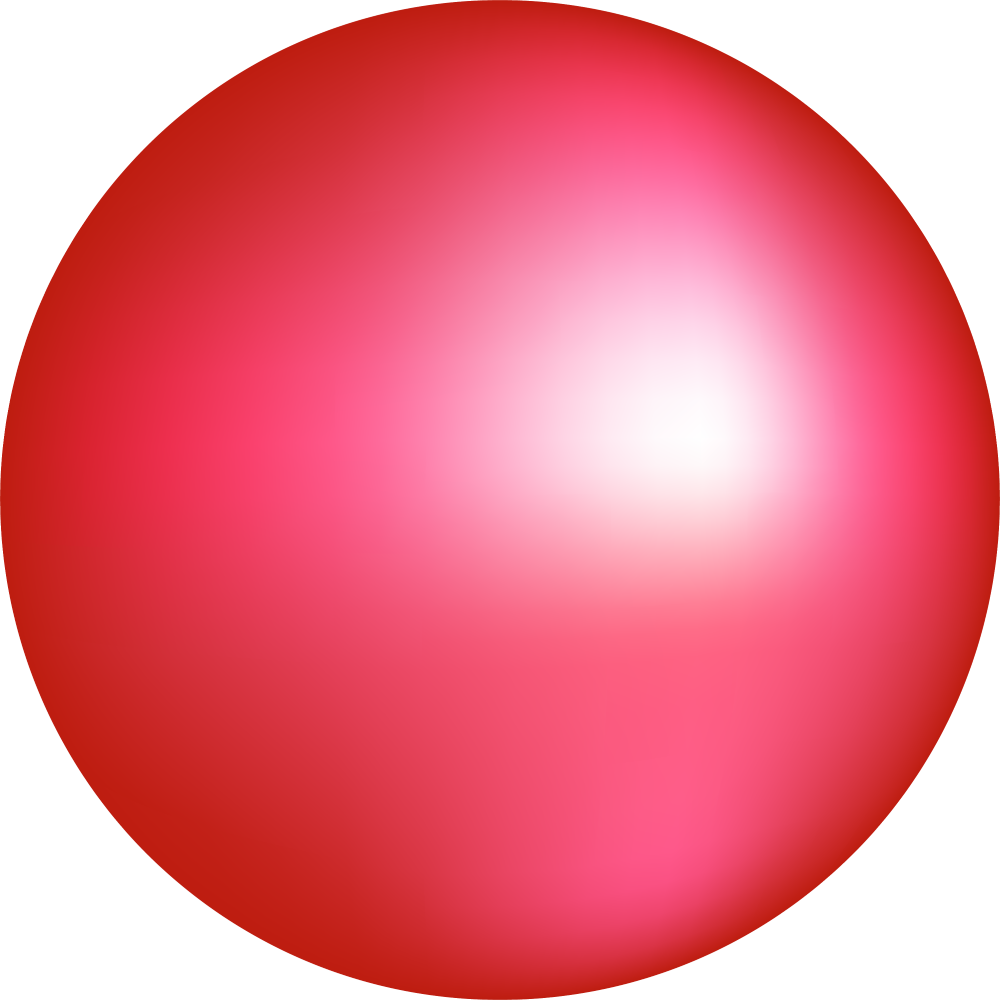I’ve also got the Linux Basics for Hackers book but it’s at home while I’m on vacation.
I’m just really happy rn yall :) this install took some work, SecureBoot kept getting in the way and I’m not the most savvy person so there was a lot of Googling and trial and error in the way of getting here.
Welcome! Don’t listen to anyone trying to shame you for your distro choice. The most important is that you didn’t choose windows.
No, no! Listen to the shamers! Change your distro eight times over the first month as you listen to them whine, and eventually return to the first one you chose, full of wisdom of why those other distros suck so you can tell the noobs who choose one of them first instead of your glorious choice!
Thanks! I plan to experiment with others, but I wanted a nice smooth transition for my wife and I both, so Mint seemed like a great starting point.
Mint is rad. I currently use barebones Debian testing with a bunch of customized stuff, but I always keep a bootable Mint flash drive on my keychain. It’s a very solid choice
My boyfriend wanted Linux on his laptop and he’s not tech savvy at all. I installed Mint for him and he’s very happy with it, no complaints. It’s a very good choice.
Your distro of choice is a good distro unless you chose anything other than TempleOS
Thank God, I was afraid you would shame my Hannah Montana Linux
You’ll probably be making lots of changes to your computer over the next couple of weeks, so it’s a good idea to use TimeShift to make system snapshots. (It works like System Restore in Windows). It can even rescue an unbootable system. Just boot from your Linux Live CD / flash drive and you can run TimeShift from that.
Or switch to NixOS 😉
Whoah… wish I knew about this when I was setting up my raspberry pi. Got a brand new computer on the way (well half of it is here already) so this might come in handy… thanks!
FYI, you can usually automate creating timeshifts whenever you add packages or update your system. I did that for mine, so that I don’t have to remember to do it.
I highly recommend taking the time to really look into btrfs for anyone interested in utilizing timeshift. There is no going back.
the only downside to btrfs, is the good natured arguments you’ll get into online over how to pronounce it.
Garuda Linux does this by default.
Quick tip: forgot how to use a command? Use
man commandnameto see a short manual page for that command.Forgot sudo on your command?
!!refers to the previously typed command, so you can simply typesudo !!to fix it.If you don’t know how to use man, just type in
man man.man man man gives the secrets to the universe
43
What I think about every time: https://en.wikipedia.org/wiki/Man_Man
(Six Demon Bag is an amazing album btw)

tldr or teeldeer is the short manual. fwiw
wtfgives the summary, and works for acronyms too.
Congratulations! It’s really fun to learn something new. Don’t let anyone distro shame you.
(Unless it’s into installing Gentoo)
Does anyone distro shame Mint? The only distro-shaming I’ve seen is against Ubuntu, and that’s because of Canonical’s repeated attempts to turn Linux into Windows and push their own proprietary bullshit.
I like Mint quite a bit myself. Mint Cinnamon is my preferred “just put Linux on it” distro.
My comment was mostly tongue in cheek :-p
Welcome in from the cold. We have blankets and coco.
welcome to the pain
“I’m just really happy rn yall” - be careful with that rn command if you’re anywhere near Arch, wouldn’t want all your happy uninstalled! Seriously though, good for you! Welcome to freedom.
sudo right now -rf /
This instantly tripled my free space.
Worth reading
Congrats! Made the switch finally early this year myself, after thinking about it for nearly twenty years. Hasn’t been nearly as hard as I was worried it would be.
I will say that the “Linux Basics for Hackers” is a pretty disappointing book that really should just be called “Linux Basics”, and spends too much time pandering with things like “cool” scripts that do nothing useful or wrap a simple command in a way that doesn’t actually make it more useful or easier. It’s also full of inaccuracies and just isn’t very well written, and if you’ve gotten through much at all of How Linux Works, you’re not likely to get anything out of it.
Be mindful that Linux changes faster than a lot of books. I would stick to online documentation.
Those books were published in 2019 and 2021. They’ll still be mostly accurate a decade from now. Open-source developers usually try not to introduce breaking changes to mature software unless absolutely necessary.
Books will teach the essentials: my core UNIX knowledge comes from an SVR4 book I read in the late 2000s (a decade or more after it was relevant) and it’s still applicable today
ugh r u rly usin [distro i dont use] just go back to micro$haft luser
I’m about to repartition and reinstall everything. I’m very fucking tempted to drop this dual boot nonsense now that I have a good idea of what little I’d be losing.
lucky for you, my laptop in its entirity is unsupported by the linux kernel (msi gf63 thin 9sc)
Good job, welcome to the free world of tech. Installing is often the hardest part.
Next lesson: forget about downloading installer from the browser, check out the software center or learn package manager commands, that’s the first new thing about Linux.
Welcome to the dark side! We got cookies
did the same thing and Did a raid0 btrfs config on my old windows drive.