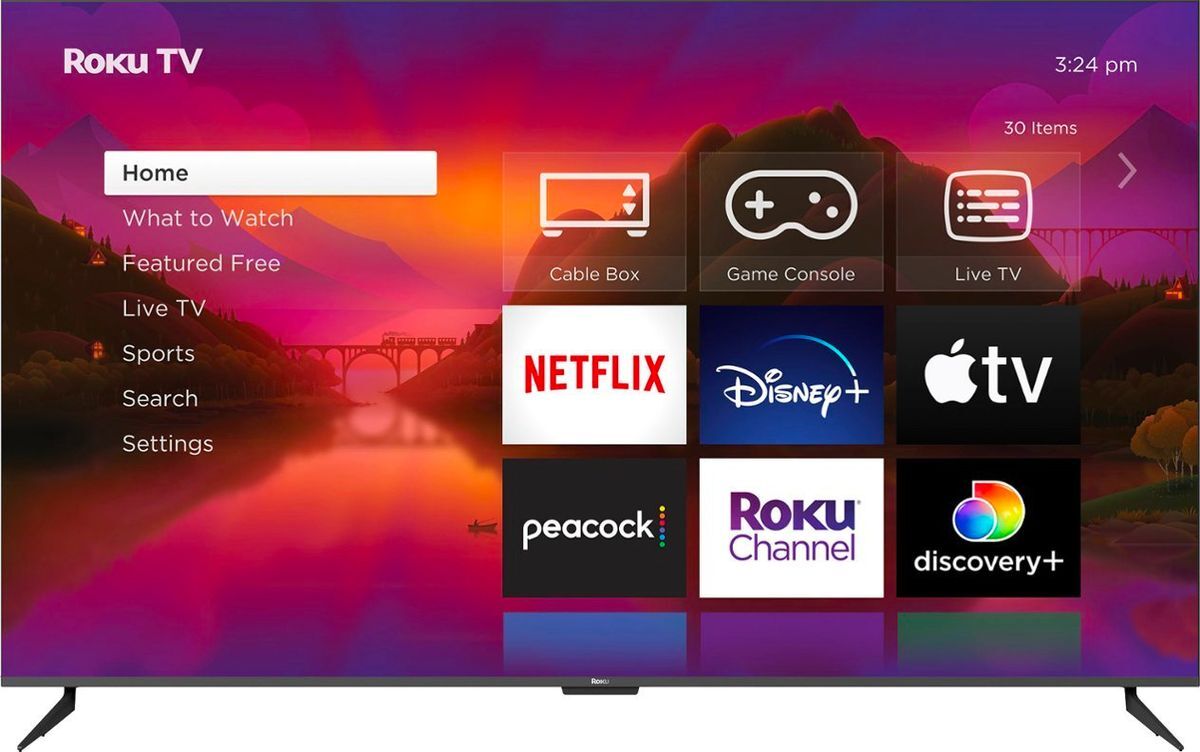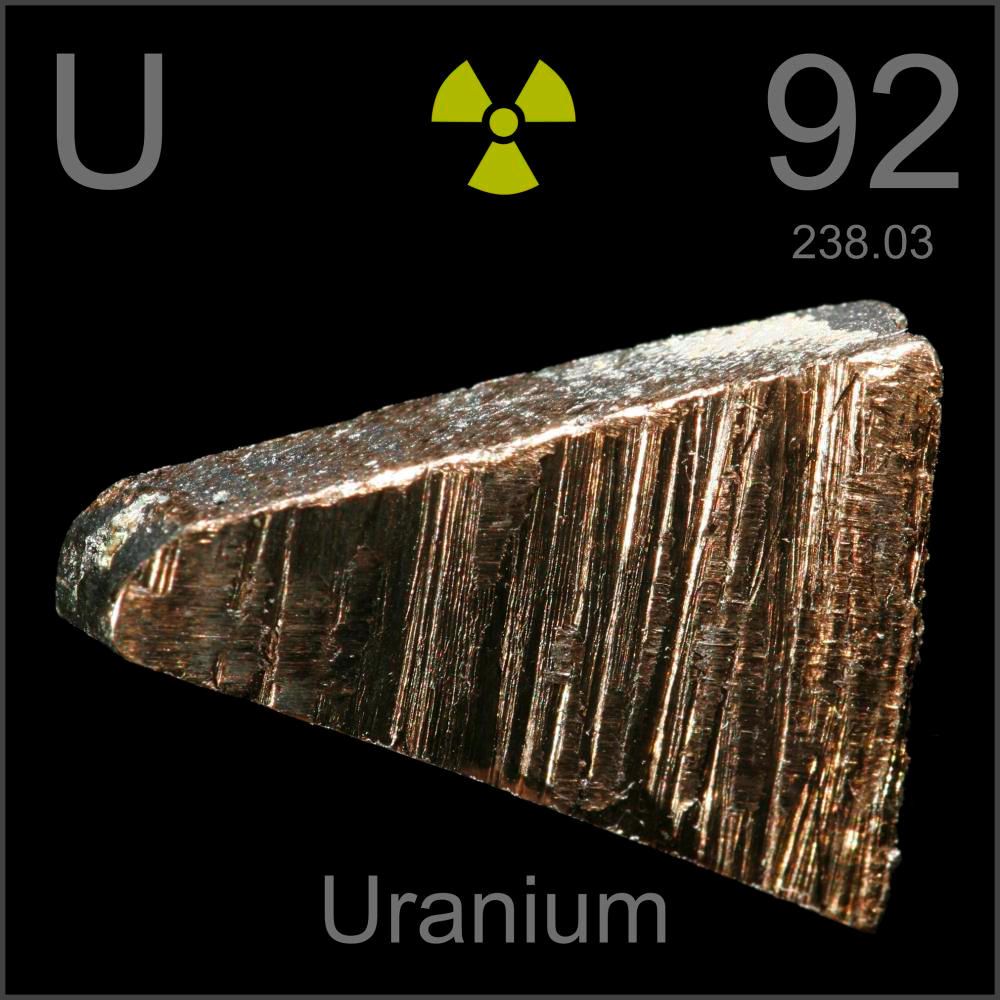Ugh. Roku was one of the platforms with fewer ads.
- Roku will be adding more ads to the home screens of its devices and TVs in the near future.
- The ads will be interactive and ‘shoppable’ and will cover a range of industries, including restaurants and cars.
- Roku already has a significant amount of ads on its home screen, and it is unclear if users will be able to change their preferences for the new ads.
PiHole Domain regex blacklist:
(ads|logs|cloudservices).roku.com$And there it is, folks.
I added the Roku and Samsung TV servers to my blocklist months ago, (maybe even years ago, at this point?) My three smart TVs are the most blocked devices on my network, by far. It’s not even close. Here are today’s stats from my pihole:

For reference, my phone (my most used device) is number four on that list. My three smart TVs (two Rokus and a Samsung) are numbers 1, 2, and 3. I haven’t even watched TV today. These blocked requests are simply from the TVs idling. Smart TVs are hilariously, mind-bogglingly invasive, and you should block them ASAP.
Why did you black out your private IP addresses?
Old habits. Just as a general rule, I black out most IPs, even when private. I used to deal with a lot of horribly insecure devices at work, with default passwords that couldn’t be changed, no port security (so anyone who found the wrong Ethernet port could connect to the network,) etc…
So anyone on the network could fuck things up if they were on the wrong wifi and tried to reconfigure something they shouldn’t be touching. It was only an issue a few times, since the vast majority of people using said network were other techs who knew what they were doing. But there were a few times that someone screenshotted something, it got passed around to all the managers, and someone who didn’t know what they were doing got curious and went digging when they saw the IPs.
It was never anything catastrophic since the network wasn’t even connected to the internet, and we had backups of any important settings. But it was just a practice that we all eventually picked up, to prevent random employees from sniffing around. Because it always sucked to come into work the next morning, and discover that a particular piece of gear wasn’t working properly because someone decided to tick a stray checkbox or change a polling rate.
I, for one, appreciate that someone called @PM_Your_Nudes_Please understands the value of good OPSEC. You go ahead and fiercely guard any electronic data you might happen to have, neighbor.
He doesn’t wanna get hAcKeD duhhhhh
They are called private for a reason!
What does it look like on your tv after blocking the ads
Did you add the expression by the user you are replying to?
Does it just block the Roku / Samsung spam, while leaving the platform otherwise in tact?
For those with Roku TVs or any of their products, I found that a PiHole blocks the ads on the home screen so far. Hoping I could pick up an ONN box in the future so I can just not deal with this shit lol.
A pihole is a whole “home” adware/malware/spyware blocker. It runs on a raspberry Pi but can also run on a physical/virtual install of several different Linux distributions. Not only can it block ads on your computer but can also block ads on technology that you can’t (easily) block ads on (“Smart” TV / stock cellphone / IoT devices / etc). In addition, with some easy to instal additional (free) software you can block ads even when not at “home”!
Pihole also has a docker distribution, so it’ll also run easily on “appliance” NAS solutions with minimal effort
Thank you for the explanation. I felt very out of the loop on this whole thread. I’ll look into pihole.
Yeah, DNS blocking is quite effective for not just ads, but also telemetry on Roku.
Personally, I use nextdns until I can can a good pihole setup going.
You can comfortably run pihole, unbound, and a VPN like wireguard on a pi zero or zero 2. You can find entire zero 2 kits for under $35 if you’re patient
Very true. Mostly just haven’t had the time. Also want to set up a little home server to play around with Proxmox and move Jellyfin off my main PC.
I use roku…I might have to try a pihole…or switch to something else. Damn shame just about everything gets ruined by greed.
I can confirm that I’m blocking all the Roku ads with adguard now. You just plug this list in: https://oisd.nl/
Thank you Roku, a step forward towards self hosting and self managing of every service
How are you going to self-host streaming hardware? A HTPC for every TV in the house along with a mouse and keyboard?
I was already thinking of upgrading my old Roku to a $20 Onn (Walmart brand) Google TV box (which I’m told is hackable), but this will only accelerate that decision.
I have one of these on every TV in my house and they’re great!
Small SBCs and keyboard/remote combos. That’s what we do.
Yes I have a thinclient attached to my TV running linux mint
Use Android TV with an alternate launcher like FLaunchee
No need for HTPC, just a small USB device with HDMI output and DLNA support. You use your phone as a DLNA controller, a server running Jellyfin as DLNA provider, and the device attached to the TV as DLNA renderer. And sometimes TVs have DLNA support built-in (my Toshiba does).
On Android there’s an amazing app called BubbleUPnP that can source media from a wide variety of places, make playlists, and cast to DLNA devices as well as proprietary protocols like Chromecast.
It works but it isn’t family friendly.
Jellyfin supports DLNA too, if you have a DLNA rendering device on the network it will just appear in the cast menu. Or if you want something that works with a remote directly on the TV you can install Kodi. There’s really no point nowadays in getting tied up into proprietary stuff.
I just recently started using my Samsung TVs as dumb screens because they’re slow as shit, but a nice side effect is zero ads.
ONN 4k streaming box for $20 at Walmart.
Install a custom launcher.
Install a button remapper for the remote.
Install SmartTubeNext for YouTube (no ads, SponsorBlock).
Install whatever other apps you need (Plex, etc).FAR better experience. Turn the TV on and it’s ready to go in a few seconds, not the ~60-90 seconds it takes the Tizen nonsense to “warm up.”
It’s not perfect, but it’s a hell of a lot better. Can recommend, especially for only $20.
Just picked up the Onn box and did all that. Also installed RetroArch and so far the SNES era stuff all plays good with my bluetooth controller though there is a slight input lag or i just need to adjust lol.
Bluetooth does have latency issues, but setting your TV to Game mode (if available) will provide extremely noticeable improvement.
Ah at the moment its connected to a 144hz portabble monitor via usbc.
(Plex, etc)
Just get started on the move to Jellyfin now.
Seriously, people, use some pattern recognition here. Plex is already on its way down the enshitification pipeline, you’ll be sick of it in a couple years too, just like Roku. Why wait?
Jellyfin is definitely on my radar, and I’d love to make the switch. One thing that’s important to me and my family, however, is the library sharing between accounts. To my knowledge, Jellyfin doesn’t support this.
Any guides/links on setting up my Onn box like that? It’s been great for the $20 but removing ads and deeper customization sounds amazing
Directly from the play store, you can install alternative launchers. Some people like FLauncher; I did not. I went with Projectivy. Highly customizable, very clean.
You can also grab a button re-mapper there. I went with tvQuickActions Pro - it’s paid, but quite powerful.
For SmartTubeNext, I followed this guide.
Much appreciated!
SmartTubeNext might be the greatest thing about AndroidTV just for the sponsor block. It’s so amazing.
Y’know what I love most about the high sea, matey? She never gets enshittified.
If someone, let’s say, happened to own a Roku TV and a NAS full of some sort of DRM-free video content ripped from home-video media they legitimately own and have legally format-shifted and backed up, to watch their stuff they’d still have to wade through Roku’s enshittifying home screen to access the appropriate media player.
How do i pirate an ad free tv
Pihole helps. If you have androidtv you can setup a custom launcher and avoid it on your interface.
I will have to see about getting pihole on truenas core. It has a preconfigured adguard thingy but I didn’tblike it.
Might not be the exact solution you’re looking for, but I run my “smart TV” off a cheap ass laptop. The TV itselfbhas never been connected to the internet.
Hmm. Since all I use my tv for is local plex server and hdmi I could just disable its internet access in the router.
Absolutely! There is no reason for the TV itself to have access, I’m actually using this TV as kind of an experiment, I let my last 2 roku TVs access the internet, and after 2-3 years they both went tits up. I’ve heard rumors that they can pretty much be broken on schedule with “updates” and shit. No idea if that is true, But if this TV lasts me a good long while, I will assume it is lol. So far 1 year on this one lol.
Google is already doing this with their default Android TV launcher. I tolerated their home screen ‘recommendations’ for a while as they occasionally highlighted something interesting to watch, but one day I switched on the TV and was greeted with a huge advert banner for a fucking watch on the home screen.
At that point I spent a few hours setting up FLauncher on all my ATV devices.
I did the exact same thing. Also blocked androidtv updates in case Google starts pulling shit regarding custom launchers.
It’s gross how ads are being crammed in every little nook of our lives. Not like the ShieldTv was a cheap device either.
Pretty sad to see Roku going down the same road. Guess forcing a third of the screen devoted to ads just wasn’t enough.
I prefer projectivy launcher. It’s got a few more features and feels a little more polished.
This launcher looks super cool, does anyone bychance know if it works on FireTVs? I was ok with the FireTV launcher up until they made it autoplay ads with sound everytime you turn the damn thing on.
Chromecast 2. No ads ever. Just send stuff from your device to your TV.
Enshittification strikes again!
Hey, nice, I get to build an HTPC again and check out the latest streaming shit for Linux.
I’m not even being ironic. Tired of this corporate hellscape and finding joy in returning to the kind of hobbyist tech I grew up on.
corposhit used to at least be worth paying for with all it’s flaws but they’re shitting it up so bad it’s increasingly not even worth it in the slightest
After reading so much about this, I’m definitely going to start reading up on running a Pihole at home
I’d like to ask for suggestions on FAQs or guides that’d help me get started.
TIA!
Your don’t need to run your own pihole anymore, unless your goal is to not share your dns history of course
Controld.com and many others has free dns which blocks ads
That (and PiHole) will only work as long as Roku doesn’t start using DoH.
The Department of Holes!?? Gosh… I knew PiHole’s time was limited but it’s too soon 😥
I’m going to take a look. Thanks!
Is there a free DNS from Controld.com I can just put in my network settings?
I only saw the paid option. - thx
Yeah just click free dns from the menu
Anyone jailbreaking these damn things yet?
I’ve been doing some research for the last few days on setting up a home server/NAS. If anyone’s going to ruin my entertainment, it’s going to be ME
You are still likely going to want some sort of streaming device though. I have an old computer of mine running unraid with Plex in a docker container and still use a chromecast in apps only mode to stream to my TV.
Jesus, I hate that word, “shoppable”. It just sounds dystopian.
it’s not as brutal a construct as the other Sales-Bro trash we see: ‘the ask’, ‘the spend’, etc. It’s too bad that no matter how much we mock the soulless people who parrot that crap, it’s just our dumber friends who won’t learn anyway.
They’ve gotten great at this war of attrition. They know if they make changes incrementally people wouldn’t accept all at once then most people won’t notice or care. That’s why I through that trash and two firesshits out in the garbage where they belonged when they started with “related” ads and app store ads.
through
You sure?
Why won’t anyone make a privacy focused premium streaming box with no ads? I’d pay so much for this thing that will never exist.
Apple TV is a premium streaming box without ads. The privacy aspect is less clear, but probably better than Samsung, Google and Roku that are all harvesting data.
An open source solution would be better.
The privacy aspect is less clear, but probably better
I love how dividing by an unknown somehow makes a bigger number for you. The bias is leaking.
Apple chargers more and isn’t openly selling data (Samsung) or openly selling ads (Google). The commercial activity provides some insight here, that suggests Apple is better for privacy.
Mainly because the major streaming services wouldn’t allow their platforms to run on it.
IMHO, for a quick out-of-the-box solution, the AppleTV is still the better streaming box.
Performant, tight software experience, large software catalog, proactively asks about blocking tracking data, and no ads all over the place.
Until then, a Raspberry Pi or SFF PC will do the job just fine. They even work with remotes if you get an IR receiver for them.
We need a fediverse streaming service.
Can these ads be blocked with pi-hole?
I block logs.roku.com and cloudservices.roku.com on my pihole without impacting any functionality.
Is there a good resource to learn how to install that kind of a system for a person who’s tech knowledge ends at one semesters worth of C++?
A semester of programming is more than you need. The hardest part would be installing the OS on the raspberry pi. https://pi-hole.net/
Yes setting up a Pi-Hole should be pretty doable for someone like you. I can’t recomend a specific tutorial off the top of my head, but there should be plenty to find.
You mainly need a pi running raspbian or a pc running some debian based distro.
Yes.